How do I customise the widgets on the Galaxy Fitⓔ?
Last Update date : Oct 30. 2020
1
You can customise the widgets on the Galaxy Fitⓔ. You can also rearrange widgets.
Launch the Galaxy Wearable app on your mobile device and tap Home → Widgets.
Adding or removing widgets
Tap red minus sign on the widget to remove it or tap the green plus sign on the widget to add it and tap SAVE.
The widget will be added or removed from the Galaxy Fitⓔ.
Reordering widgets
Tap the arrows on the right next to a widget, drag it to another position, and then tap SAVE.The widget’s order will be changed on the Galaxy Fitⓔ.
![Customisation]()
Launch the Galaxy Wearable app on your mobile device and tap Home → Widgets.
Adding or removing widgets
Tap red minus sign on the widget to remove it or tap the green plus sign on the widget to add it and tap SAVE.
The widget will be added or removed from the Galaxy Fitⓔ.
Reordering widgets
Tap the arrows on the right next to a widget, drag it to another position, and then tap SAVE.The widget’s order will be changed on the Galaxy Fitⓔ.
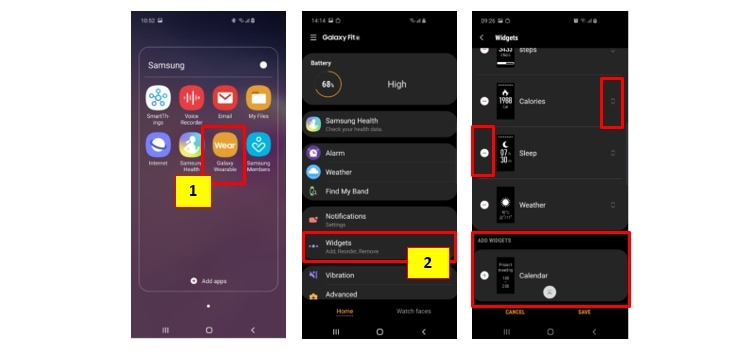
Thank you for your feedback!
Please answer all questions.