How do I measure the ECG on Galaxy Watch device?
Q : How do I measure the ECG on Galaxy Watch device?
A : An Electrocardiogram – also called an ECG or EKG – is a record of the heart’s electrical activity.
The ECG App uses your Galaxy watch to record and analyze your heart rhythm for the presence of Atrial Fibrillation, a type of irregular heart rhythm. It uses this recording to determine your heart rate and if your upper and lower heart chambers are beating in sync. You can view your ECG reports in the Samsung Health Monitor App on your Galaxy phone.
You should know before measuring :
- ECG app never looks for signs of a heart attack.
- Do not use ECG app if you experience :
· Shortness of breath
· Chest tightness or pain
· Fainting
· What you think might be a heart attack
- Do not use ECG app if you have an implanted pacemaker, implanted cardiac defibrillator, or other implanted electronic devices
- ECG app never looks for forms of arrhythmia other than Afib.
- It never looks for other heart-related conditions, including high blood pressure, congestive heart failure, high cholesterol, blood clots or a stroke.
- Do not change your medications or dosage based on ECG results. Always talk to your doctor first.
A:
For the correct measuring position,
• For at least 5 minutes before measurement, it’s required to stay to not move and not talk while sitting at the waist-backed chair in a stable state.
• It’s required to keep your legs flat on the floor without crossing them while taking measurements.
• While your watch measurement is in progress, it’s required to keep the wrist position with the watch constant.
• Do not talk, yawn and move while taking measurements.
<Devices Connection>
1. Connect the Galaxy Watch device to a mobile device using the Galaxy Wearable app installed on the mobile device.
Check if the software of your Galaxy Watch device is the latest version(Tizen 4.0.0.8 or higher).
Also, your Galaxy mobile device should be based on Android N(7.0) OS and higher.
1) On your watch, enter the Bluetooth pairing mode for connection.
2) On your mobile device, launch the Galaxy Wearable app. If necessary, update the Galaxy Wearable app to the latest version.
3) Follow the on-screen instructions to complete the connection.
A:
2. Discover the ‘Samsung Health Monitor’ feature from pre-installed app on watch face and watch widget.
Phone app is also required to enable the feature. For this, it’s required to download the ‘Samsung Health Monitor’ application from Google Play Store or Galaxy Store.
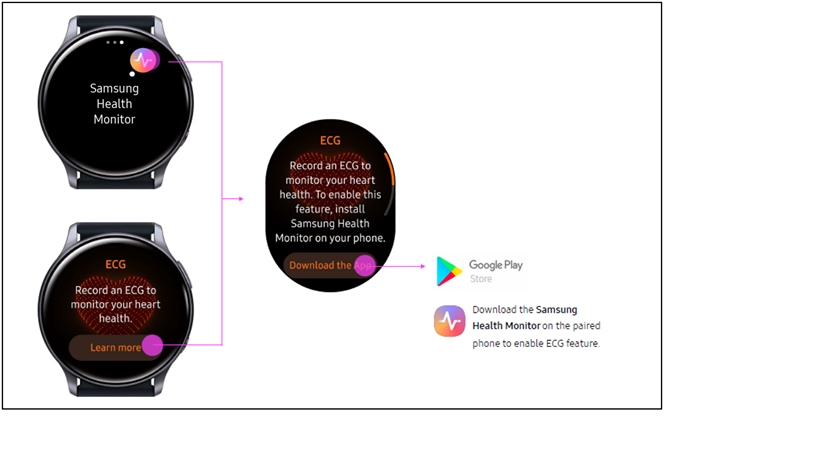
A :
3. Understand the results, cautious and instructions before using.

A :
Wear your Samsung Watch on wrist and make sure the watch is snug on your wrist. You can always change the wrist selection later in the settings.
Open the ECG Monitor app  on your Galaxy watch. And, rest your forearms on a table and lightly rest a fingertip on the top button for 30 seconds.
on your Galaxy watch. And, rest your forearms on a table and lightly rest a fingertip on the top button for 30 seconds.

A : <Measure>
4. Take on-demand ECG measurement on a calibrated watch.

A : 5. Various different ECG results may occur.
A Sinus Rhythm is when the heart beats in a consistent rhythm. This occurs when the heart’s upper and lower chambers beat in sync.
A Sinus Rhythm result is based only on that particular ECG recording and doesn’t mean your heart beats uniformly all the time.
Atrial Fibrillation, or Afib, is when the heart beats in an irregular rhythm.

A : 6. After measuring, you can add symptoms to the results. Each measurement result will be transferred to phone app automatically if your watch and mobile device are connected through Bluetooth.

Through Samsung Health Monitor, you can store and manage measurement result, and review the detailed result on phone.
Also you can share the ECG PDF view of the result with others.

Thank you for your feedback!
Please answer all questions.