How do I restore my Galaxy Fitⓔ’s data?
Last Update date : Oct 30. 2020
1
To restore data saved in your Galaxy Fitⓔ, launch the Galaxy Wearableapp on your mobile device, tap Home → Account and backup → Back up and restore → Restore data, select the item to restore, and then tap Restore. The latest backup data will be restored.
![data restore]()
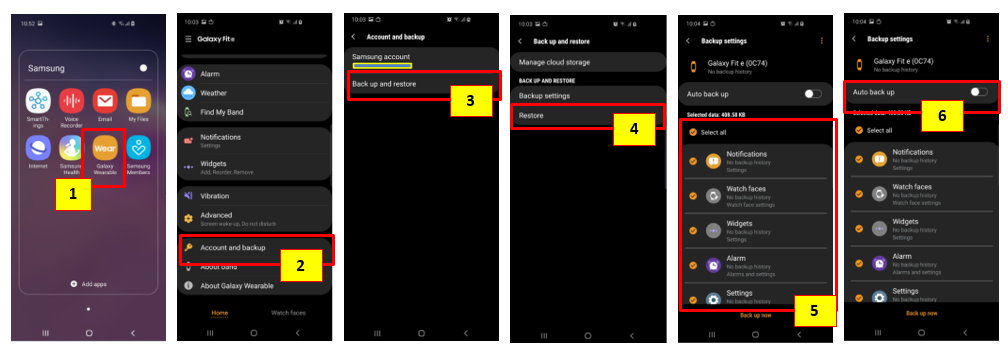
Thank you for your feedback!
Please answer all questions.