How do I set up Clear Voice on my Samsung 2013 Smart TV?
How do I set up Clear Voice on my Samsung 2013 Smart TV ?
To enable Clear Voice on your Samsung Smart TV please follow the steps outlined below:
If using the Smart Touch Control:
1. Turn on the TV.
2. Press and hold the MORE button on the Smart Touch Control.
3. Use the  touch pad to navigate on the virtual remote control on the screen and highlight the MENU button icon and then press the centre of the touch pad.
touch pad to navigate on the virtual remote control on the screen and highlight the MENU button icon and then press the centre of the touch pad.
4. Select Sound.
5. Select Sound Mode.
6. Select Clear Voice.
If using the standard remote control:
1. Turn on the TV.
2. Press the Menu button on your remote control.
3. Press the  Up or
Up or  Down navigation buttons to select Sound and then press the
Down navigation buttons to select Sound and then press the 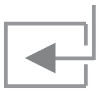 ENTER button.
ENTER button.
4. Press the  Up or
Up or  Down navigation buttons to select Sound Mode and then press the
Down navigation buttons to select Sound Mode and then press the 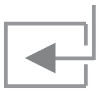 ENTER button.
ENTER button.
5. Press the  Up or
Up or  Down navigation buttons to select Clear Voice and then press the
Down navigation buttons to select Clear Voice and then press the 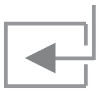 ENTER button.
ENTER button.
Thank you for your feedback!
Please answer all questions.