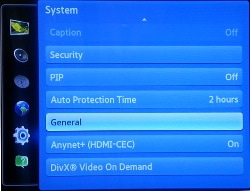What is Game Mode and how do I activate it on my Samsung TV? (2014 models)
Last Update date : Oct 30. 2020
What is Game Mode and how do I activate it on my Samsung TV? (2014 models)
Game Mode is a setting used to bypass different operations in the TV. When Game Mode is enabled one of the major changes is the DNIe chip in the TV is bypassed. Bypassing the DNIe chip disables some video processing in the TV, which in turn allows for a faster video response time. This is useful when viewing a fast-paced video source such as a video game.
To activate or deactivate Game Mode follow the steps below.
- With your TV powered on press the MENU button to open the Main Menu.
- Use the navigation arrows (

 ) to select the System menu and then press ENTER.
) to select the System menu and then press ENTER.

- Use the navigation arrows (

 ) to select the General section of the System menu and then press ENTER.
) to select the General section of the System menu and then press ENTER.
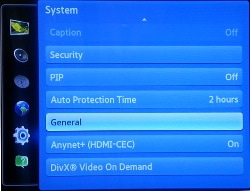
- Use the navigation arrows (

 ) to select ON for Game Mode and then press ENTER.
) to select ON for Game Mode and then press ENTER.
Thank you for your feedback!
Please answer all questions.