Smart Home




Your best home butler


SmartThings
Control your compatible Samsung and third party devices through your Samsung smart TV with built-in SmartThings. Monitor your electricity usage from the comfort of your couch - all to make your life easier, more secure and more connected.*
* Requires Samsung Account, internet connection and SmartThings enabled devices. Please visit https://www.samsung.com/africa_en/apps/smartthings/ for a list of current compatible devices.
Manage your smart home on your TV
Monitor energy consumption with
AI Energy mode and SmartThings
With AI Energy Mode
By activating the AI Energy Mode, it enables you to easily monitor your power consumption. This feature automatically detects and analyses surrounding light levels and usage behaviours to adjust the brightness if required.
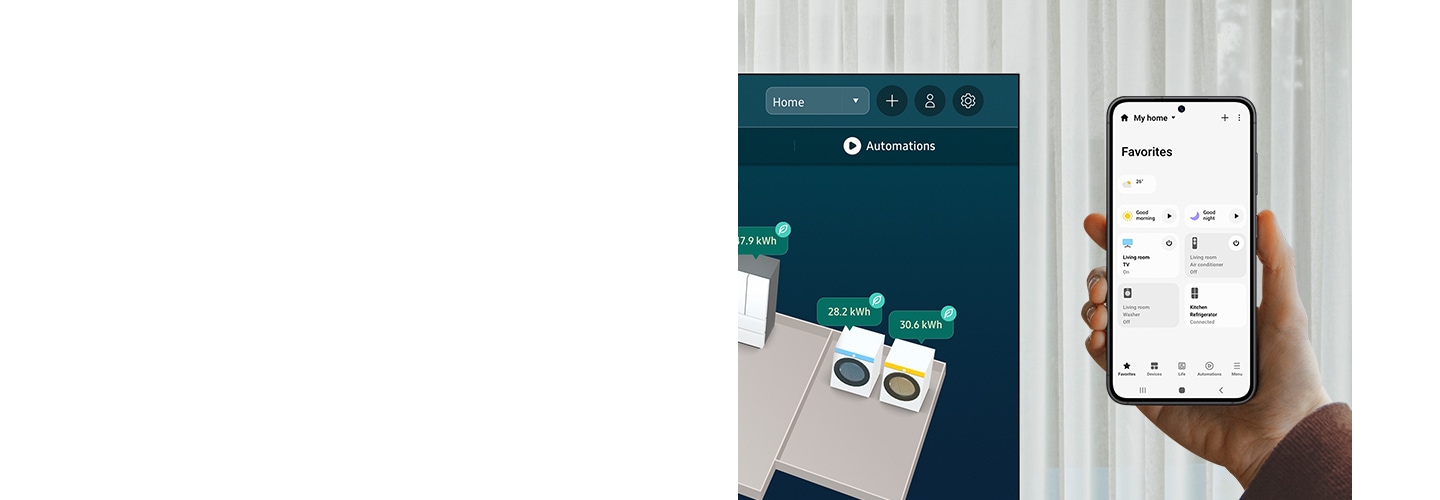

Explore Smart TVs
-
Overview
-
Screen Size
-
Starting Price
Discover more of Samsung Smart TV
- Image simulated for illustration purposes. Any changes in appearance and design specifications that do not affect product performance may occur without prior notice.
- SmartThings: A Wi-Fi, Bluetooth or other wireless network connection and login to a Samsung account are required. Connected devices are sold separately. The use of calm technology requires agreement to both the SmartThings privacy notice and the automatic device registration. The UI is subject to change without prior notice. The built-in hub functionality is available on Samsung Smart TVs from 2022 onwards, but the specific specifications may vary depending on the model so refer to the product details page for more information.
- AI Energy Mode: AI Energy Mode is exclusive to 2023 new models of CU7000↑ and 32" LS03C. The SmartThings app is required to utilise AI Energy Mode. Please note that AI Energy Mode does not support Game, Intelligent, Art, Screen Mirroring, Ambient or Retail Mode.






















