Galaxy AI is here
Welcome to the era of mobile AI. With Galaxy S23 Ultra in your hands, you can unleash whole new levels of creativity, productivity and possibility —starting with the most important device in your life. Your smartphone.
Epic, just like that.
The upper half of Galaxy S23 Ultra in Phantom Black comes in from above showing the Rear Camera. The corner of the screen of a second S23 Ultra fans out from under it. The matching S Pen for both phones also emerges from underneath next to the upward-facing phone.
Take your passions further with Ultra: Remarkably designed for today and beyond. This might be the most stunning S Series yet.
Two Galaxy S23 Ultra phones in Green. One stands upright and is seen from the rear. The other phone is seen from the side to show the floating camera design.
DURABILITY
Built tough
-
01 Corning® Gorilla® Glass Victus® 2
-
02 Armor Aluminum Frame
Meet a durable design crafted with durability in mind. Galaxy S23 Ultra is tough with Corning® Gorilla® Glass Victus® 2 on the Front and Back glass and thrives with a frame built from the most durable Armor Aluminum ever used on Samsung Galaxy smartphone. And an IP68 rating means you can keep using your phone through dust and water resistance.
- *Back glass does not include camera glass. Frame does not include volume and side keys or SIM tray.
- *Galaxy S23, S23+ and S23 Ultra are rated as IP68. Based on lab test conditions for submersion in up to 1.5 meters of freshwater for up to 30 minutes. Not advised for beach or pool use. Ensure the charging port is dry before charging. Please refer to your phone’s user manual for further care instructions and limitations.

-
01 Corning® Gorilla® Glass Victus® 2
-
02 Armor Aluminum Frame
S PEN
Mighty S PenTake advantage of the embedded S Pen in the Galaxy S23 Ultra to write and sketch like putting pen to paper. The Mighty S Pen lets you handwrite notes and have them automatically converted to text, edit excel documents, annotate images and so much more. Now that’s epic!
S Pen keeps the legacy of Note alive. Plus, it helps you ditch the dependency on notebooks, making sketches and memos effortless.

S Pen keeps the legacy of Note alive. Plus, it helps you ditch the dependency on notebooks, making sketches and memos effortless.
-
01 MORE WAYS TO EXPRESS
Express yourself with pinpoint precision. Doodle directly on photos and enjoy extra control when touching up. Quickly jot down messages even on the go and watch them turn instantly to text.
*Do not apply excessive pressure to the screen with the S Pen, as doing so may cause screen damage.
*Image simulated for illustrative purposes. Actual UI may be different.

-
02 DO MORE WITH EVERY PEN STROKE
Any pen can write words, but S Pen helps you capture them. Highlight event info from a poster or video, then simply tap to save the date straight into your calendar.12
*Image simulated for illustrative purposes. Actual UI may be different.


“Can you send me that” worthy night selfies/portraits/videos, hi-res shots on the Galaxy S23 Ultra. Take an epic shot at any time of the day.
-
12MP
Selfie Camera
-
12MP
Ultra Wide Camera
-
200MP
Wide-angle Camera
-
10MP
10x Optical Zoom Telephoto Camera 1
-
10MP
3x Optical Zoom Telephoto Camera 2
NIGHTOGRAPHY CAMERA
Low light. Camera. Action
Take crisp photos and videos, from dusk until dawn. Galaxy's advanced camera sensor and fastest processor accommodate low light.
-
01 NIGHT PORTRAIT
Capture epic shots that reflect the beauty in the dark so you can be the star of the shot, even at night.

-
02 NIGHT VIDEO
Hit record to capture clear, smooth scenes packed with detail, even if they're backlit. It's Galaxy's most stable video in low light with superior OIS and noise-reducing tech keeping your scenes cinematic.
An outdoor video of three people performing parkour. The camera moves dynamically with the subjects and smoothly captures their movements. The video was recorded with Galaxy S23 Ultra.
Hit record to capture clear, smooth scenes packed with detail, even if they're backlit. It's Galaxy's most stable video in low light with superior OIS and noise-reducing tech keeping your scenes cinematic.
-
03 ASTRO HYPERLAPSE
Capture jaw dropping shots of the night sky. Turn on Hyperlapse to record night moves with bright clarity, speeding them up in post to show minutes of footage in stunning seconds.
A hyperlapse of a starry sky captures shooting stars and the constellations slowly rotating as the night progresses. The video was recorded with Galaxy S23 Ultra.
Transform a starry sky into a work of art. Turn on Hyperlapse to record night moves with bright clarity, speeding them up in post to show minutes of footage in stunning seconds.
HIGH RESOLUTION
200MP. Wow-worthy resolution
We nearly doubled the resolution on the Wide-angle Camera, to deliver a clarity never before seen on Galaxy.7 Zoom and crop for a whole new shot without hitting the shutter — or leave it intact for brilliant detail, corner to corner.
Working behind the scenes of every shot is an all-new adaptive pixel sensor for a gallery of vibrant, crisp 200-megapixel photos in any light.
EXPERT RAW
Raw power, from snap to editSwitch into Expert RAW to finesse in greater detail.8 Snap in 50MP for detailed, dynamic frames, or expand your repertoire with Astrophoto, Multiple exposures and other exposure features. Images/videos simulated for illustrative purposes.
-
01 ASTROPHOTO
Grab more detail, even in the dark. Set exposure manually or let the camera choose, then point it skyward to capture planets and constellations with clarity.

-
02 MULTI EXPOSURE
Finesse in greater detail. Capture up to nine frames back to back, then bring them together to create a multiple exposure work of art. Or go manual to take your time between shots with a preview of how your layered masterpiece will blend.

Be inspired from Galaxy S23 Series Gallery. Snap epic moments from selfies to starry night skies.

Gameplay of a racing video game. The details of the vehicles and track surroundings are clear and the movement is smooth.
Maximise your free time with the most powerful chip on a Galaxy smartphone. Epic features means everything from gaming to streaming is optimised and seamless with minimal lag.
*Wreckfest ©2022 THQ Nordic AB, Sweden. Wreckfest is a registered trademark of THQ Nordic AB, Sweden. All rights reserved. All other trademarks, logos, and copyrights are property of their respective owners. Available for purchase in Samsung Galaxy Store and other app stores in select countries. It is not suitable for persons under 3 years of age.
*Image simulated for illustrative purposes. Actual UI may be different.
World’s fastest Snapdragon9
Snapdragon® 8 Gen 2 Mobile Platform for Galaxy
*Snapdragon is a product of Qualcomm Technologies, Inc. and/or its subsidiaries.
*Snapdragon is a trademark or registered trademark of Qualcomm Incorporated.
BATTERY
Bring on the boss battlesMeet the long-lasting battery made to fuel your victories. This intelligent 5000mAh (typical) battery saves power for go time, so you can game and stream into the night.10
*Image simulated for illustrative purposes. Actual UI may be different.
How to use Wireless PowerShare
DISPLAY
Bright and beautiful displayDynamic AMOLED 2X delivers clear, colourful details onscreen, whether dimmed down low or full-blast brightness.11 And 120Hz technology intelligently optimises the refresh rate to smooth out action and save on battery.
*Image simulated for illustrative purposes. Actual UI may be different.
PRIVACY
Your Privacy. Secured.KNOX VAULT
Save sensitive info in a safe within a safe.With Knox Vault, your private data is secured and protected. Passwords, biometrics and other security-critical information are protected by secure hardware isolated from others. Don't compromise and take charge in this data-driven world with Galaxy's built-in protection.
*Image simulated for illustrative purposes. Actual UX/UI may be different.

SECURITY AND PRIVACY DASHBOARD
Check in on your digital privacy in one place.Run a comprehensive scan of your phone’s privacy settings. Even choose which apps have permission to use what and when.
*Image simulated for illustrative purposes. Actual UX/UI may be different.

TRADE-IN
Trade in to trade upSwap the phone you have for the Galaxy you want. See how much you could save on a new Galaxy S23 Ultra.
*Terms and conditions apply. Availability may vary by country or region.

SMART SWITCH
We made keeping your data easyIn just a simple Wi-Fi move or quick log in to your Samsung Account, you're all set. In just a few simple steps, copy your apps, photos, messages and more to your new Samsung Galaxy.13,14
*Image simulated for illustrative purposes. Actual UI may be different.

PC CONTINUITY
Multitasking meets Multi controlStart on your phone and move as your ideas grow. With continuity across Galaxy devices, you can stick to a single mouse, keyboard or touchpad to drop text and images to your PC easily, then go back to the phone when it's time to run.15,16,17,18
*Image simulated for illustrative purposes. Actual UI may be different.

ONE UI
Your Galaxy, the way you like itNow it's easier than ever to set your phone up just for you. One UI maximises customisation, allowing you to pick almost every detail, from lock screens and themes to widgets and notifications.
*Image simulated for illustrative purposes. Actual UI may be different.

SAMSUNG WALLET
Samsung Pay got even better. Meet Samsung WalletSamsung Pay has gone next level: introducing Samsung Wallet. Quick-launching and secure, it holds your essential items like keys, IDs and tickets while protecting your personal data. Welcome to your new digital life.19
*Image simulated for illustrative purposes. Actual UI may be different.

SAMSUNG HEALTH
Wellness done your wayBegin your journey toward your personal health goals with Galaxy Watch5 and your phone.20 Track sleep, exercise, body composition and more in Samsung Health to bring out your best self.
*Image simulated for illustrative purposes. Actual UI may be different.
*GPS route feature only available on Galaxy Watch5 Pro.
*Requires GPX-format route file to be imported for hiking or cycling and route to be set as target in Samsung Health settings.

ACCESSORIES
The right kind of extraFrequently Asked Questions
-
Galaxy S23 Ultra offers the highest resolution yet on a Galaxy smartphone at 200MP, compared to S22 Ultra's 108MP. With the same 5000mAh (typical) battery as S22 Ultra, Galaxy S23 Ultra delivers up to roughly 26 hours of video playback and more efficient performance thanks to improved processing power.10,21
COMPARE DEVICES -
Galaxy S23 Ultra comes in Green, Phantom Black, Lavender and Cream.5 Lime, Sky Blue, Graphite and Red are exclusive colours available only on Samsung.com.6
GO TO COLOURS -
Galaxy S23 Ultra is equipped with 5 cameras: a 12MP selfie camera, a 12MP Ultra Wide Camera, a 200MP Wide-angle Camera, a 10MP telephoto camera with 10x optical zoom and a second 10MP telephoto camera for 3x optical zoom. Low light selfies are AI enhanced for crisp detail and accurate colour. Depth mapping enables faster focusing for selfies. And portraits at night are clearly defined thanks to AI-detected depth analysis.
GO TO CAMERA -
With Galaxy S23 Ultra, you can take breathtaking astrophotos without any special equipment. Simply tap the constellation icon in the upper right corner of Expert RAW, point your camera to the night sky and shoot with up to 10 minutes of exposure. AI segmentation then boosts the clarity to bring out the clarity of the moon and stars.8
GO TO EXPERT RAW -
In addition to the super smooth 120Hz display, Galaxy S23 Ultra is equipped with long-lasting 5,000mAh (typical) battery and a Snapdragon® 8 Gen 2 Mobile Platform for Galaxy that minimises load times and power use.9,10,22
GO TO PERFORMANCE -
Galaxy S23 Ultra has a spacious 6.8-inch display for everything from immersive gaming to editing photos and taking notes.23
GO TO DISPLAY -
Galaxy S23 Ultra comes with an embedded S Pen that now supports more apps than ever.
GO TO S PEN -
Galaxy S23 Ultra is available in 3 storage options: 256GB, 512GB and 1TB.24
COMPARE DEVICES
- Sequences shortened and simulated. Results for illustrative purposes only. Results may vary depending on visual matches. Requires internet connection. Users may need to update Android to the latest version. Product functionality may be dependent on your app and device settings. Some functions may not be compatible with certain apps. Availability of the service varies by country and language. Accuracy of results is not guaranteed.
- Live Translate requires a network connection and Samsung Account login. Live Translate is only available on the pre-installed Samsung Phone app. Certain languages may require language pack download. Service availability may vary by language. Accuracy of results is not guaranteed.
- Interpreter requires Samsung Account login. Certain languages may require language pack download. Service availability may vary by language. Accuracy of results is not guaranteed. Availability and supported features may vary by country, region or carrier. Availability of supported languages may vary.
- Generative Edit requires a network connection and Samsung Account login. Editing with Generative Edit results in a resized photo up to 12MP. A visible watermark is overlaid on the image output upon saving in order to indicate that the image is generated by AI. The accuracy and reliability of the generated output is not guaranteed.
- Colour availability may vary depending on country or carrier.
- Online exclusive colours need special production. Please allow up to 4 weeks for delivery.
- When compared to Galaxy S22 Ultra.
- Expert RAW must be downloaded separately from the Galaxy Store, for free, before use. Supported on S23 Series devices, S22 Series devices, S21 Ultra, S20 Ultra, Note20 Ultra, Z Fold4, Z Fold3 and Z Fold2.
- As of February 1, 2023, based on specs and industry benchmarks conducted by Qualcomm Technologies, Inc.
- Typical value tested under third-party laboratory condition. Typical value is the estimated average value considering the deviation in battery capacity among the battery samples tested under IEC 61960 standard. Rated capacity is 3785mAh for Galaxy S23, 4565mAh for Galaxy S23+ and 4855mAh for Galaxy S23 Ultra. Actual battery life may vary depending on network environment, usage patterns and other factors.
- Galaxy S23 Ultra's display can achieve peak brightness of up to 1750 nits.
- Features and app availability may vary by region.
- Quick Setup only supported on Galaxy S23 series models running One UI 5.1 or later and Android M or later.
- Wired transfers require at least Android™ 4.3. iOS 5 or older Android OS must use wireless transfer options. If you do not have the required USB cable/connector for a wired transfer to Galaxy, you can also use wireless transfer options. Open Smart Switch Mobile in “Settings” on your new Galaxy phone or download Smart Switch app from Galaxy Store. Data and content available for transfer may vary by OS. The data of the Galaxy device is backed up and restored to the storage device. Use PC backup through Smart Switch PC or SD card backup function of Smart Switch Mobile.
- Multi control availability is limited to select Galaxy tablet devices including Galaxy Tab S7, S7+, S7 FE, S8, S8+ and S8 Ultra.
- Multi control requires updated tablets with One UI 4.1 or above, phones with One UI 5.1 or above and Galaxy Book series devices released in 2021 or later with Samsung Settings v1.5 (Intel) or Samsung Settings v3.3 (ARM).
- Some models may have limited feature support.
- Network or Wi-Fi connection required. Each device should be registered with a single Samsung Account.
- Multi control is available only on select Galaxy smartphones with One UI 5.1 or above, Galaxy Tab devices with One UI 4.1 or above and Galaxy Book devices launched in 2021 or later with either Samsung Settings v1.5 (Intel) or Samsung Settings v3.3 (ARM).
- Some function availability may vary by device model.
- Some Multi control actions may be unavailable in certain apps.
- Samsung account login required. Wi-Fi and Bluetooth connection required.
- Galaxy S23 Ultra's screen size is 6.8 inches in the full rectangle; actual viewable area is smaller due to the rounded corners and camera hole.
- Storage options and availability may vary by country or region. Actual storage availability may vary depending on pre-installed software.