How to Send Virtual Assets
 Please Note: The information on this page is for Australian products only. Models, sequences or settings will vary depending on location and/or where the product had been purchased. To be redirected to your local support page please click here.
Please Note: The information on this page is for Australian products only. Models, sequences or settings will vary depending on location and/or where the product had been purchased. To be redirected to your local support page please click here.
With the Samsung Blockchain Wallet you can securely manage all your virtual assets through your mobile devices.

Secure and convenient management of virtual assets
The Blockchain Wallet allows you to send virtual coins or tokens in a quick and easy way. You can send virtual assets using these steps:
To send your coins or tokens, go to the “Wallet “page, select a coin or token, and select the “Send” button under the balance.
On the next page, you will be required to enter the recipient's address, the amount to send, and select a transaction fee option. You can either type the address, select an address from your address book, or scan the QR code of the recipient's address. The total amount including the fee should not be more than the current balance, and you can send the maximum amount you have by clicking “Max” on the left side.
For the transaction fee for Bitcoin and Ethereum, the app shows the 3 fee options automatically based on the recent transactions on the Blockchain network. Alternatively, you can enter the fee yourself using the “Custom” option.
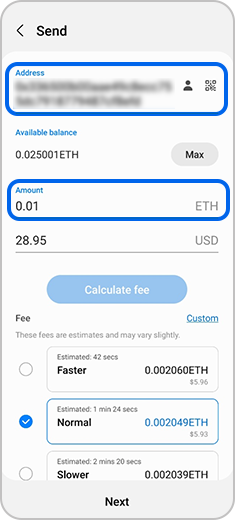
For further assistance, please contact our Chat Support or technical experts on 1300 362 603. To find your Samsung product's User Manual, head to Manuals & Downloads.
Thank you for your feedback!
Please answer all questions.



