How to Use Samsung Cloud
![]() Please Note: The information on this page is for Australian products only. Models, sequences, error codes or settings will vary depending on location and/or where the product had been purchased. To be redirected to your local support page please click here.
Please Note: The information on this page is for Australian products only. Models, sequences, error codes or settings will vary depending on location and/or where the product had been purchased. To be redirected to your local support page please click here.
We know your device is full of important things you would never want to lose. From vacation photos to exciting concert videos to important business files, make sure you store everything safely. With Samsung Cloud’s easy file management service, you can easily back up and restore data on your mobile phone or tablet at any time.
Samsung Cloud is a service that supports the syncing of information linked to a user’s Samsung account, as well as backing up/restoring information stored in the user’s device.
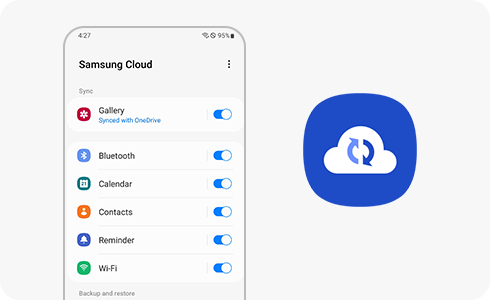
Note: The steps may vary depending on the device/app version.
Using Samsung Cloud
Samsung Cloud is already installed on your device. You can run its features from the Settings menu below:
- Sync:
Go to device settings, tap your Samsung account profile, select Samsung Cloud and then, a list of apps appears with a toggle button to switch syncing on/off.
- Backup/Restore:
- To back up data: select 'Back up data' on the main menu
- To restore data: select 'Restore data' on the main menu
When running the installation wizard for the first time, you can restore the data backed up on your old device by logging in to your Samsung account.
For further assistance, please contact our Chat Support or technical experts on 1300 362 603. To find your Samsung product's User Manual, head to Manuals & Downloads.
Thank you for your feedback!
Please answer all questions.



