Using Parental Controls on my Samsung Phone
Add content restictions and set other limits to help your child balance their screen time using Parental controls. Follow the below guide to learn how to set up Parental Controls on your child's device, Manage screen time and stop supervising.
Please Note: This guide is designed for Australian variant Galaxy devices, if you have an international device and require further support click here to get in touch with your Samsung subsidiary. Screenshots were captured from a Galaxy S20+ & Galaxy Z Flip operating on Android OS Version 10.0 (Q), settings and steps may vary depending on your Galaxy device.
Parent device
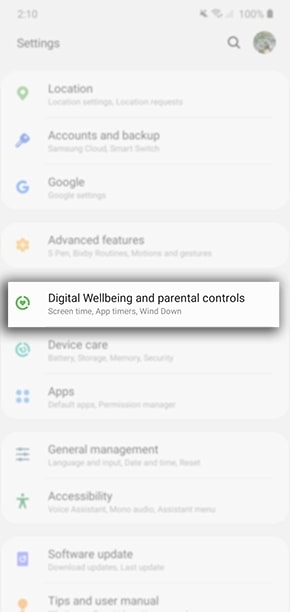
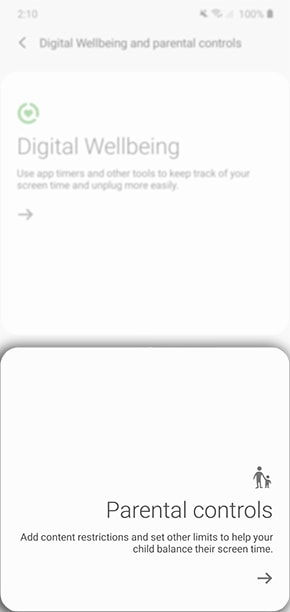


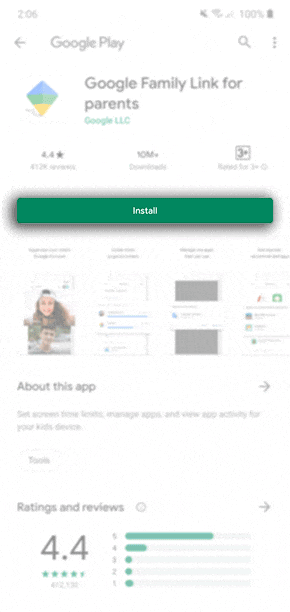
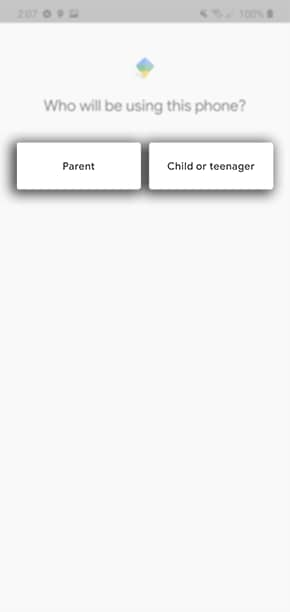
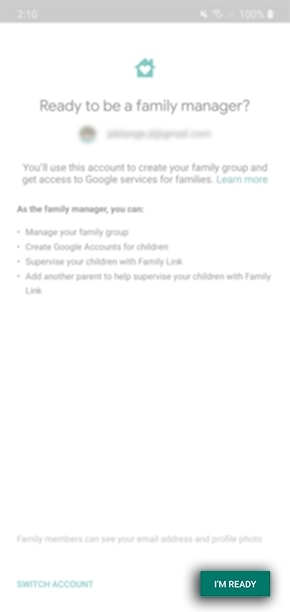
If you do not have a Google Account follow our guide How do I create a Google Account for step-by-step instructions.
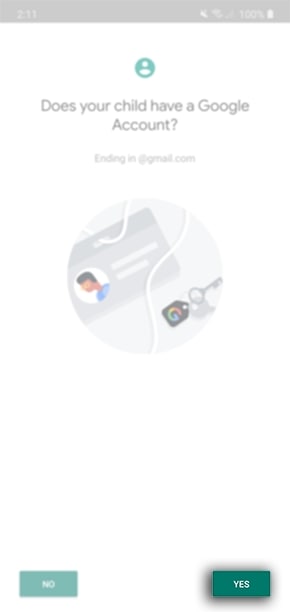
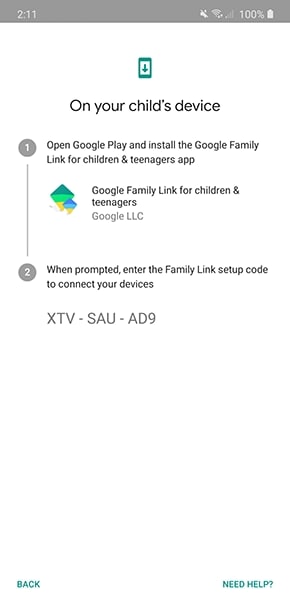
Child device



If multiple Google accounts are signed in on your Child's device they will all be removed once you have selected an account to supervise.
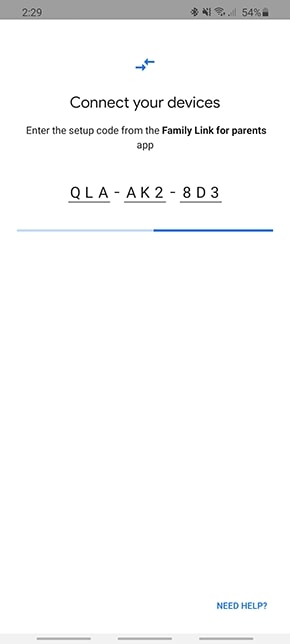

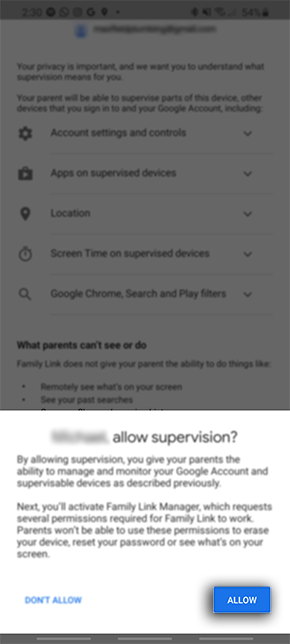

Parent device
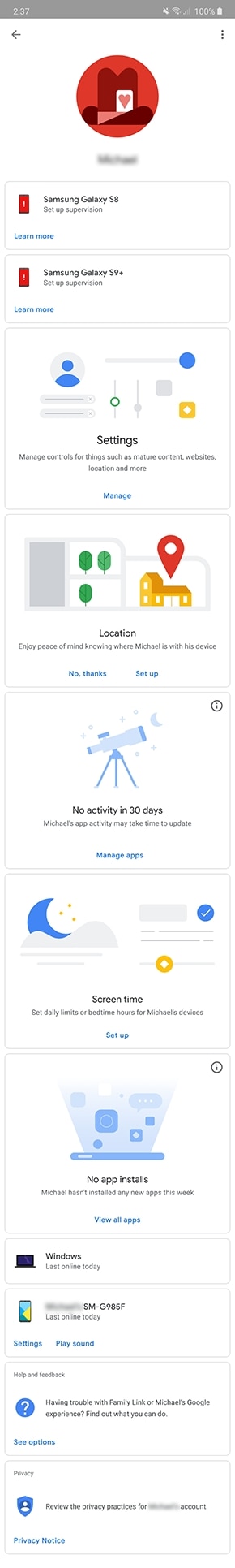
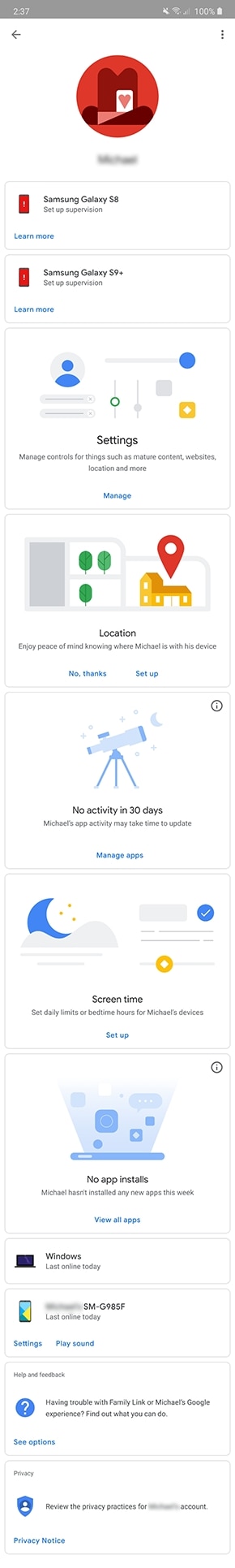
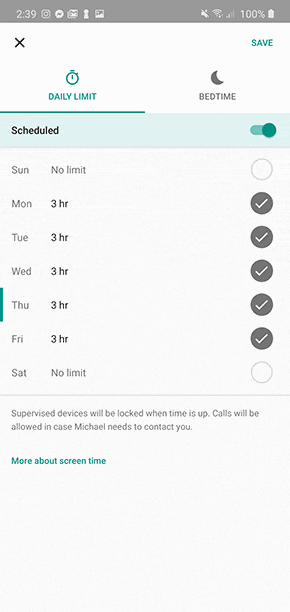
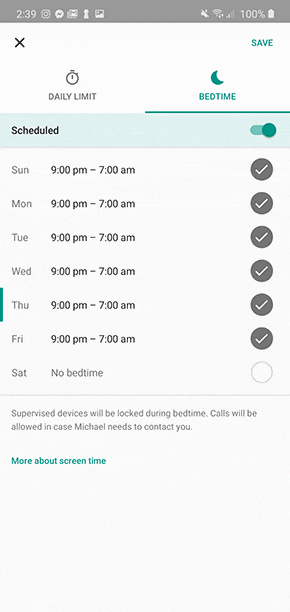

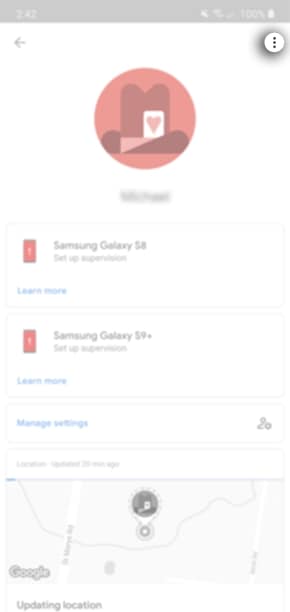
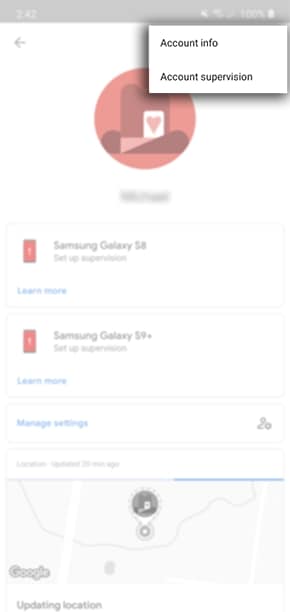

For further assistance, please contact our Chat Support or technical experts on 1300 362 603. To find your Samsung product's User Manual, head to Manuals & Downloads.
Thank you for your feedback!
Please answer all questions.