Using Samsung Pass
![]() Please Note: The information on this page is for Australian products only. Models, sequences, error codes or settings will vary depending on location and/or where the product had been purchased. To be redirected to your local support page please click here.
Please Note: The information on this page is for Australian products only. Models, sequences, error codes or settings will vary depending on location and/or where the product had been purchased. To be redirected to your local support page please click here.
Samsung Pass is a biometric authentication service that enables you to use various functions using simple fingerprint or iris verification.
You may choose between an iris or fingerprint scan. If you want to use biometric data with Samsung Pass, you must register at least one form of biometric data (iris or fingerprint), on the device. Registered biometric data is securely protected using Samsung Knox.
You can add Samsung Pass to a maximum of five mobile devices per Samsung account. By registering Samsung Pass on an additional device, you can sync your existing ID, password, and address to begin using the device immediately.
Please keep in mind that your biometric data and credit card information will not be synced; you will need to save them separately on each device.
Learn more about its features and functions below.
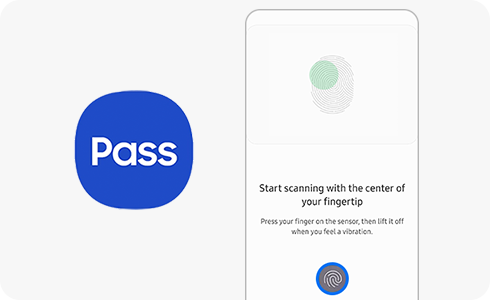
Note: Samsung Pass is available on any device that is equipped with biometric sensors. The minimum OS requirement to use Samsung Pass is Android™OS 7.
At this time, all data related to biometrics, login and app data will be deleted from the selected devices.
Note: If you agreed to the terms and conditions the Samsung Account data, including synchronised data will not be deleted. This feature is available for Samsung Pass v2.6.
Note: If you need to update the version, you can do it from the Galaxy Store.
For further assistance, please contact our Chat Support or technical experts on 1300 362 603. To find your Samsung product's User Manual, head to Manuals & Downloads.
Thank you for your feedback!
Please answer all questions.































