Using the Air Hangers on your Samsung AirDresser
 Please Note: The information on this page is for Australian products only. Models, sequences or settings will vary depending on location and/or where the product had been purchased. To be redirected to your local support page please click here.
Please Note: The information on this page is for Australian products only. Models, sequences or settings will vary depending on location and/or where the product had been purchased. To be redirected to your local support page please click here.
The Air Hangers provided in your Samsung AirDresser allow you to easily hang up your clothing items, such as jackets, sportscoats and blazers. For information on how to use them, keep reading below

NOTE:
- Make sure the interior and exterior of the hangers are clean and free of foreign matter.
- Do not use hangers for knits, wools, lingerie.
- The maximum lengths of items must be 110 cm for tops and 100 cm for bottoms.
- Depending on the type or size of the fabric, unwanted wrinkles may form on the neck of your clothing.
- To prevent items from falling off the hangers, make sure to button all buttons and zip all zippers.
- Make sure all items are hung flatly. Make sure the hanger clips do not protrude outward.
- Make sure hangers are facing the same direction.
- If the Air hangers are not properly inserted into the air hole, vibrations and noises may occur.
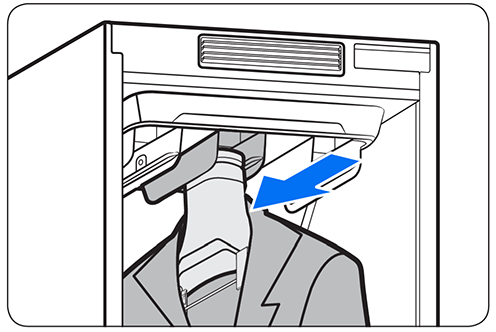
NOTE: For best results, avoid hanging longer items from the middle hole.
For further assistance, please contact our Chat Support or technical experts on 1300 362 603. To find your Samsung product's User Manual, head to Manuals & Downloads.
Thank you for your feedback!
Please answer all questions.