Control Panel of your AirDresser
![]() Please Note: The information on this page is for Australian products only. Models, sequences, error codes or settings will vary depending on location and/or where the product had been purchased. To be redirected to your local support page please click here.
Please Note: The information on this page is for Australian products only. Models, sequences, error codes or settings will vary depending on location and/or where the product had been purchased. To be redirected to your local support page please click here.
The AirDresser/BESPOKE AirDresser is a very simple appliance to use, but if you don't understand what all of those buttons do or mean on the control panel, then chances are you may run into some problems. Also having a good understanding of the control panel, allows you to use the AirDresser to its full potential and apply certain safety features.
AirDresser
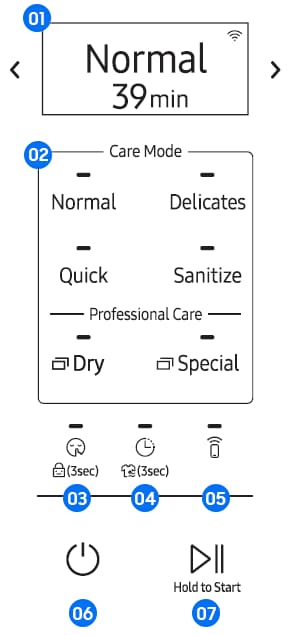
|
Number |
Meaning |
|---|---|
|
1. Display |
Displays the selected cycle and estimated time remaining, |
|
2. Care Modes |
Click on link for more information. |
|
3. Silent/Child Lock |
Stap to enable Silent Mode. Tap and hold for 3 seconds to turn Child Lock on or off. |
|
4. Delay End/Keep Fresh |
Tap Delay End to enter the Delay End setting. Hold for 3 seconds to enable Keep Fresh. |
|
Click on link for more information. |
|
|
6. Power |
Tap to turn the power on or off. |
|
7. Start/Pause |
Tap and hold to start the cycle. Tap to pause the |
BESPOKE AirDresser
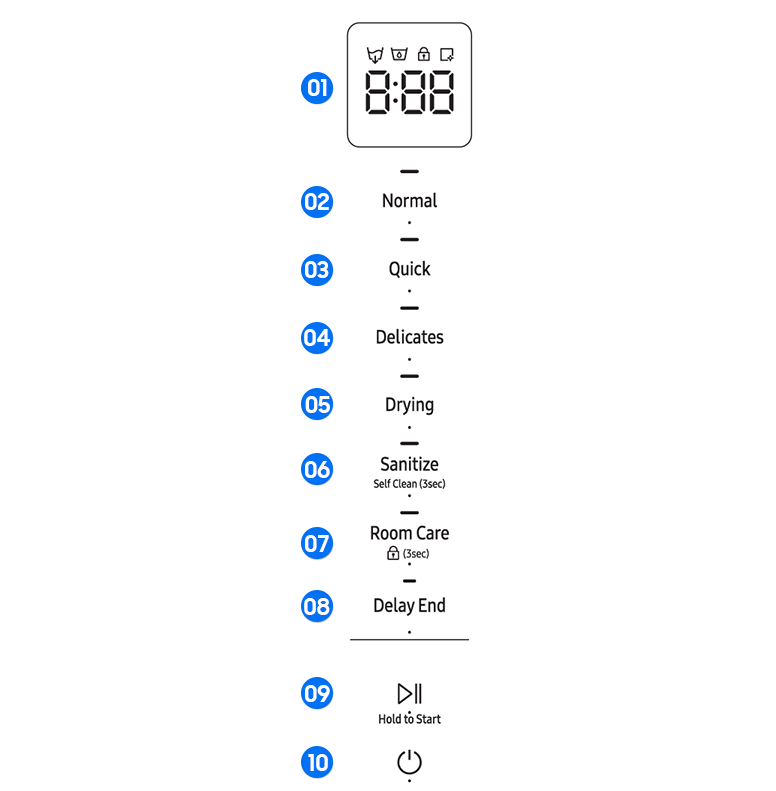
|
Number |
Meaning |
|---|---|
|
01. Display |
Displays the estimated remaining time of the selected cycle, and other notification icons. |
|
02. Normal |
Tap to select the Normal cycle.
|
|
03. Quick |
Tap to select the Quick cycle.
|
|
04. Delicates |
Tap to select the Delicates cycle.
|
|
05. Drying |
Tap to select the Drying cycle.
|
|
06. Sanitize/Self Clean (3 sec) |
Sanitize - Tap to select the Sanitize cycle.
Self Clean (3 sec) - Tap and hold for 3 seconds to select the Self Clean cycle.
|
|
07. Room Care/Child Lock (3 sec) |
Room Care - Tap to select the Room Care cycle. Child Lock - Tap and hold for 3 seconds to turn Child Lock on or off. Child Lock deactivates all buttons except the Power. |
|
08. Delay End |
You can set the Delay End function as follows.
|
|
09. Start/Pause |
Tap and hold to start the product. Tap to pause the product. |
|
10. Power |
Tap to turn the power on or off. |
For further assistance, please contact our Chat Support or technical experts on 1300 362 603. To find your Samsung product's User Manual, head to Manuals & Downloads.
Thank you for your feedback!
Please answer all questions.