Clean and Maintain a Samsung Air Purifier
![]() Please Note: The information on this page is for Australian products only. Models, sequences, error codes or settings will vary depending on location and/or where the product had been purchased. To be redirected to your local support page please click here.
Please Note: The information on this page is for Australian products only. Models, sequences, error codes or settings will vary depending on location and/or where the product had been purchased. To be redirected to your local support page please click here.
The great thing about the Samsung Air Purifier is that you get to enjoy pure air in various ways to suit your needs. The Air Purifier uses a multi-layered purification system. Firstly, the pre-filter extracts larger dust particles. An Activated Carbon Deodorization Filter can also remove harmful gases*. Finally, the advanced HEPA Filtration with ultrafine dust filter captures up to 99.97% of 0.3㎛ sized dust**.
For the multi-layered purification system to do what it is designed for, the Air Purifier will need to be cleaned and maintained at certain periods. If the Air Purifier is used 24 hours a day, you will generally need to replace the 2-in-1 filter every 6-12 months and clean the pre-filter every 2 weeks.
A Filter Change Alarm will sound and the Filter Change icon will blink when the filter needs replacing. If you would like to purchase a replacement Air Purifier Filter please click here.
Below is a guide on how to access the filters.
Note:
- For details on the parts and buttons of the Air Purifier, please head to our page titled Layout of the Samsung Air Purifier.
- For cleaning and maintaining of the BESPOKE Cube, please click here.
- For information on reading the Air Purifier display, click here.
• Press the top part of the product with your thumb and pull the front cover with your other fingers.
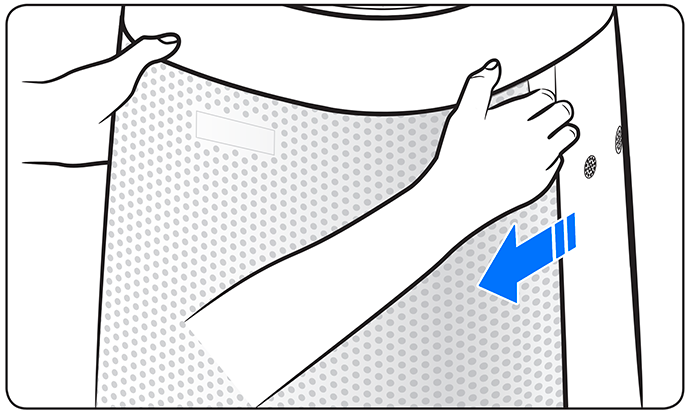
• Locate the latch in the centre top of the Pre-filter. Press down and pull the Pre-filter towards you.
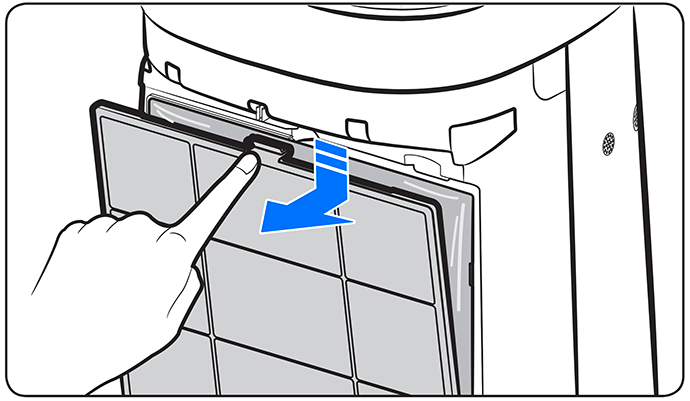
• Remove the 2-in-1 filter by pulling it towards yourself from the top centre of the filter.
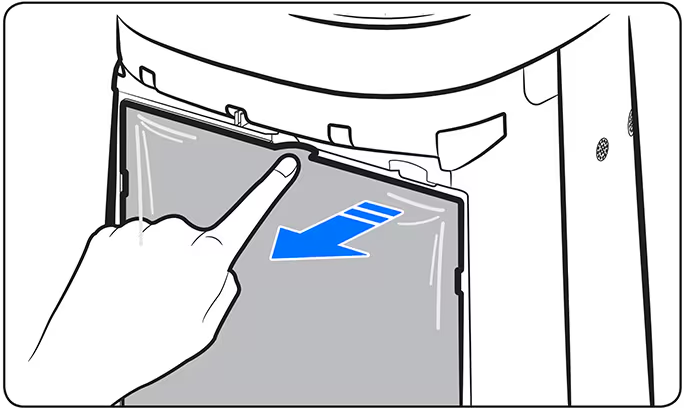
Note:
- If you are using the Air Purifier for the first time or have purchased a new 2-in-1 filter, please ensure to remove the 2-in-1 filter from the vinyl packaging before use.
• Remove any build up of dust using a vacuum to reduce any dust pollution and then softly was through with warm water with a neutral washing agent. Place the pre-filter in the shade until it is completely dry. It is recommended to clean the pre-filter once every 2 weeks if the Air Purifier is in operation 24 hours a day.
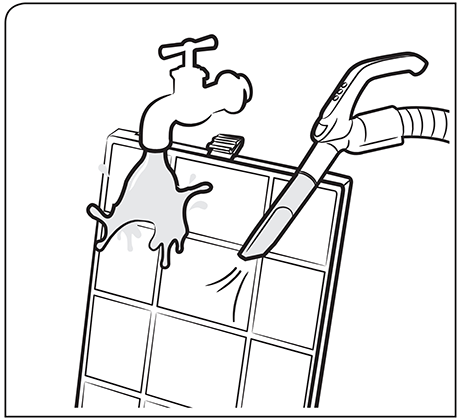
Caution: Do not use a brush or a similar tool to clean as this may damage the pre-filter.
• Place the 2-in-1 filter back into postition (1) and slide the filter down to fix it into place by using the grooves at the bottom (2).
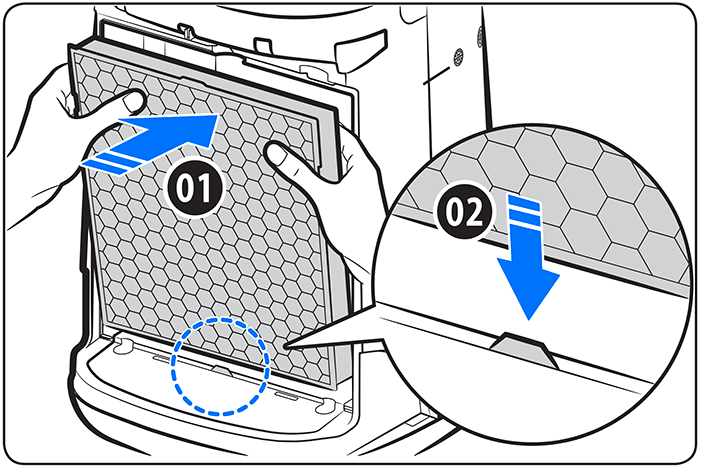
• Place the bottom of the Pre-filter into the grooves at the bottom (1) and then gently push the Pre-filter into place (2).
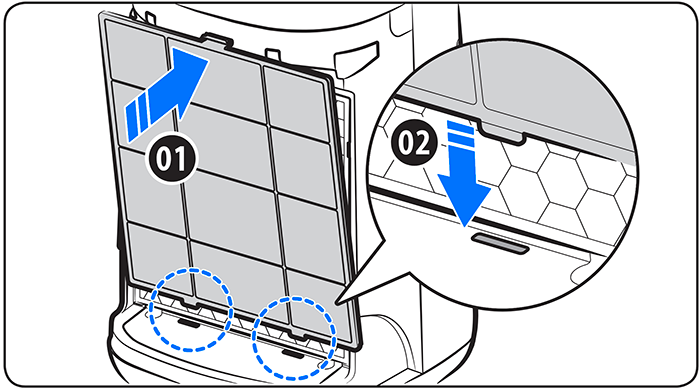
• Place the hooks of the front panel into the grooves at the bottom of the Air Purifier (1) and push the panel into place (2).
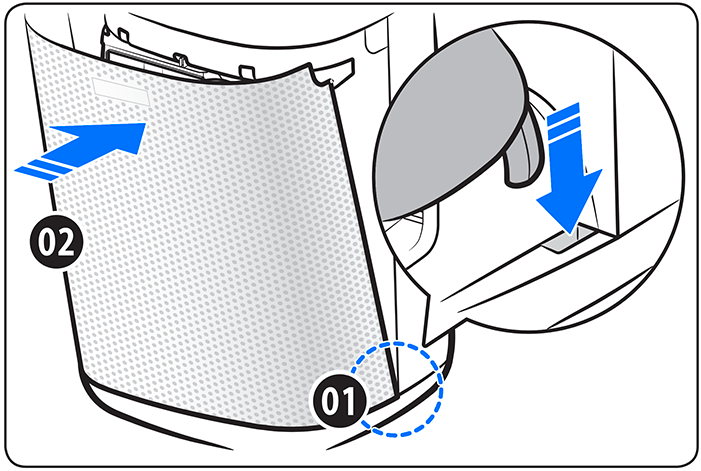
• Press the 'Sleep Mode' button for more than 3 seconds.
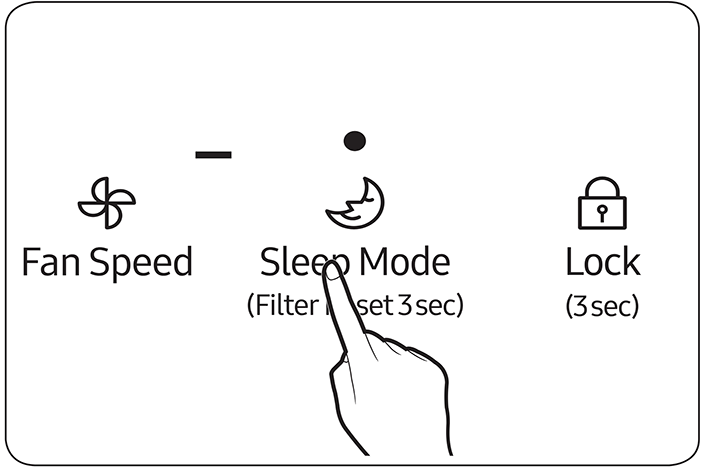
• If there is dust or foreign substances on the sensor, use a vacuum to clean the sensor and its surrounding. If there are any foreign substances on the sensor, it may not perform properly.
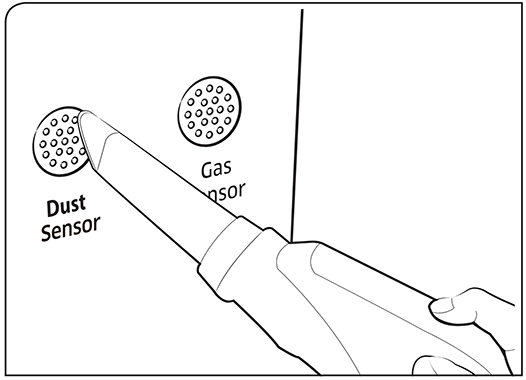
Disassembling and Re-assembling the Grille to Clean the Air Outlet
- If the air outlet is dirty, disassemble the grille and re-assemble once it has been cleaned.
Disassembling:
Re-assembling:
Note:
- Do not insert the grille in the left and right direction of the display.
• Use your thumbs to press on the top of the product and pull the front panel forward with your other fingers.
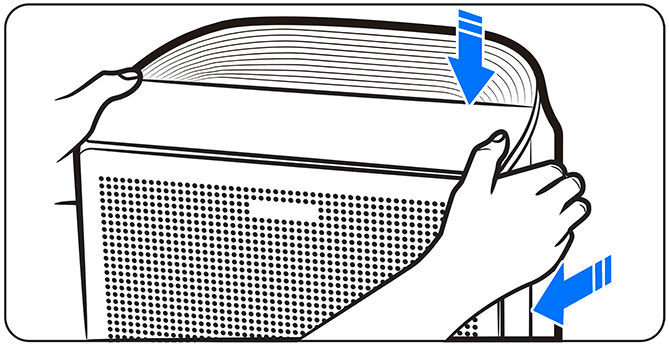
• Clean any dirt or foreign substance on the front panel with water or a soft cloth.
• After cleaning with water, thoroughly dry the front panel before reassembling it to the product.
• If you see dust accumulated on the pre-filter, remove the large dust first with a vacuum cleaner, and then rinse the filter with lukewarm water.
• Dry the filters in the shade until completely dry and away from direct sunlight.
Note:
- Cleaning the pre-filter by rubbing with a brush or a similar tool may damage the superfine fibres.
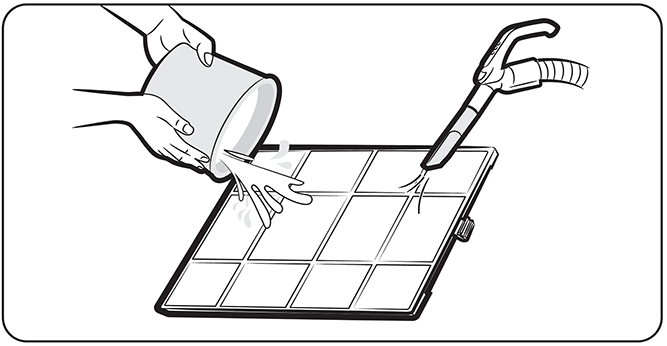
• First, insert the hook on the panel into the groove at the bottom of the product (1) and push the top of the panel until it clicks in (2).
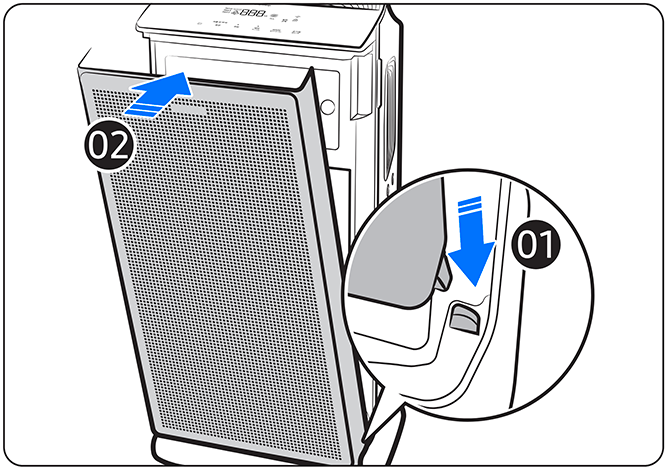
• If there is dust or foreign substance on a sensor, use a vacuum cleaner to clean the sensor and its surrounding.
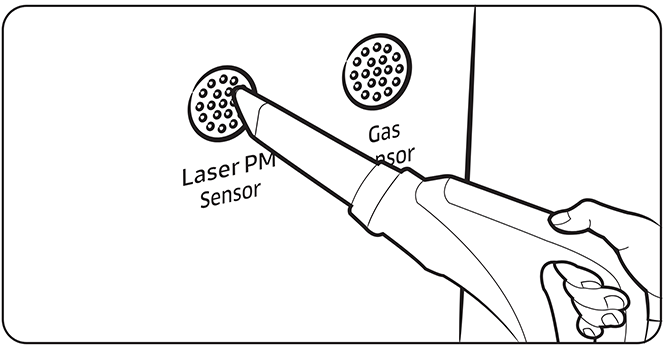
* Tested on the AX80K7580WFD for toluene, xylene, benzene, ethylbenzene, styrene & formaldehyde gases in the National Test Institute of Korea.
** The filter media has over 99.97% dust collection efficiency, based on a particle size of 0.26㎛, as specified by 42 CFR part 84. Tested in the National Test Institute of Korea.
• Use your thumbs to press on the top of the product and pull the front panel forward with your other fingers.
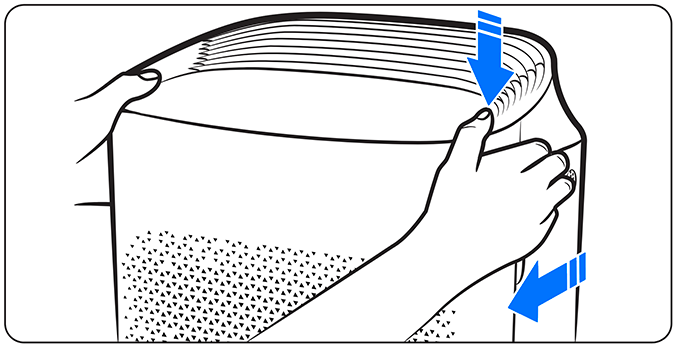
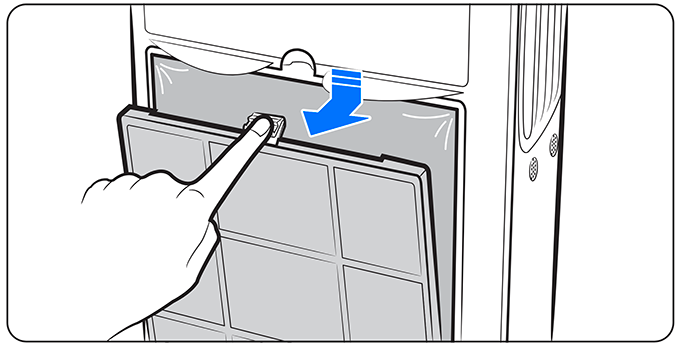
• Depending on the dust accumulation, first remove dust with a vacuum cleaner and gently wash the filter with a pH-neutral detergent diluted in lukewarm water.
Note:
- Cleaning the pre-filter by rubbing with a brush or a similar tool may damage the superfine fibres.
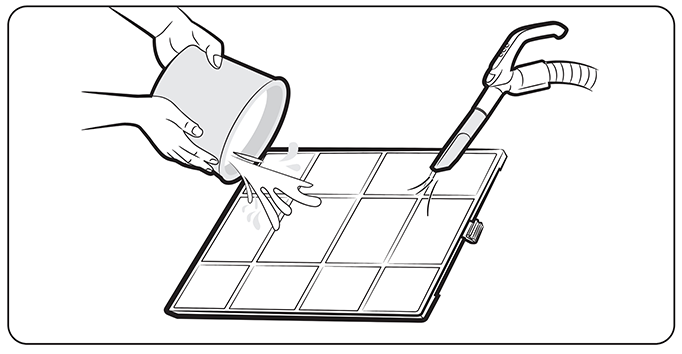
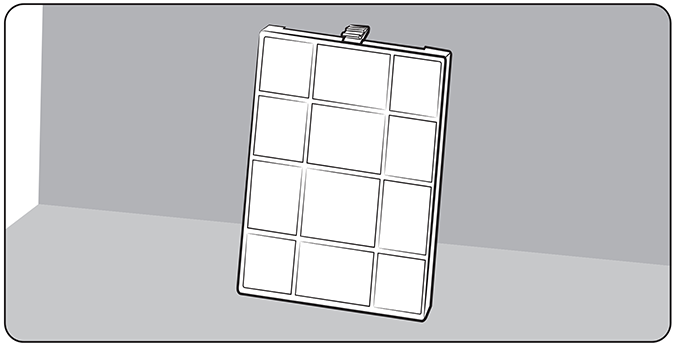
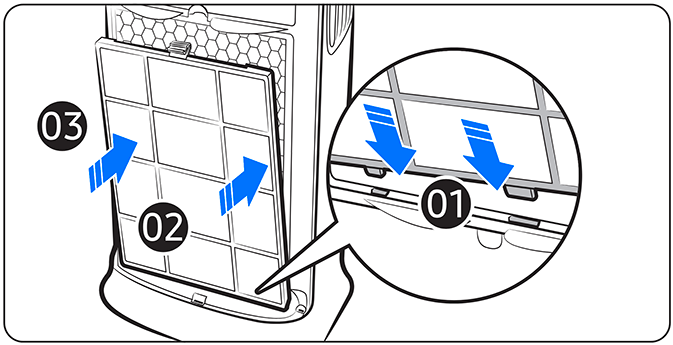
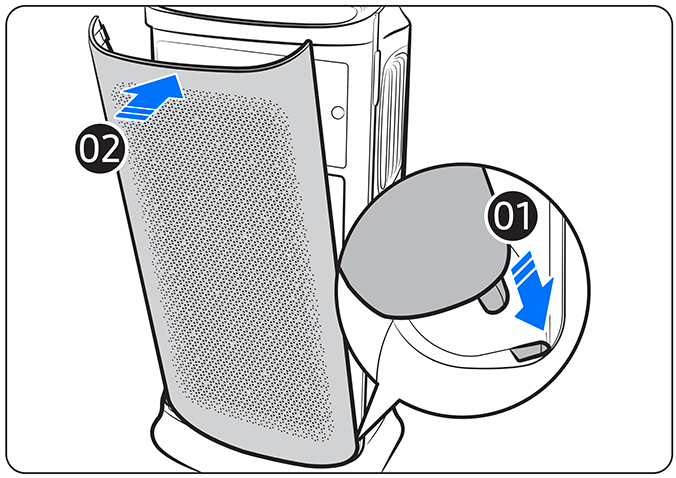
• If there is dust or foreign substance on a sensor, use a vacuum cleaner to clean the sensor and its surrounding.
Note:
- Do not put any dust into the sensor openings.
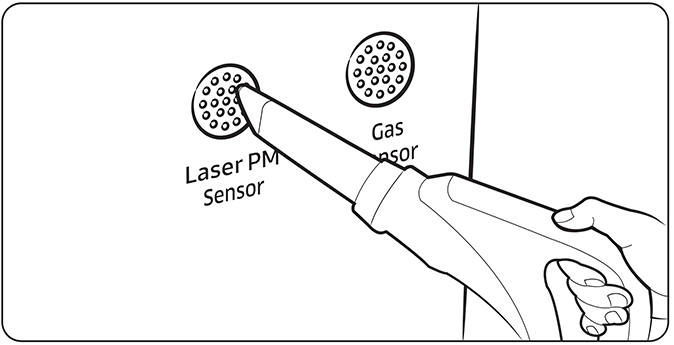
• Use your thumbs to press on the top of the product and pull the front panel forward with your other fingers.
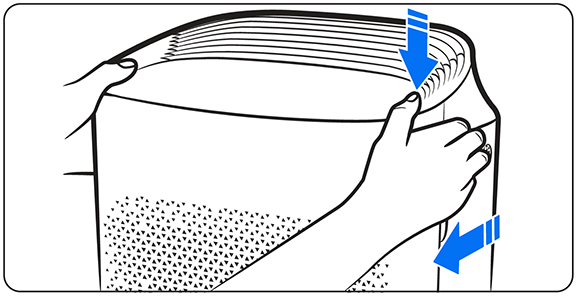
• Rotate the filter holder 90˚ anticlockwise to release the filter and pull the 2-in-1 filter forward to remove.
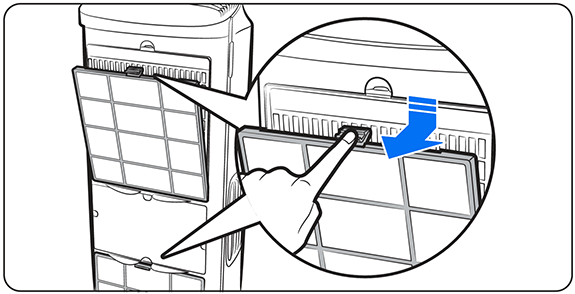
• Place the hooks of the front panel into the grooves at the bottom of the Air Purifier and push the panel into place.
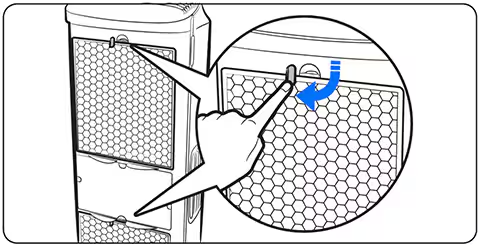
• Depending on the dust accumulation, remove the dust with a vacuum and gently wash the filter with a pH-neutral detergent in lukewarm water. Place the filters in the shade until completely dry and keep away from direct sunlight.
• It is recommended to clean the pre-filter once every 2 weeks if the Air Purifier is in operation 24 hours a day.
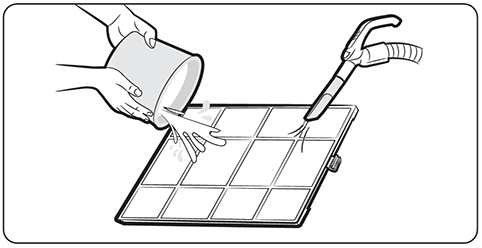
Caution: Do not use a brush or a similar tool to clean as this may damage the pre-filter.
• Check the direction of the filter is correct before inserting and then let the filters sit inside the grooves at the bottom (1) and gently push the top of the filter (2).
• Rotate the filter holder 90° clockwise to hold the filter in place.
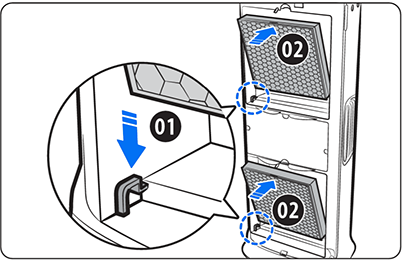
• Place the bottom of the Pre-filter into the grooves (1) and then gently base the top of the Pre-filter into place (2).
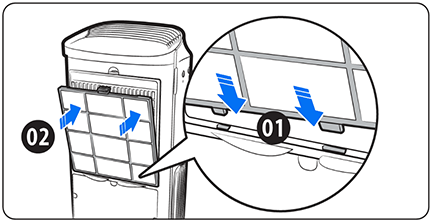
• Place the bottom of the filter into the grooves (1) and then push the top of the panel into place (2).
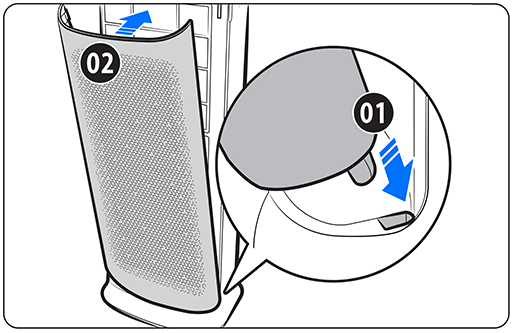
• Before using the new filters, reset the filter replacement reminder by pressing and holding the Lighting button for 3 seconds or longer.
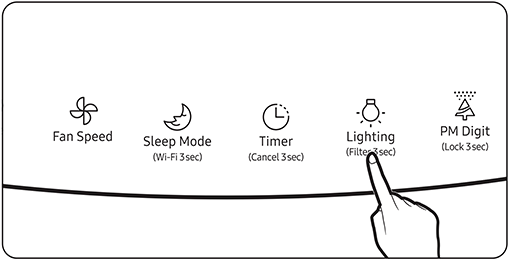
• If there is dust or foreign substances on the sensor, use a vacuum to clean the sensor and its surrounding. If there are any foreign substances on the sensor, it may not perform properly.
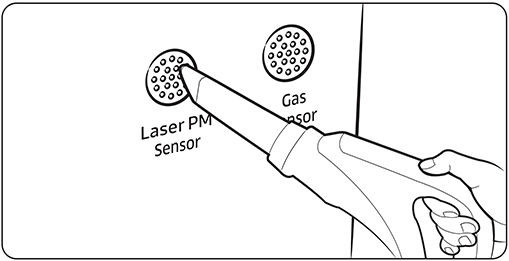
For further assistance, please contact our Chat Support or technical experts on 1300 362 603. To find your Samsung product's User Manual, head to Manuals & Downloads.
Need More Help?
Thank you for your feedback!
Please answer all questions.









