Cleaning your Samsung AirDresser
![]() Please Note: The information on this page is for Australian products only. Models, sequences, error codes or settings will vary depending on location and/or where the product had been purchased. To be redirected to your local support page please click here.
Please Note: The information on this page is for Australian products only. Models, sequences, error codes or settings will vary depending on location and/or where the product had been purchased. To be redirected to your local support page please click here.
To get the best out of your AirDresser with every cycle and also to ensure it lasts, you will need to perform maintenance on the product from time to time. What this will involve is cleaning the exterior, water tank supply, drain tank, air and lint filter, water tray, and descaling the product.
Please follow the steps below to see what steps need to be taken to maintain your AirDresser.
Use a smooth cloth to clean the exterior. For stubborn stains, use a damp cloth and then wipe dry.
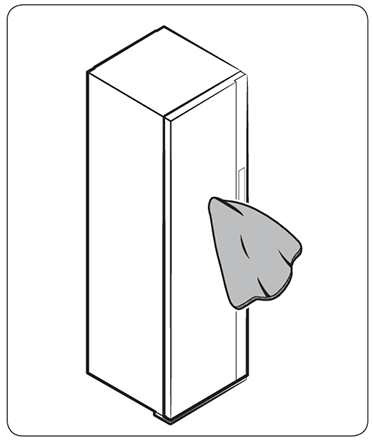
Note:
- Unplug the product before cleaning it.
- Do not use abrasive or flammable cleaners.
- Do not spray water directly onto the product when cleaning it.
Cleaning the Water & Drain Tanks
Cleaning the Air Filter
Note:
- Do not place the filter in direct sunlight when drying as this may make the filter material brittle and more prone to damage.
Cleaning the Lint Filter
Insert the water tray as shown in the figures.
- Make sure the side marked ‘TOP’ is facing upward.
- Empty the water tray on a regular basis.
- Make sure to reinsert the water tray after emptying the water.
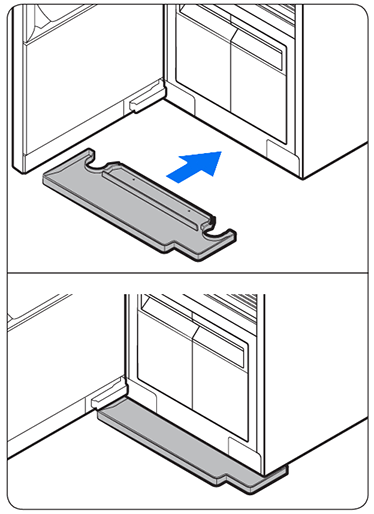
NOTE: If the AIRDRESSER is placed on a carpet (A), you may not be able to insert the tray. In this case, assemble the provided rear levelling feet on the bottom-rear side of AIRDRESSER to raise it from the carpet (A), and then insert the tray.

Descaling needs to be performed immediately after getting the notification message, otherwise some functions may be restricted for use and may decrease performance or even shorten the lifespan of the product.
 Start/Pause to start descaling.
Start/Pause to start descaling.
 Start/Pause.
Start/Pause.
Note:
- Vibrations and noise may occur during the descaling process, however, this is normal and there is no problem with the product.
- You may see the Refill the tank message when you use the product the first time after descaling. This is also normal. Fill the Refill Tank with water and press
Start/Pause to resume.
- Bubbles may form if the descaling agent is not rinsed thoroughly. Make sure to rinse the Refill Tank and the Drain Tank thoroughly after descaling.
For further assistance, please contact our Chat Support or technical experts on 1300 362 603. To find your Samsung product's User Manual, head to Manuals & Downloads.
Thank you for your feedback!
Please answer all questions.





















