How can I reverse the door of my Samsung refrigerator?
![]() Please Note: The information on this page is for Australian products only. Models, sequences, error codes or settings will vary depending on location and/or where the product had been purchased. To be redirected to your local support page please click here.
Please Note: The information on this page is for Australian products only. Models, sequences, error codes or settings will vary depending on location and/or where the product had been purchased. To be redirected to your local support page please click here.
It is important to place your refrigerator in the proper location for product efficiency. In addition, sometimes you may need to detach or reverse the door of your refrigerator for moving, repairing, or other reasons. Check out the instructions below.
Door reversal is only available on Top and Bottom Mount Refrigerators. If your model looks different to the one below, or if you require more information, please find a user manual or contact an authorised service centre.
*Samsung recommends that the reversing of the door opening is only completed by Samsung approved Service providers.
Note:
- To prevent floor damage, it’s recommended that you protect the floor before any work is carried out (rug or towel, box, etc.).
- Unplug the refrigerator from the power supply and empty the contents from the refrigerator before starting the door reverse procedure.
- Disconnect the water supply line before the procedure.
- Where possible and by law, an electrical safety test should be conducted prior to powering it on.
- Be careful not to injure yourself during the procedure.
- For safety reasons, it is highly recommended for two or more people to handle any work required during the installation procedure.
- Any damage caused while attempting to reverse the door opening is not covered under the appliance manufacturer’s warranty.
Note: These tools are not provided with the refrigerator.
- Philips head screwdriver
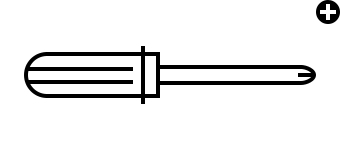
- Flat-head screwdriver
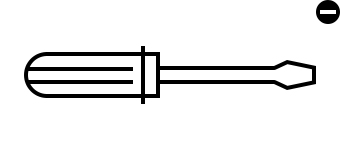
- 8 mm Socket wrench (for bolts)

- 5 mm Allen wrench (for hinge shaft)
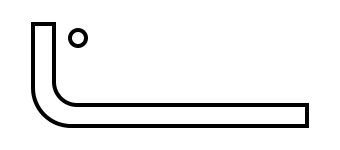
- 11 mm Wrench
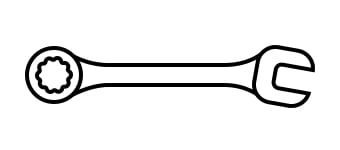
- Electric drill
Note: The waterline location may differ depending on the type of model that you have.
Reversing the Doors



Note: Be careful not to drop the door when you disassemble it.

Note: The freezer door may fall forward, so please support the door.


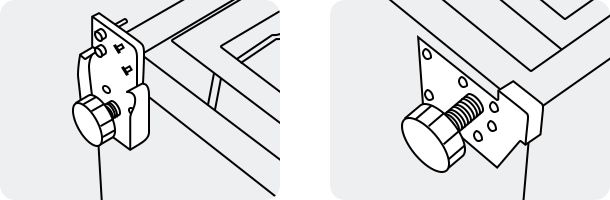




Note: Make sure the door gaskets are properly arranged. If not, there can be a noise or dew that can form that will affect the performance of the unit.



NOTE: Do NOT plug in the refrigerator immediately after the door reverse procedure is finished; wait for at least one hour.
For further assistance, please contact our Chat Support or technical experts on 1300 362 603. To find your Samsung product's User Manual, head to Manuals & Downloads.
Thank you for your feedback!
Please answer all questions.