Locate & Clean the Clean Station™ Filters
![]() Please Note: The information on this page is for Australian products only. Models, sequences, error codes or settings will vary depending on location and/or where the product had been purchased. To be redirected to your local support page please click here.
Please Note: The information on this page is for Australian products only. Models, sequences, error codes or settings will vary depending on location and/or where the product had been purchased. To be redirected to your local support page please click here.
The Samsung Clean Station™ is designed to remove all dust from your compatible Jet™ dustbin while also greatly reducing the exposure of dust particles to you compared to when using conventional methods of emptying a dustbin.
For the Clean Station™ to continue working effectively, there are 2 filters that will need to be cleaned over time: (1) the Premotor Filter; and (2) the Ultra Fine Dust Filter.
Follow the guide below for steps on locating and cleaning these 2 filters of your Samsung Clean Station™.
Cleaning the Premotor Filter:



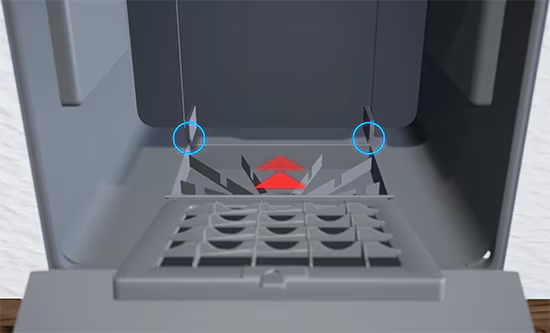
Cleaning the Ultra Fine Dust Filter:





Cleaning the Premotor Filter:
Use the handle to lift the filter off and shake over a bin to remove dust.

Cleaning the Ultra Fine Dust Filter:
Shake the Fine Dust Filter over a bin to remove dust.

Cleaning the Fine Dust Filter:




For further assistance, please contact our Chat Support or technical experts on 1300 362 603. To find your Samsung product's User Manual, head to Manuals & Downloads.
Thank you for your feedback!
Please answer all questions.