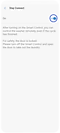SmartThings App Features for a Samsung Washer
![]() Please Note: The information on this page is for Australian products only. Models, sequences, error codes or settings will vary depending on location and/or where the product had been purchased. To be redirected to your local support page please click here.
Please Note: The information on this page is for Australian products only. Models, sequences, error codes or settings will vary depending on location and/or where the product had been purchased. To be redirected to your local support page please click here.
When your Samsung washing machine is connected to the SmartThings App, you are able to monitor and control your washing machine both at home and on the go. This includes setting up a laundry planner and creating a laundry recipe. You are also able to check the operation status or notifications related to your washing machine and change options and settings if necessary.
Below is a quick guide for the settings and features you can edit/use for your Samsung Washing Machine through the SmartThings App.
NOTE:
- The SmartThings App is available on Android and iOS devices. A Wi-Fi connection and a Samsung account are required. Data fees may apply.
- For a list of SmartThings compatible washing machine models, please refer to the "compatible devices" section on the SmartThings website.


*HomeCare Wizard provides a regular report with an analysis of the machine operation state in a user set frequency (every week/month). You can use this regular report to check your usage pattern, maintenance requirements and energy consumption (indicative results only) for the set period of time
For further assistance, please contact our Chat Support or technical experts on 1300 362 603. To find your Samsung product's User Manual, head to Manuals & Downloads.
Thank you for your feedback!
Please answer all questions.