Fan Noises on Samsung Fridges
![]() Please Note: The information on this page is for Australian products only. Models, sequences, error codes or settings will vary depending on location and/or where the product had been purchased. To be redirected to your local support page please click here.
Please Note: The information on this page is for Australian products only. Models, sequences, error codes or settings will vary depending on location and/or where the product had been purchased. To be redirected to your local support page please click here.
If your fridge is making a noise that stops once the fridge door is opened, there are a couple of things that you can check before organising a service request.
It could be whining, buzzing or grinding - all audible indications that the fan that cools the fridge is getting caught on something that shouldn't be there. The noise stops when the doors are open because the fan automatically turns off when the fridge doors are open.
If this doesn't seem like that's the case with your fridge, check the page on Normal Operating Sounds of Samsung Fridges for more information on other noises and sounds your fridge might make.
Please be advised that the steps below are general self-troubleshooting steps you can try first before deciding to contact a technician for further support.
Things to check:
If only one of the front wheels of the fridge is touching the ground, the refrigerator is not properly levelled. You'll want to ensure that the front of the fridge is raised to the maximum height and then levelled from left to right. If not correctly levelled, the fan could be spinning off centre and creating the noise.
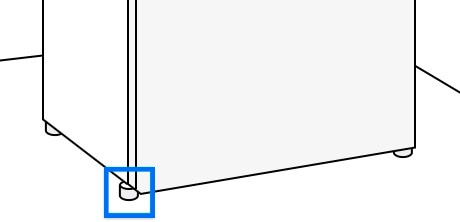
Make sure all the seals are clean and undamaged on your fridge doors. If there is not an airtight seal all the way around, the fridge will have to work harder to keep the inside cool.
Make sure there isn't any food blocking the vents inside the fridge - keep all food at least 5cm away from any vents in the back of the fridge to make sure they don't frost over. If there is any blockage to the vents you may need to manually defrost the fridge.
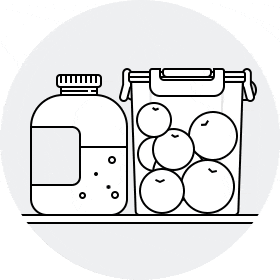
When you've checked off all of the steps above, leave the fridge for at least 24 hours.
If problems persist after the 24 hours, please contact our Chat Support or technical experts on 1300 362 603 for service.
For further assistance, please contact our Chat Support or technical experts on 1300 362 603. To find your Samsung product's User Manual, head to Manuals & Downloads.
Thank you for your feedback!
Please answer all questions.