Download Media Files from a USB to my Galaxy Phone
Have an important document or audio file that you need to download fro your USB to your Galaxy device? Simply follow the below guide for step by step instuctions.
In order to successfully transfer content from your USB stick to your Galaxy device, you will need to connect the two devices via an OTG adapter which usually is included in the box of your Galaxy, alternatively you can purchase one from your nearest Samsung Store or local retailer. For more information about the OTG adapter, check out our page What is an OTG (On The Go) adapter?
Please Note: This guide is designed for Australian variant devices, if you have an international device and require further support click here to get in touch with your Samsung subsidiary.



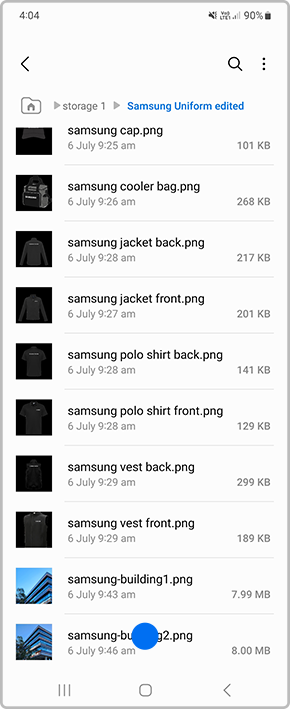
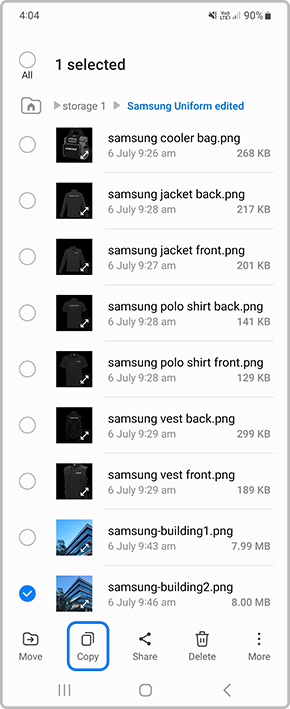

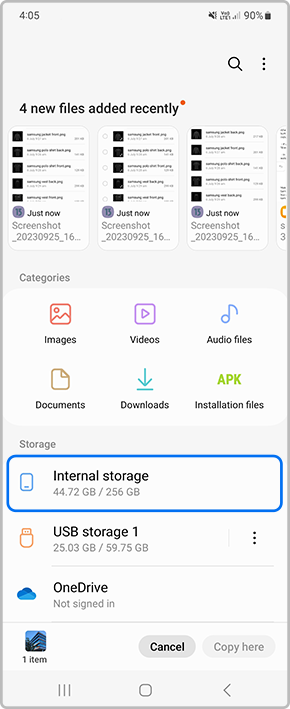
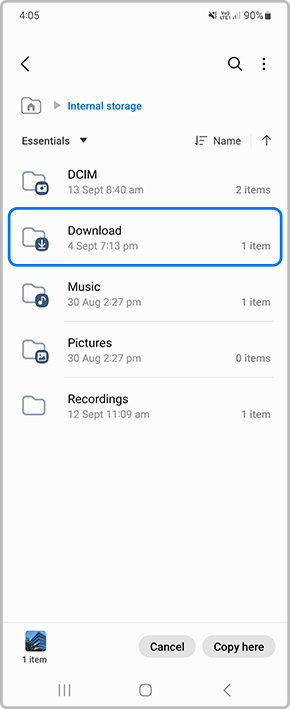
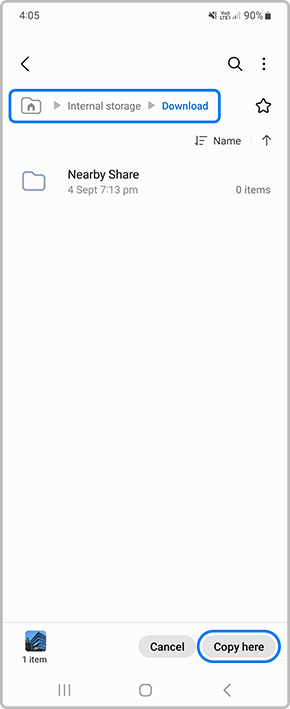
You will then be able to access the file in your chosen file path. In this example, the file path is Internal Storage > Downloads.
You can use these steps for a range of different file types - this includes Audio files, Documents, PPTs and Photos & Videos.
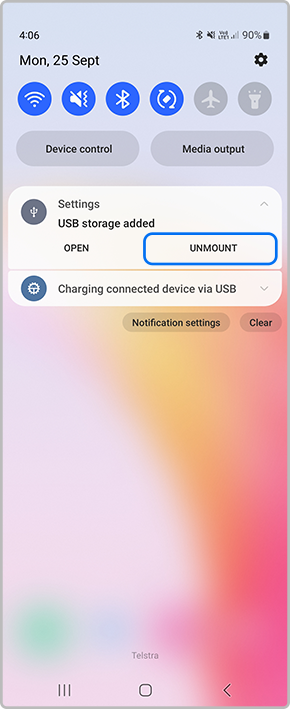
Alternatively you can unmount your USB using the following steps:
Settings > Device Care > Storage > Advanced > beside USB drive tap on ![]()
Thank you for your feedback!
Please answer all questions.
