How do I enable the Grid lines setting on my Samsung Phone?
Last Update date : Oct 08. 2024
Need help enabling or disabling the Grid lines on your Galaxy phone or tablet, but you're not too sure how? Follow the below guide for step by step instructions.
Please Note: This guide is designed for Australian variant Galaxy devices, if you have an international device and require further support click here to get in touch with yur Samsung subsidary.
1
Launch the  Camera app
Camera app
![]()
 Camera app
Camera app

2
Tap on  Settings
Settings
![]()
 Settings
Settings
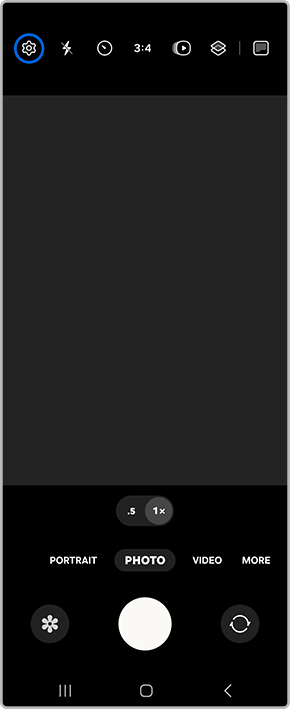
3
Toggle on Grid lines
![Toggle on Grid Lines]()
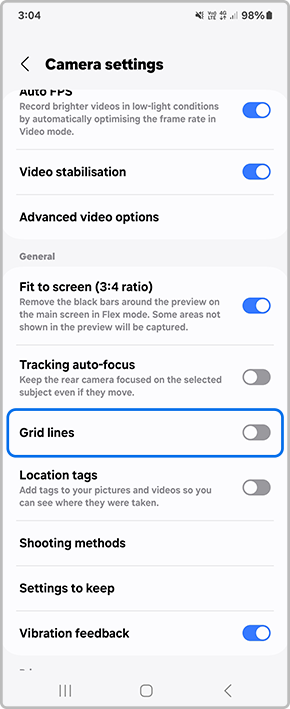
4
Align your picture using the grid lines for a better composition, then tap on the shutter button to take your photo
![]()

Thank you for your feedback!
Please answer all questions.

