Using One Hand Operation+ on my Samsung Phone
Control your phone or tablet easily with just one hand. Once you have set up One Hand Operation+ on your Galaxy device, you easily access certain apps, activate your flashlight, quick panel or screenshot with just a swipe of your finger. Follow the below guide to learn how to use One Hand Operation+.
Please Note: This guide is designed for Australian variant Galaxy devices, if you have an international device and require further support click here to get in touch with your Samsung subsidiary. Screenshots were captured from a Galaxy Note10+ 5G operating on Android OS Version 10.0 (Q), settings and steps available may vary depending on your Galaxy device and software version.
Prior to following the below guide ensure that you have installed  One Hand Operation+ from the Galaxy Store or Google PlayStore.
One Hand Operation+ from the Galaxy Store or Google PlayStore.
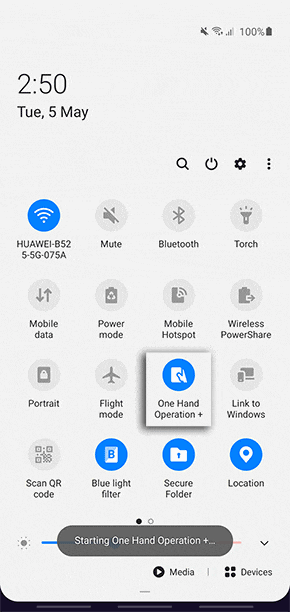
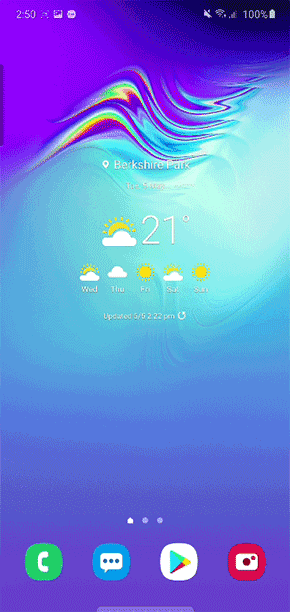
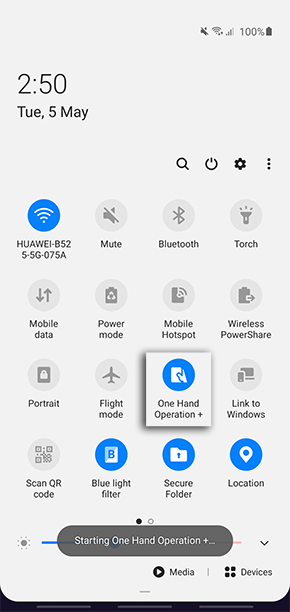
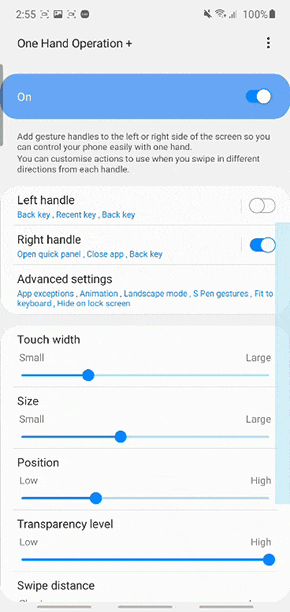
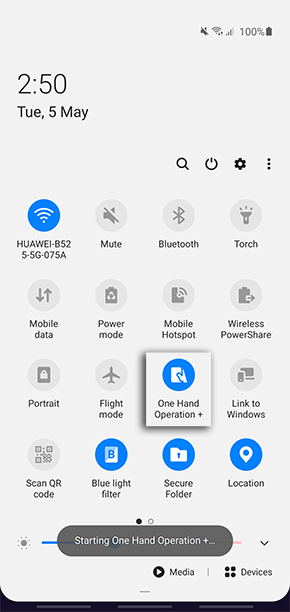


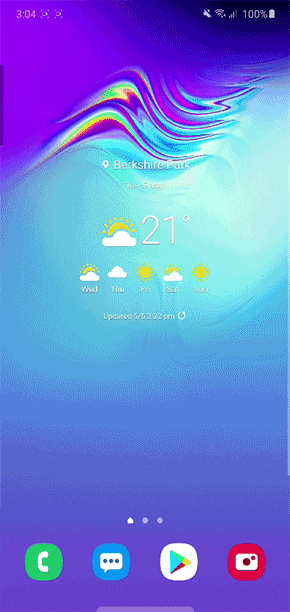
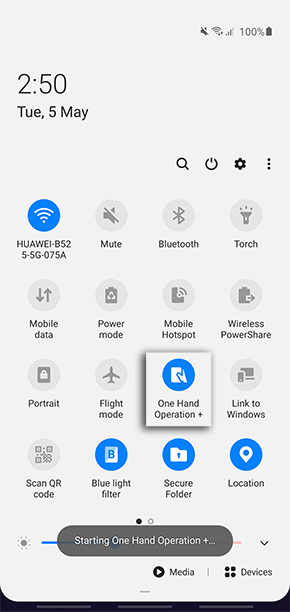
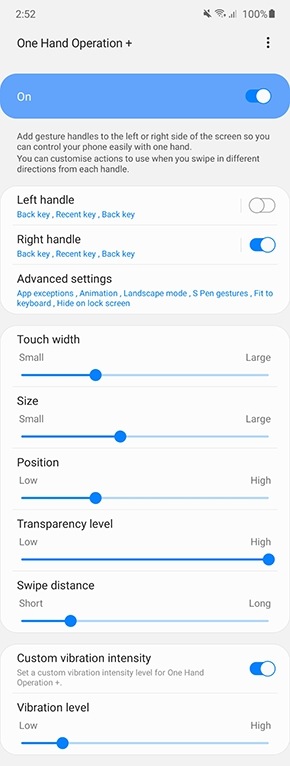
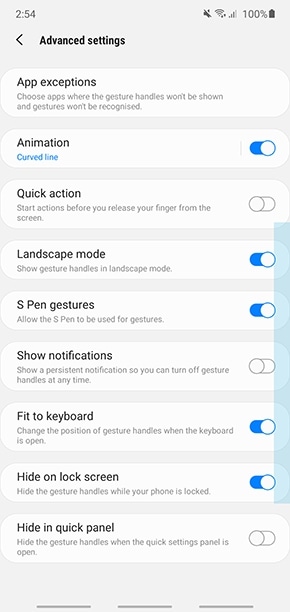
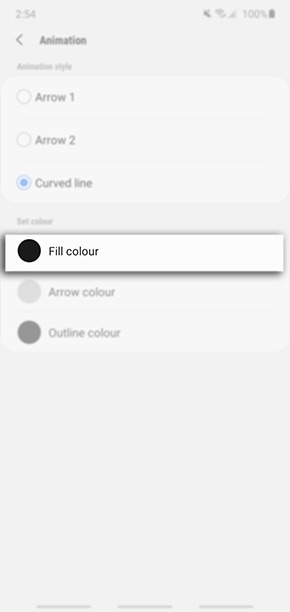
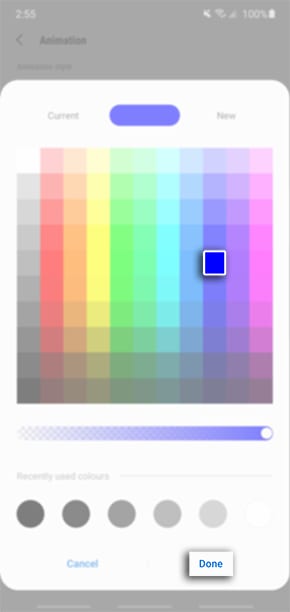
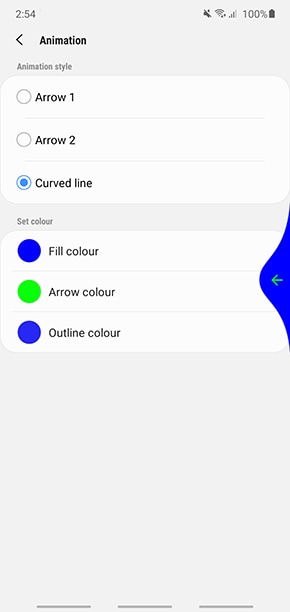
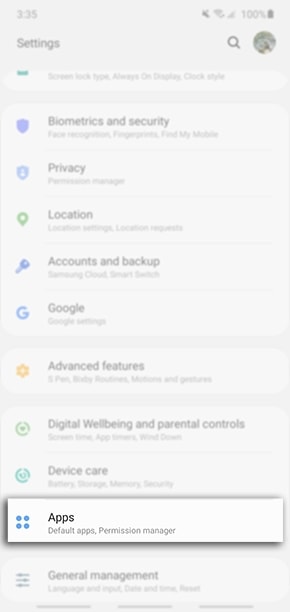
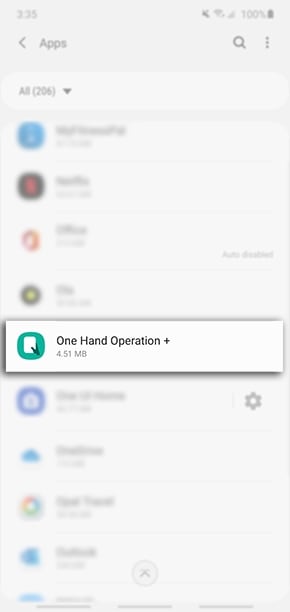
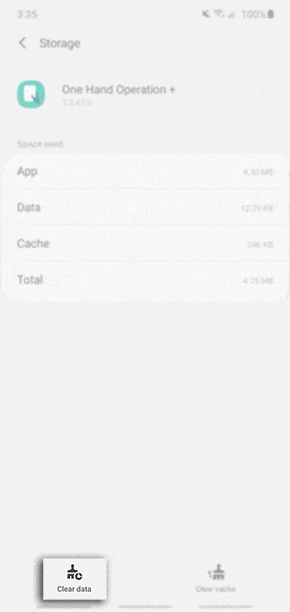
For further assistance, please contact our Chat Support or technical experts on 1300 362 603. To find your Samsung product's User Manual, head to Manuals & Downloads.
Thank you for your feedback!
Please answer all questions.