Using Call & Text On Other Devices
Want to answer calls and texts messages directly from your compatible Galaxy Tab while your phone is on charge? Simply setup Call & Text on other devices on your Tab and Galaxy phone to easily receive phone calls and send messages on your tablet. There’s no distance restriction, as long as your devices are logged in to the same Samsung account. You will never miss a call and reply to messages, even when your phone’s not around.
Please Note: This guide is designed for Australian variant Galaxy devices, if you have an international device and do require further assistance click here to get in touch with your Samsung subsidiary.
Haven't created a Samsung Account or need help setting one up? Check out our page How do I create a Samsung account for step-by-step instructions.
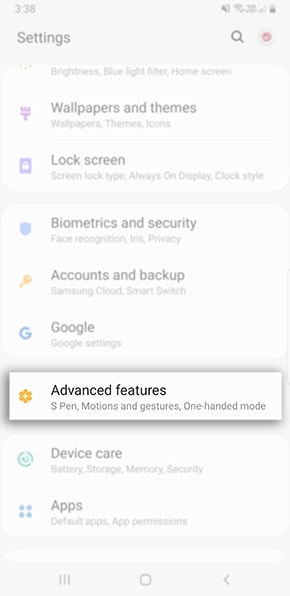
For Galaxy devices with the Call & Message Continuity settings head into your Settings > Connections > Toggle on Call & Message Continuity.
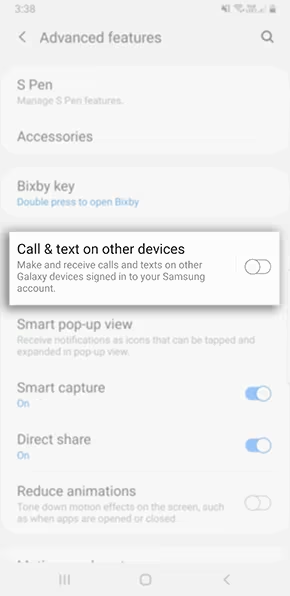
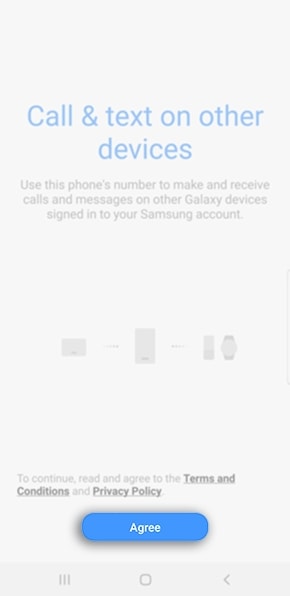
Please ensure that your Tab is connected to an internet connection and the same Samsung Account to successfully setup to this device.

On your Main device, you will also be able to view all registered devices and customise the settings.
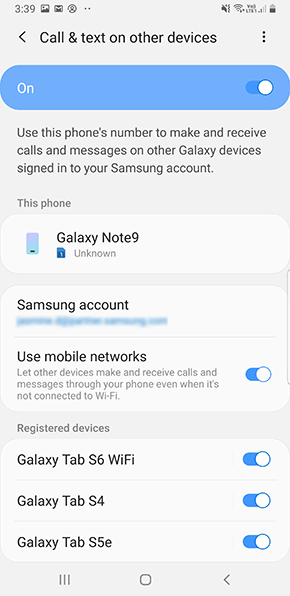
Please Note: You are only able to connect three registered devices at a time to your main device. If you would like to add another compatible Galaxy to your registered devices list, you will first need to delete a connected device from your mobile.
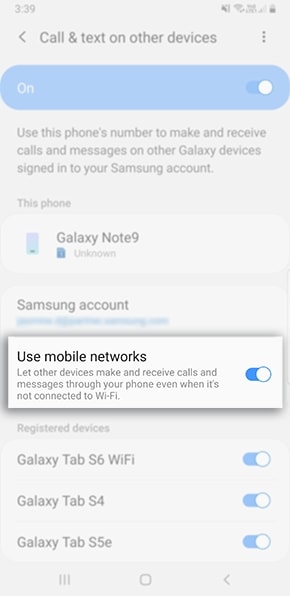

Simply head to the call on the device you would like to continue the conversation on and tap
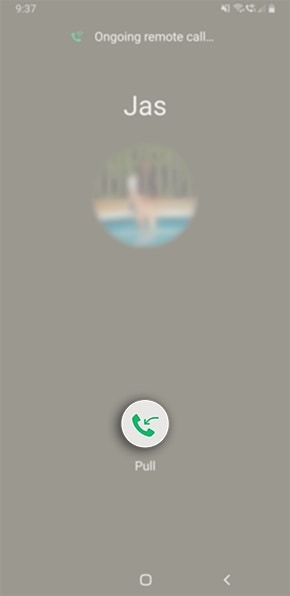
Please Note: Previous conversations from your Galaxy phone will not be populated to your registered device.

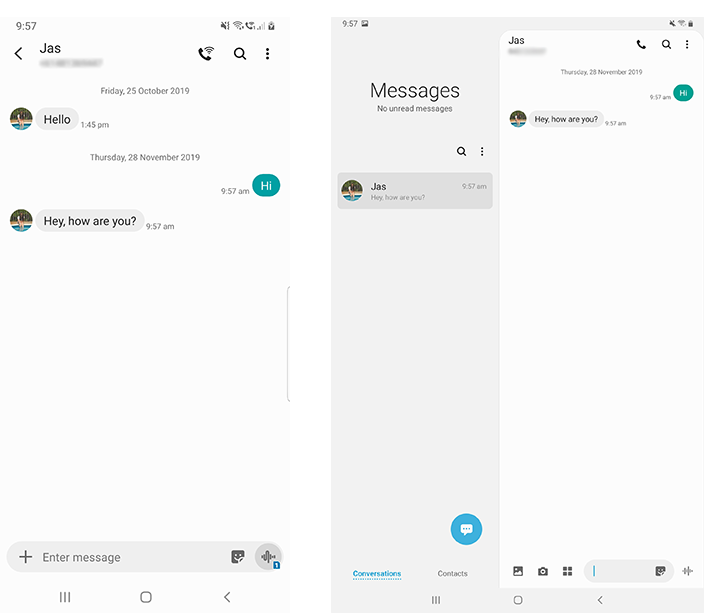
If you are creating a new conversation on your Galaxy Tab and your contact list is synced to your Google Account or your Galaxy phone's internal memory, you will need to either export your contacts to your Samsung Account or sign into your Google account on your Tab to access your full contacts list.
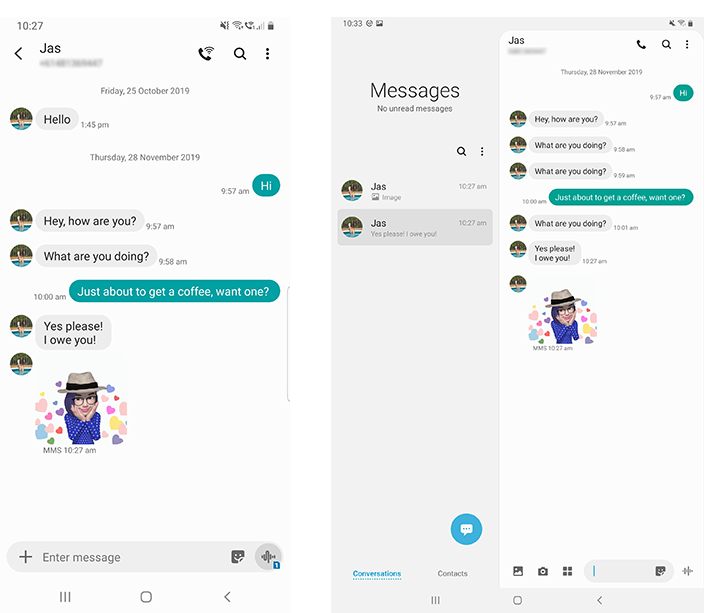
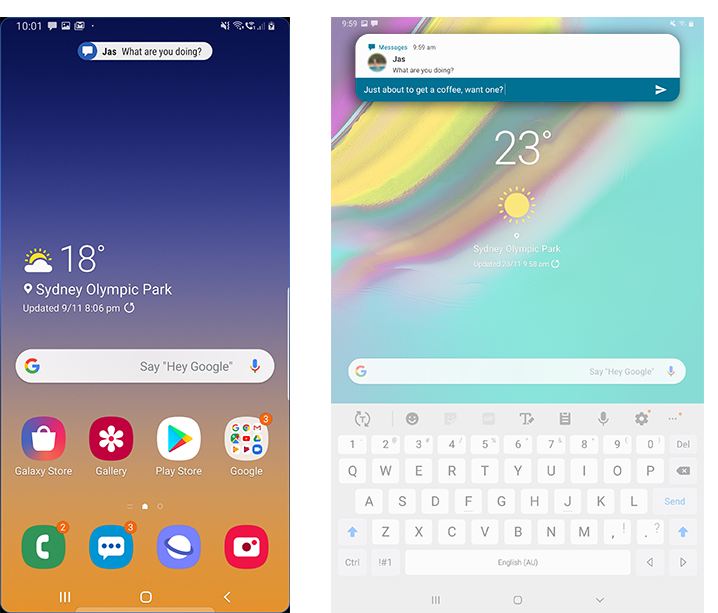
Please Note: There may be a delay in syncing texts messages depending on the network connection.

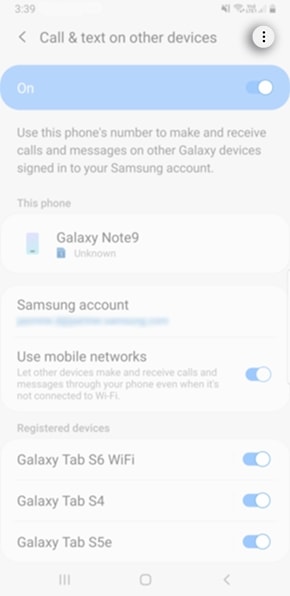
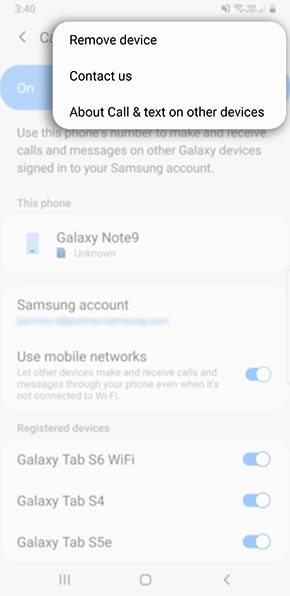
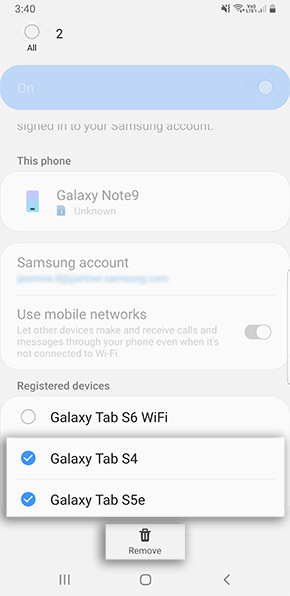
Thank you for your feedback!
Please answer all questions.
