Using Sketch to image on my Galaxy Z Flip6 and Fold6
With the Galaxy Z Flip6 & Galaxy Z Fold6 you can create your own drawings and then convert them into AI-generated artwork using the Sketch to Image feature available in Smart Select, Photo Editor, Samsung Notes, and the apps in the Edge Panel. Check out the below steps to learn how to use Sketch to image.
*Sketch to Image feature requires a network connection and Samsung Account login. Editing with Sketch to Image may result in a resized photo up to 12MP. A visible watermark is overlaid on the image output upon saving in order to indicate that the image is generated by AI. The accuracy and reliability of the generated output is not guaranteed.
Please Note: This guide is designed for Australian variant Galaxy devices, if you have an international device and require further support click here to get in touch with your Samsung subsidiary.
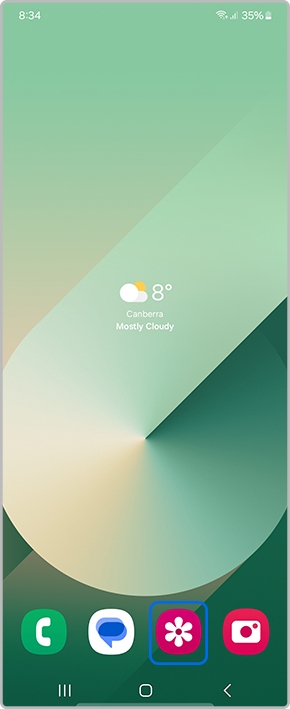
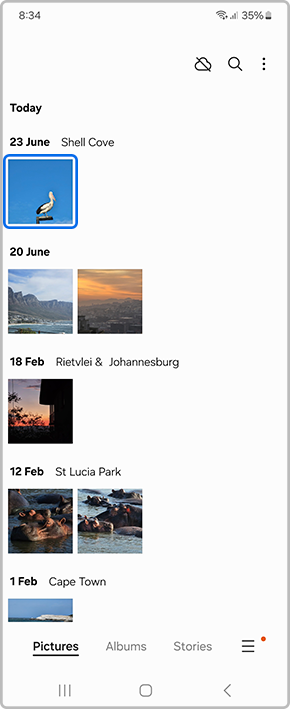
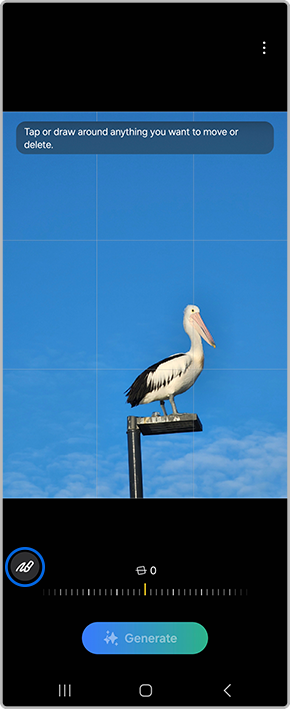
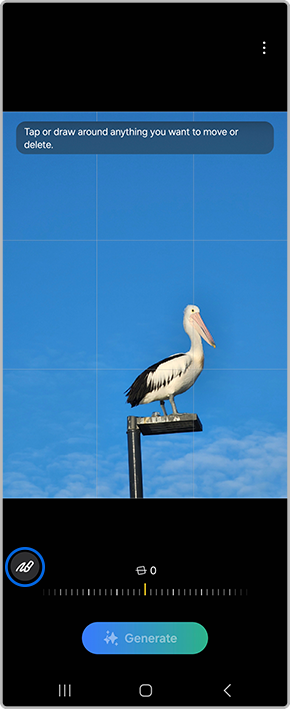
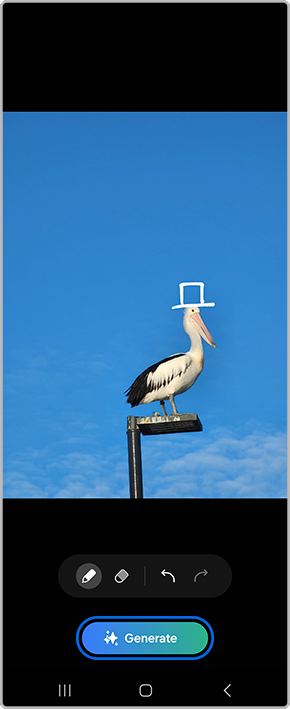
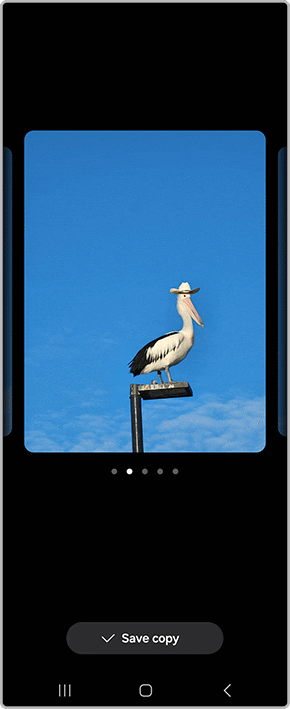
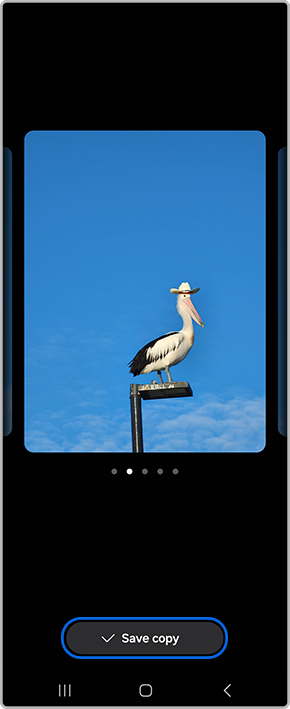
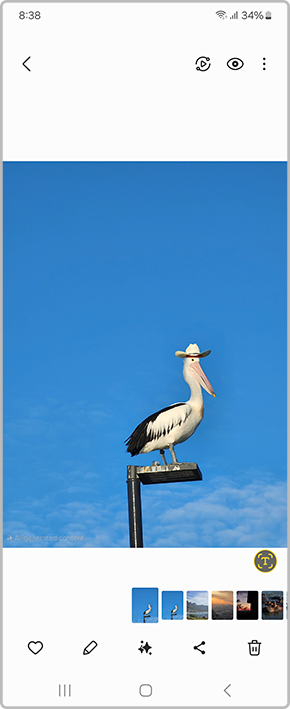
For further assistance, please contact our Chat Support or technical experts on 1300 362 603. To find your Samsung product's User Manual, head to Manuals & Downloads.
Thank you for your feedback!
Please answer all questions.