POWERbot Displays CO2 Error Code
Sep 29, 2021
When the information code is shown with an error alarm, turn the emergency switch off and check the below instructions. If you are unable to clear the code from your appliance, please contact an authorised service centre for further support.
When the CO2 code displays
- • If the POWERbot stops during operation for no particular reason, tilts, or zigzags, it may happen because of objects blocking the left wheel.
- • Turn off the emergency switch off and then remove the foreign matter from the driving wheel.
- Right driving wheel issue: CO3 code
- Left driving wheel issue: CO2 code
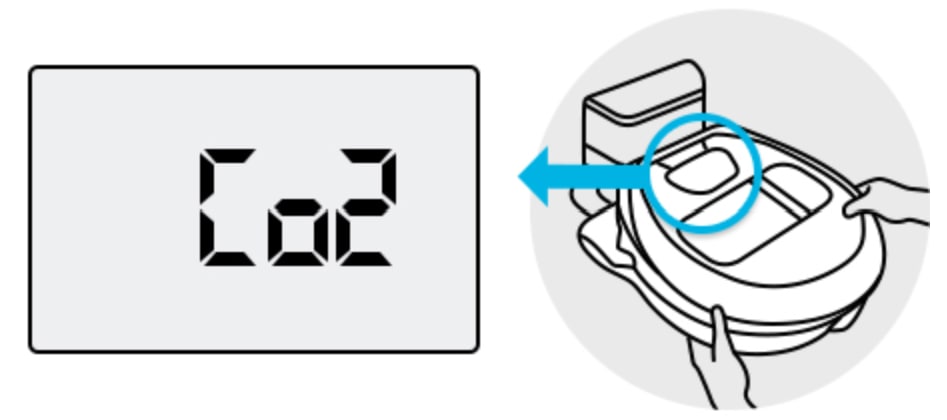
*Note: It may have a different code depending on the model. If you are unable to clear the information code from your POWERbot, please contact the Samsung service centre for further support.
Solution
1. Turn the power switch off that is located at the bottom before cleaning the robot.
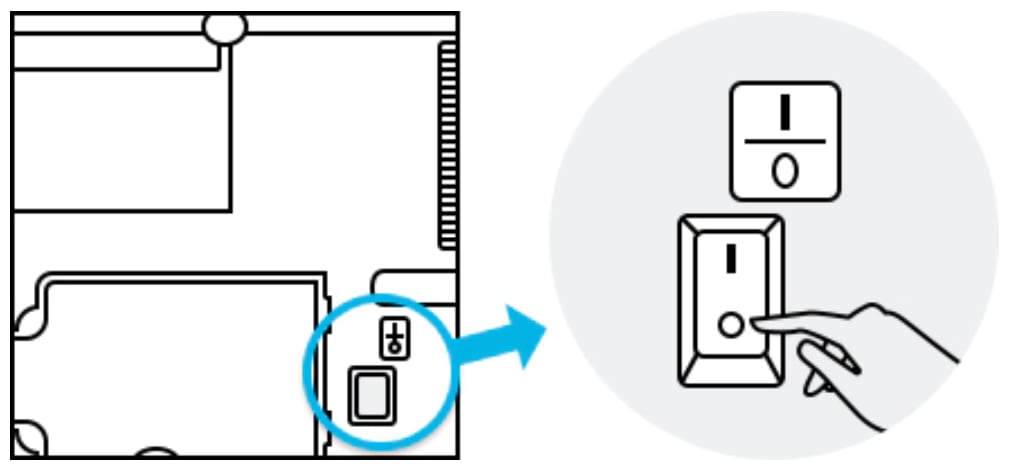
2. Put a soft cloth on the floor and place the POWERbot upside-down on the cloth.
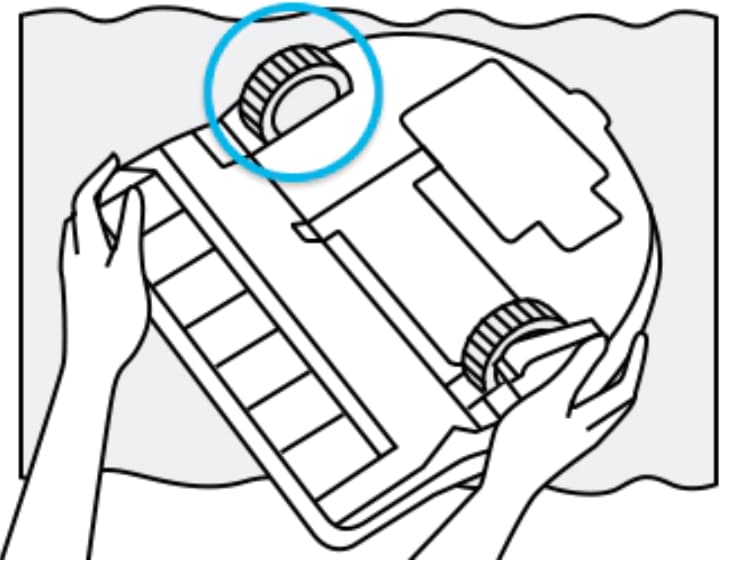
3. Use a blunt rod or tweezers to remove any foreign matter.

*Note: The actual image and parts may differ, depending on the model that you have.
Similar Information Code: CO3
When the foreign matter is caught in the right driving wheel, the CO3 information code will be displayed.
When this occurs, follow the steps above to turn the emergency switch off and then remove the foreign matter from the driving wheel
If you require further assistance, please consult the user manual from our Manuals & Downloads page or contact our Samsung Care Australia experts on 1300 362 603 (Toll Free in Australia).
Otherwise, you can also contact our Chat Support team (Australia Only).