Connect a Keyboard & Mouse to your Samsung TV
Connect a Bluetooth or USB keyboard and mouse to your Samsung TV to make it easier to navigate the internet and easily type up account credentials. While most Samsung TVs are bluetooth enabled, you may need to double check the specifications of your specific TV. Follow the steps below to learn how.
Note: Bluetooth or USB keyboard and mouse connection may not be supported on certain TV models. Please refer to our Support page for Specs (BT/USB HID Bult-in capabilities). The information on this page is for Australian products only. Models, sequences or settings will vary depending on location and/or where the product had been purchased. To be redirected to your local support page please click here.
USB Keyboards and Mice
Plug in the wireless USB connection of your keyboard and/or mouse into your Samsung TV. Most Samsung TVs manufactured before 2018 will automatically recognise the device without needing to change any settings on the TV.
Bluetooth Keyboards and Mice
To add a Bluetooth mouse or keyboard, make sure the device is in Bluetooth pairing mode. If your device is not detected, move it closer to the TV and select refresh on the TV screen. Follow the steps below to learn how.
 Home button on your remote control and then head to Settings
Home button on your remote control and then head to Settings
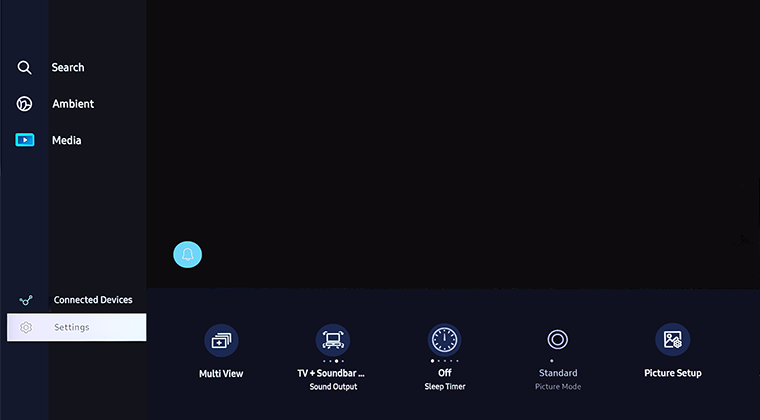
 All Settings
All Settings
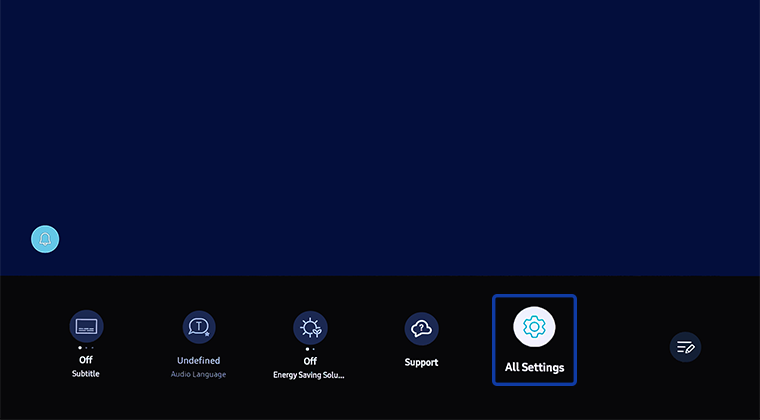
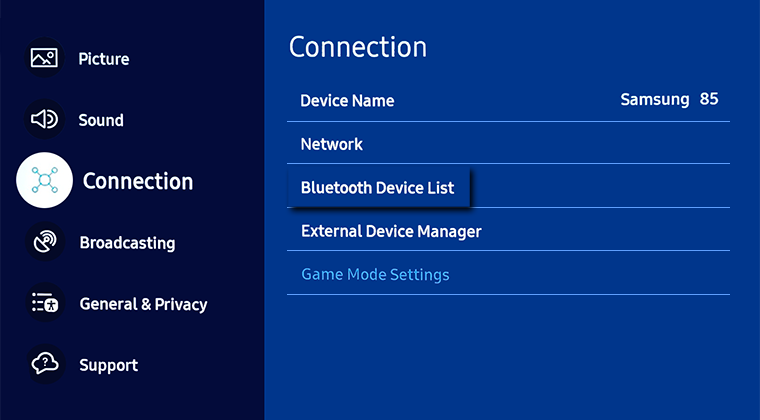
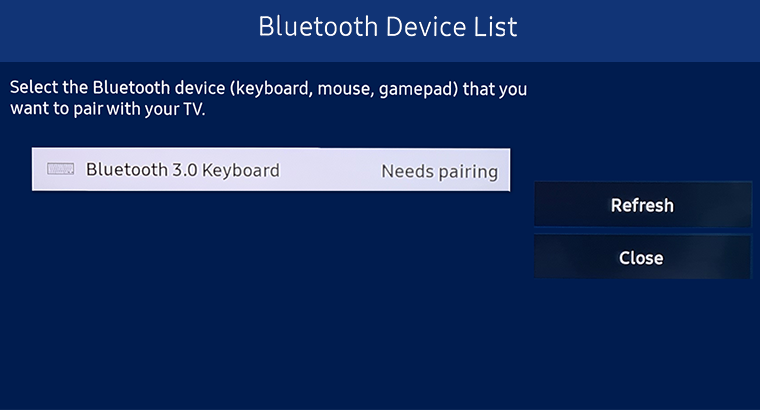
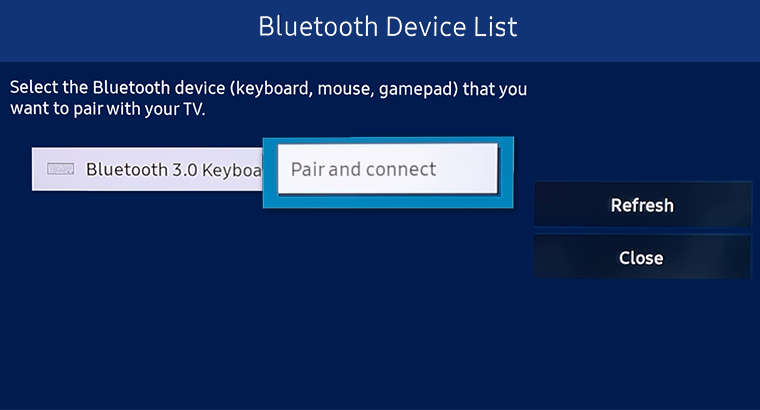
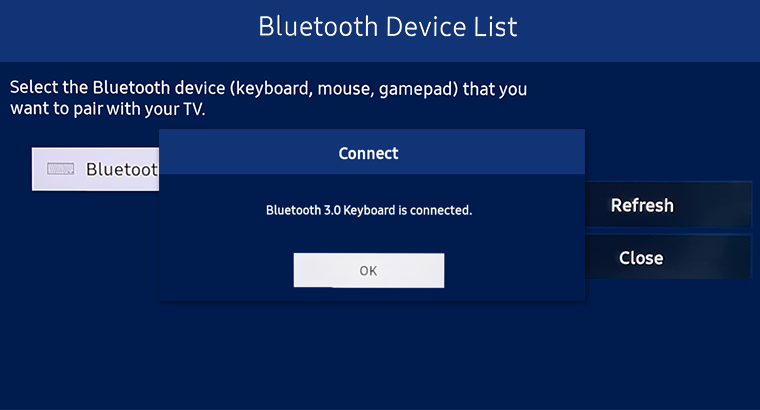
Using a Keyboard and Mouse

 Home button on your remote control and then select Menu
Home button on your remote control and then select Menu
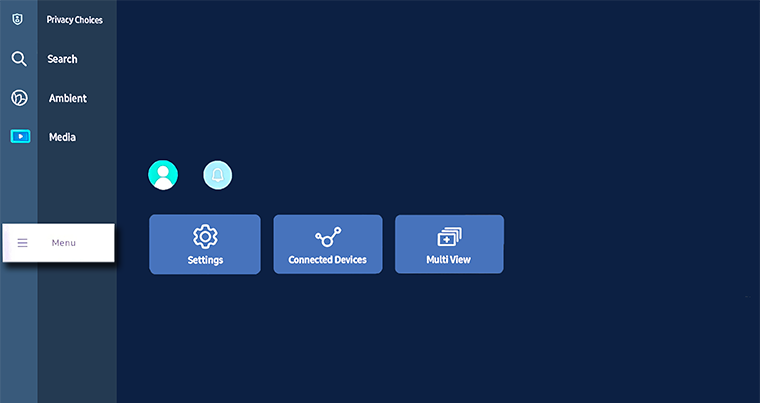
 Settings and then All Settings
Settings and then All Settings
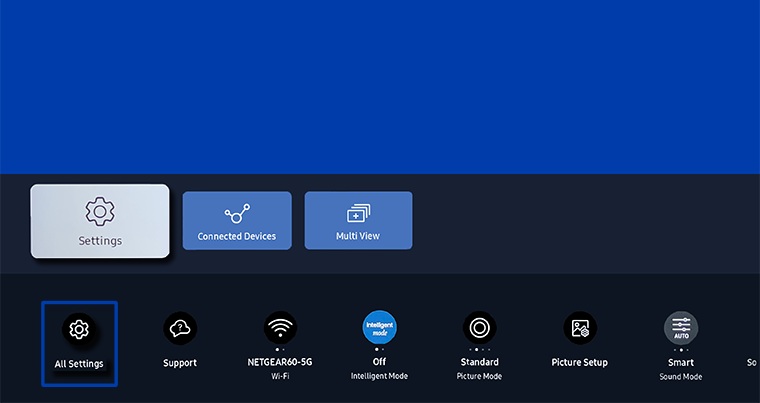
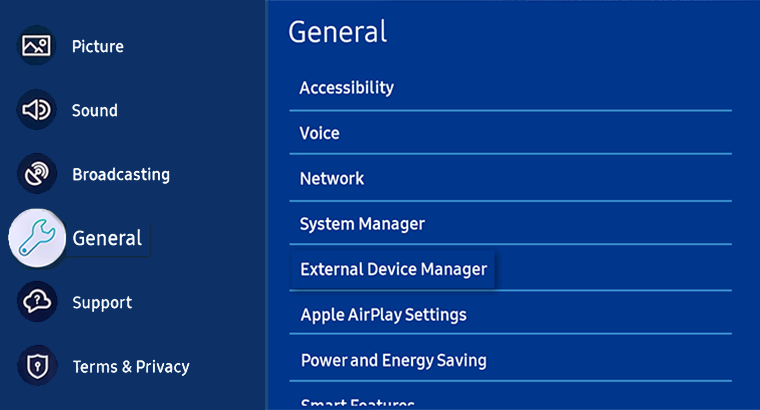
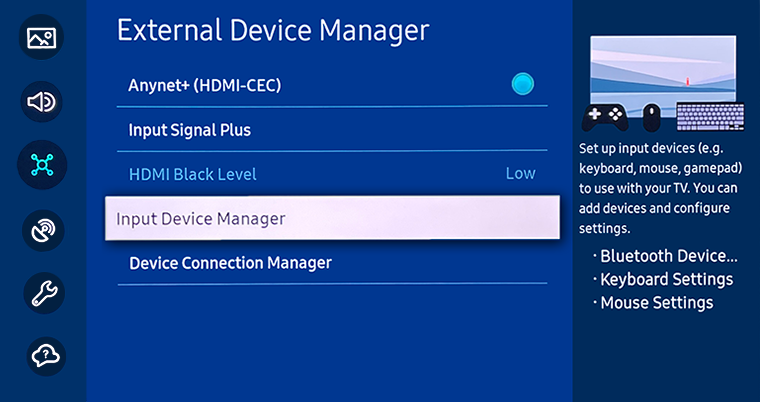

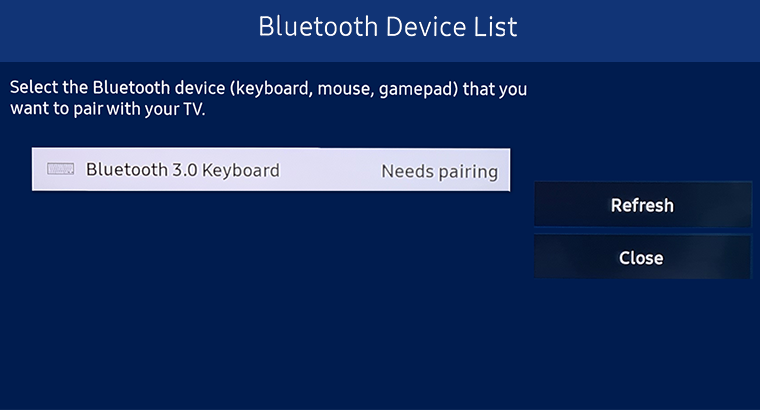
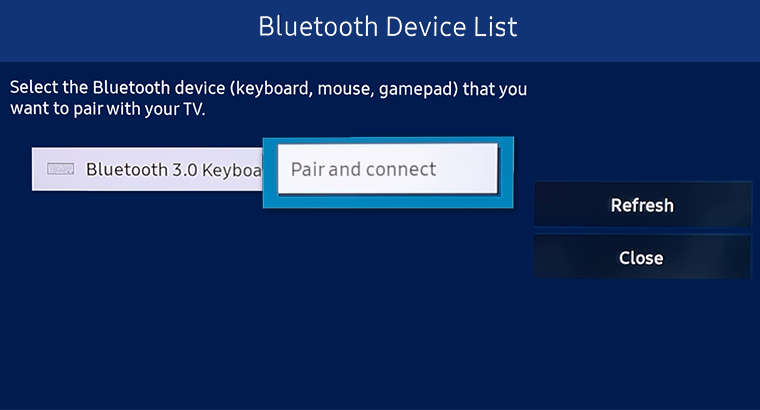
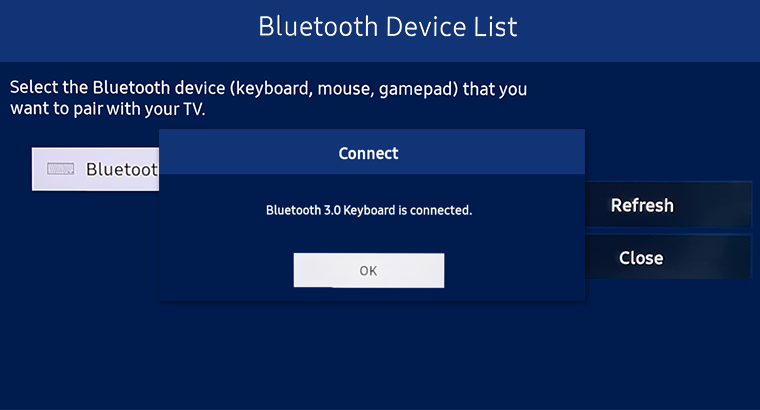
Using a Keyboard and Mouse

 Home button on your TV Remote and select
Home button on your TV Remote and select  Settings
Settings
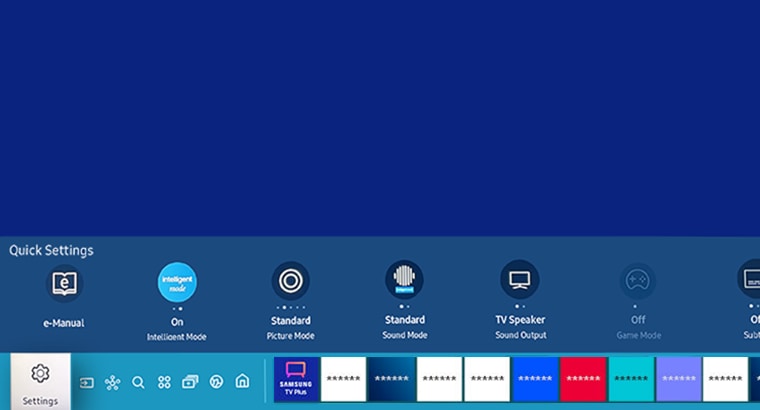
 General then select External Device Manager
General then select External Device Manager
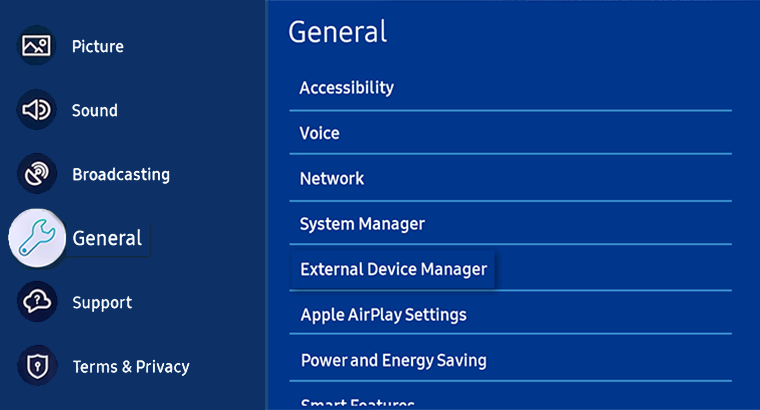
Note: Ensure your keyboard and/or mouse is in Bluetooth pairing mode
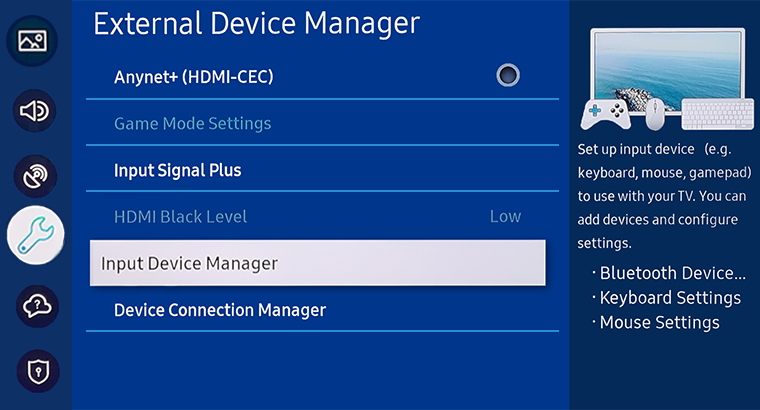
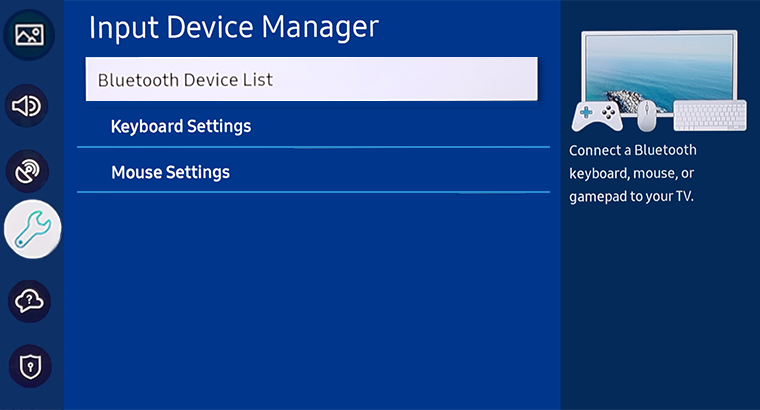
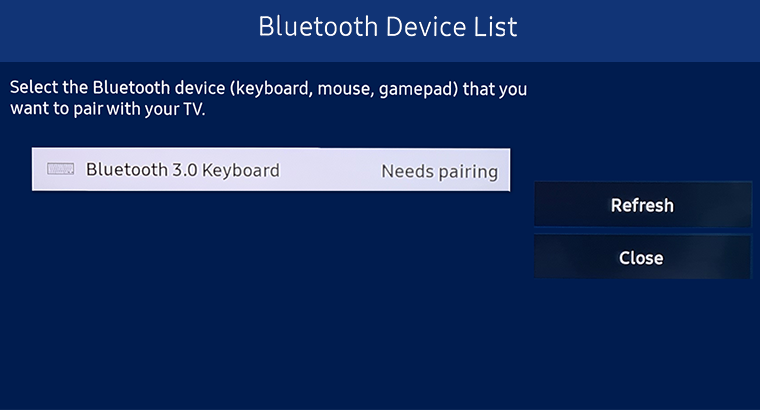
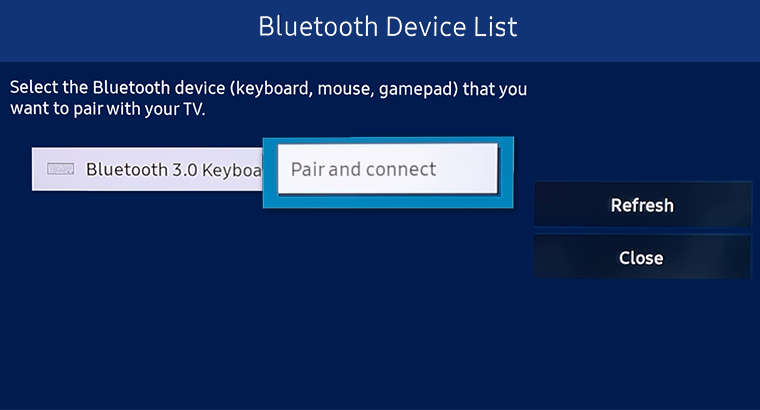
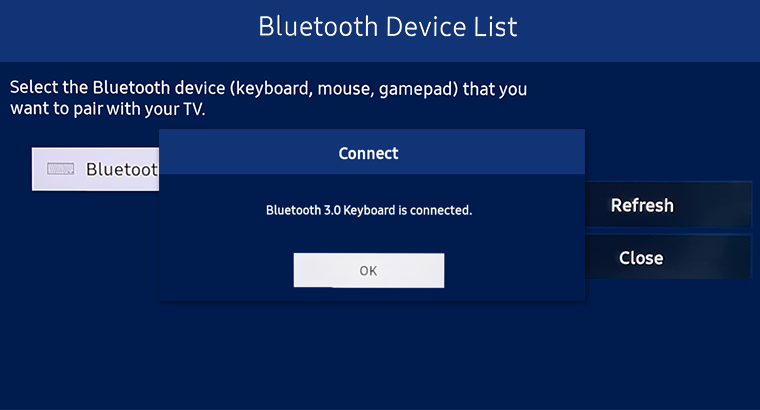
Using a Keyboard and Mouse

For previous models, you can add a Bluetooth device via:
- 2017 Model TVs: Settings > General > External Device Manager > Keyboard Manager > Add Bluetooth Keyboard
- 2016 Model TVs: Settings > System > Input Device Manager > Add Bluetooth Keyboard & Gamepad
- 2015 Model TVs: MENU/123 > Menu > System > Device Manager > Keyboard Settings > Add Bluetooth Keyboard
- 2014 Model TVs: System > Device Manager > Keyboard Settings > Add Bluetooth Keyboard
For further assistance, please contact our Chat Support or technical experts on 1300 362 603. To find your Samsung product's User Manual, head to Manuals & Downloads.
 This product should be mounted to a wall or other suitable surface to avoid serious injury. Find out more here.
This product should be mounted to a wall or other suitable surface to avoid serious injury. Find out more here.
Thank you for your feedback!
Please answer all questions.