Things to Consider Before Wall Mounting your Samsung TV
Getting your TV on the wall gives you more space, a better view and keeps it out of reach of children and pets. But before you begin, you may be wondering; where is the best place to mount the TV, how high should I mount my TV, what types of mounts work with my TV, what size screws or bolts do I need and finally, how do I mount my TV? Here are some suggestions that would help when planning to mount your Samsung TV.

![]() Please Note: The information on this page is for Australian products only. Models, sequences or settings will vary depending on location and/or where the product had been purchased. To be redirected to your local support page please click here.
Please Note: The information on this page is for Australian products only. Models, sequences or settings will vary depending on location and/or where the product had been purchased. To be redirected to your local support page please click here.
These days, TVs are in almost every room of the house. Choosing whether to mount the TV or leave it on its stand is going to depend on the room and personal preference. Keep these in mind as you make your decision:
Viewing distance
To calculate the proper viewing distance, take your TV’s size and divide by .55. For instance, the recommended distance is to sit away from a 60-inch TV would be 109 inches. If you have less than that, you’d want a smaller TV. In cramped environments, bigger is not always better.
Structural Integrity
Your TV is heavy, and the wall you choose for mounting must be able to support it. Your wallmount should be attached to a stud. In most cases, this won’t be a problem, but depending on the house you may find that the space between the studs makes it difficult to mount a TV.
Mounting your TV above a fireplace
You can mount your TV over the fireplace but you may not want to unless you never use the fireplace. Your primary concern will be the heat. Samsung TVs should never exceed 40 degrees Celsius. Before you even think of mounting a TV above your fireplace, light a fire and check the temperature first.
Another issue specific to wood burning fireplaces that are actively used is that ash could accumulate on the TV and its vents. You may be cleaning your TV more often because of it. It is also recommend to test and see if there may be heat rising out of the fireplace that may impact the TV. If so, it is recommended to either have the TV recessed or have a mantle to prevent heat hitting the bottom of the TV.
Also keep in mind that if you mount your TV above the fireplace, it will be well above eye level when you’re sitting down. Consider getting a mount that can be angled to make it easier on your neck.
And finally, don’t forget about your devices. Do you really want a cable set-top box, gaming console or media player sitting on your mantle next to your family photos?
Finding a place for your gaming consoles, cable set-top box and other boxes
If you’re going to connect your TV to Wi-Fi and stream content, you just have to worry about the power cord. If you want to connect any external devices, you’ll need to plan to keep the cords tidy when hanging from your TV.
Many of our TVs have a One Connect box that connects devices to the TV with one very small wire. For everything else, consider getting some in-wall rated cables and a kit that allows you to run all your cords through the wall to your devices.
If you are mounting your TV in a living room, it’s a good idea to sit in your favourite spot and have a friend measure the distance from the floor to your eye level. If that’s too much trouble, you can mount your TV 42 inches from the floor to the centre of the TV. This should meet the expected eye level of someone who is 5 feet 6 inches tall sitting on a standard couch.
Note: Make sure you don’t forget the piece of furniture you may be placing under your TV. Depending on the size of your TV, 42 inches may not allow enough space for the table or cabinet. If not, mount the TV about 4 to 6 inches above the furniture. It is also recommended for the TV to have a maximum tilt of 15 degrees.
Samsung TVs are VESA Compliant and work with any wall mount that is also VESA Compliant and designed for the TV’s size. We have several wall mounts available on our accessories page. The best part is that the wall mount you purchase comes with all of the screws, spacers and washers that you need to install it. The following information can help you determine what kind of mount you should get based on the size of your TV.
Note: For information specific to your model, see the user manual for your TV.
VESA Bolt Patterns in Millimetres (A and B)
- 100 by 100 (usually 19 – 22 inch TVs)
- 200 by 100 (usually 23 – 29 inch TVs)
- 200 by 200 (usually 30 – 43 inch TVs)
- 400 by 400 (usually 46 – 75 inch TVs
- 600 by 400 (usually 75 inch or larger)
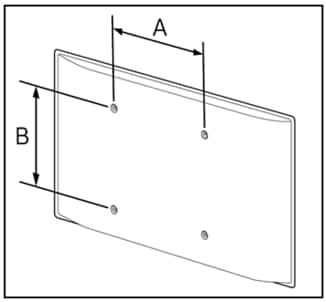
The wall mount comes with all the screws you need to get it successfully installed and you should be able to contact the manufacturer of the mount to obtain additional screws if needed. However, if you need to replace them, this information should help. The length of the screws varies depending on the thickness of the wall mounting bracket, if spacers are being used or if washers are being used. The thread pitch, regardless of TV size, is always 1.25 millimetres. There is always a universal TV mounting screw kit available as well.
- For TVs 19 – 22 inches, the screw size is M4.
- For TVs 30 – 40 inches, the screw size is M6.
- For TVs 43 – 88 inches, the screw size is M8.

Universal TV Mounting Hardware Kit (available at your local hardware retailer).
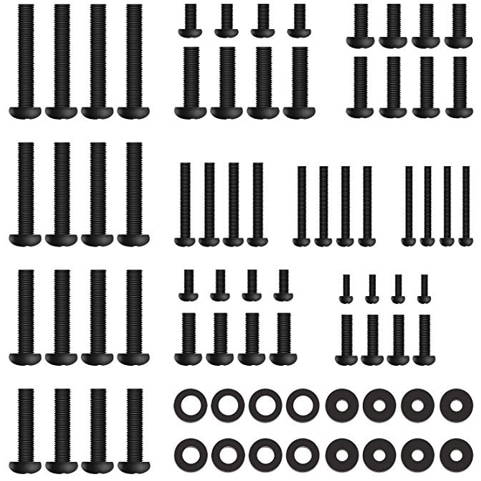
While this can be an easy DIY project, please don’t do it all by yourself. Make sure you have someone to help you when it comes time to lift the TV. If at any time you don’t feel comfortable completing this project, there are many professional options available.
Tools needed.
- Stud Finder
- Carpenter’s Level
- Phillips Head Screw Driver
- Power Drill
- Universal TV Mounting Screws
- In-wall Power Extension (cable management)
Installing a standard wall mount.
There are many different wall mount options available, but as long as you follow the instructions that come with your wall mount, and you’re comfortable using common household tools (screwdriver, tape measure, drill, etc), installing the wall mount should prove to be a fairly simple task. Of course, many hands make for light work, so having a friend to assist you will really make mounting your TV a breeze.
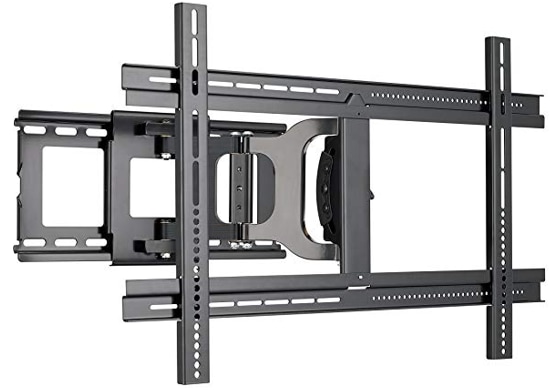
Installing a no gap wall mount.
When selecting a mounting lit, pay close attention to its depth. Samsung No Gap Wall Mounts which are exclusively for the QLED or Frame TVs, allow it to fit snuggly to the wall but leave enough room to ventilate the TV. They also allow for levelling the TV after it is mounted.

Installing the mini wall mount.
Samsung Mini Wall Mounts have a profile between 0.7 and 1.6 inches, which is enough to ventilate the TV without making its profile the centre of attention in a small room. They also allow for levelling the TV after hanging and it includes a leg that you can use to angle the TV away from the wall for access to the connections.

For further assistance, please contact our Chat Support or technical experts on 1300 362 603. To find your Samsung product's User Manual, head to Manuals & Downloads.
 This product should be mounted to a wall or other suitable surface to avoid serious injury. Find out more here.
This product should be mounted to a wall or other suitable surface to avoid serious injury. Find out more here.
Thank you for your feedback!
Please answer all questions.