Use Cold Weather Mode with The Terrace
Cold Weather Mode on Samsung’s The Terrace keeps the TV’s backlight turned on during standby mode in low, chilly temperatures. This allows for immediate viewing upon turning on the TV, and also ensures stable operation. As a result, you may notice a blue or gray screen when the TV is in standby mode. We recommend using Cold Weather Mode if your TV is installed outdoors.
![]() Please Note: The information on this page is for Australian products only. Models, sequences or settings will vary depending on location and/or where the product had been purchased. To be redirected to your local support page please click here.
Please Note: The information on this page is for Australian products only. Models, sequences or settings will vary depending on location and/or where the product had been purchased. To be redirected to your local support page please click here.

Note: Recommended installation undercover, protected from direct sunlight and severe weather. A blue or gray screen is not a product defect, but rather a feature of your TV that is designed for outdoor use.
Compatibility
Cold Weather Mode is available on The Terrace models: LST7T, LST9T, LST9C.
Enable Cold Weather Mode
You can use the following steps to enable Cold Weather Mode on The Terrace, which provides an optimal viewing experience when the temperature is between 0°C (32°F) and 50°C (122°F).
Note: This feature is recommended for TVs that are installed outdoors in cold temperatures.
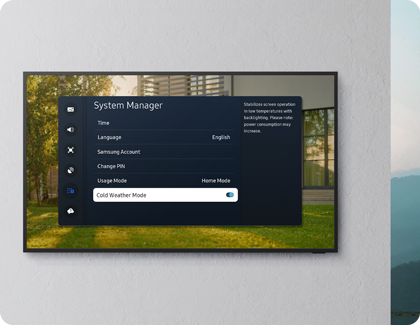
In addition to Cold Weather Mode, The Terrace will automatically use the Temperature Protection and Sunlight Protection functions to protect the TV. If the current temperature reaches above 45°C (113°F), Temperature Protection will decrease the screen’s luminance. If the ambient brightness remains over 20,000 lux for 5 minutes in a row, the screen brightness may be reduced to protect the screen.
Notes:
- When Cold Weather Mode is active, power consumption may increase. Please keep the power supply connected.
- In temperatures below 10°C (50°F), motion blur may occur.
- The Temperature Protection function is enabled regardless of Cold Weather Mode.
For further assistance, please contact our Chat Support or technical experts on 1300 362 603. To find your Samsung product's User Manual, head to Manuals & Downloads.
Thank you for your feedback!
Please answer all questions.