Voice Guide Announces What I do on my Samsung TV
Voice Guide describes menu options aloud to aid the visually impaired. If Voice Guide is enabled, the TV provides voice guides for actions such as changing the channel or adjusting the volume and reads out information regarding current and upcoming programs, viewing schedules and various content on the Internet, Search and other TV functions.
If you have accidentally switched Voice Guide on, follow the steps below on how to switch this feature off.
![]() Please Note: The information on this page is for Australian products only. Models, sequences or settings will vary depending on location and/or where the product had been purchased. To be redirected to your local support page please click here.
Please Note: The information on this page is for Australian products only. Models, sequences or settings will vary depending on location and/or where the product had been purchased. To be redirected to your local support page please click here.
Switch off Voice Guide
 Home button on your remote control and then head to Settings
Home button on your remote control and then head to Settings
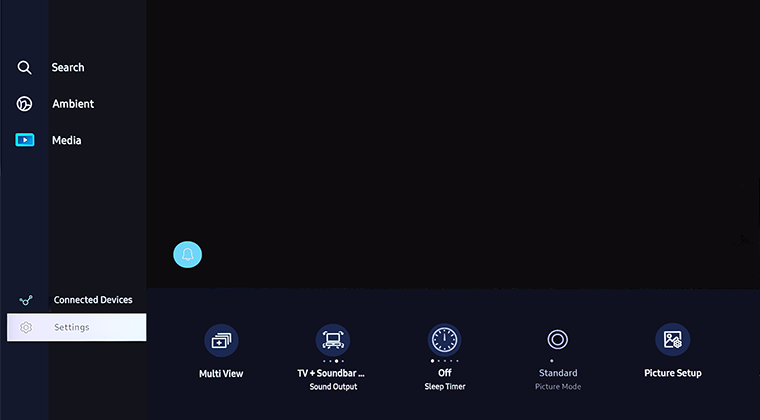
 All Settings
All Settings
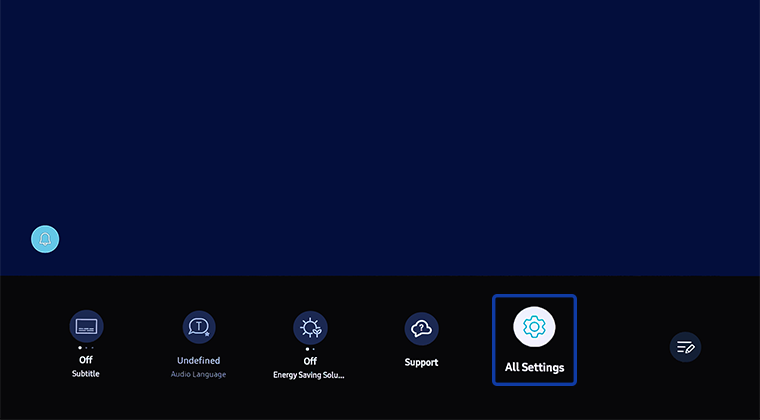
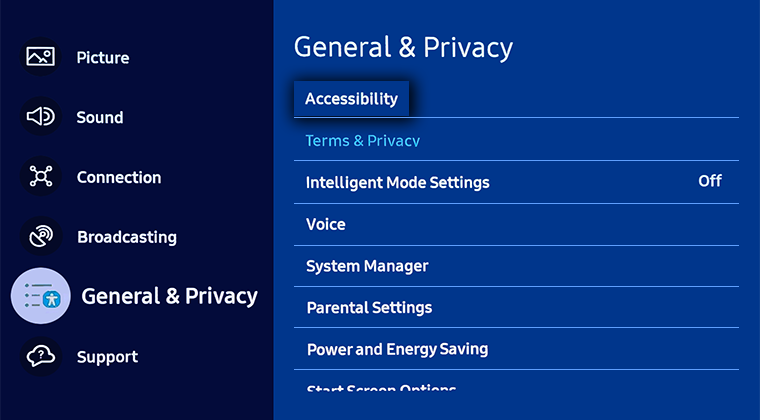


 Home button on your remote control and then select Menu
Home button on your remote control and then select Menu
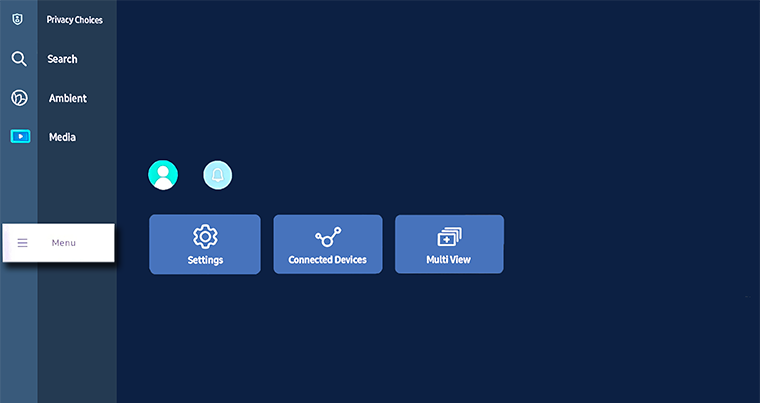
 Settings and then All Settings
Settings and then All Settings
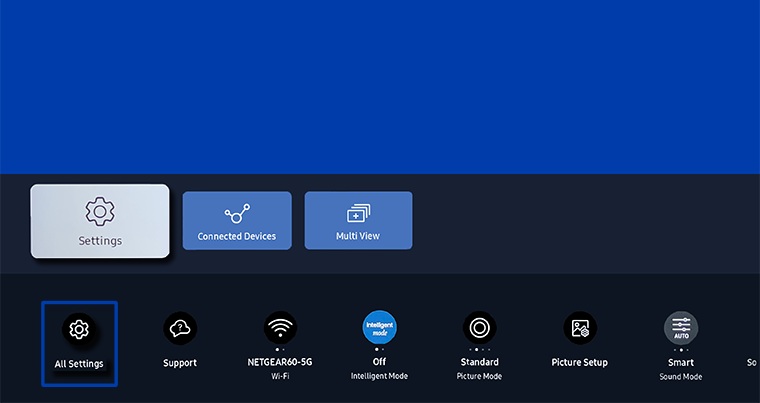

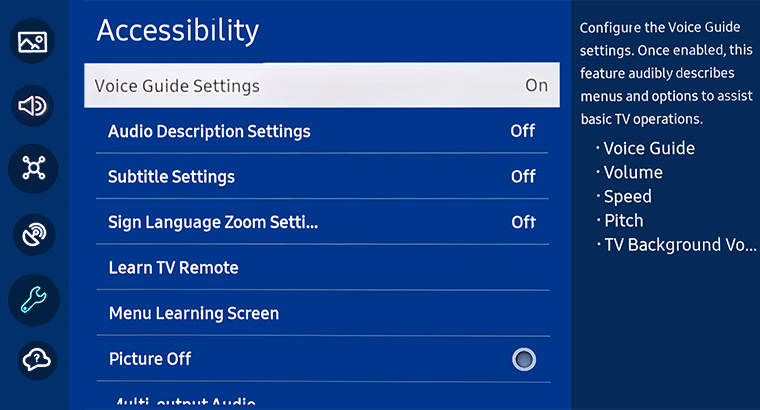
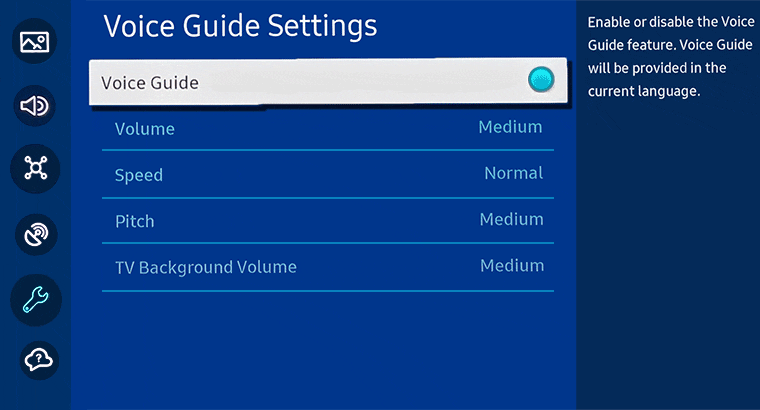
 Home button on your Samsung remote control to bring up the Smart Hub and then select
Home button on your Samsung remote control to bring up the Smart Hub and then select  Settings
Settings
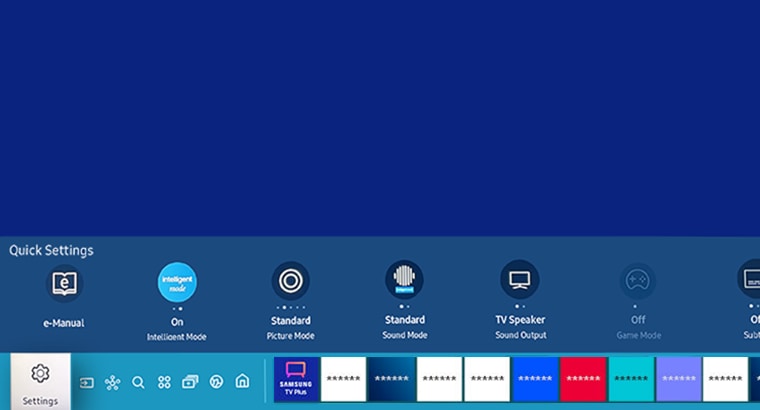
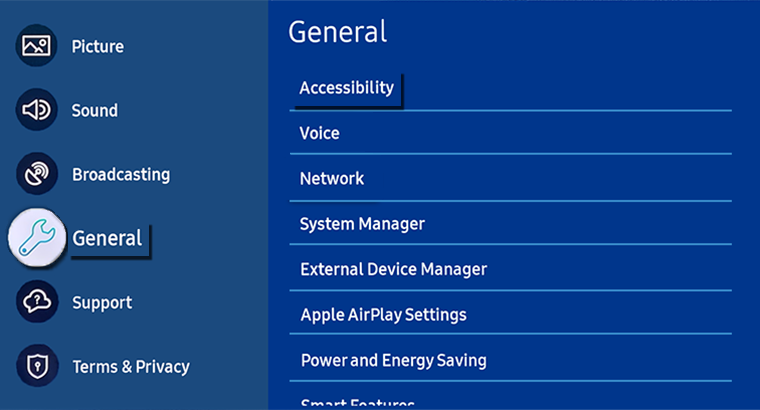
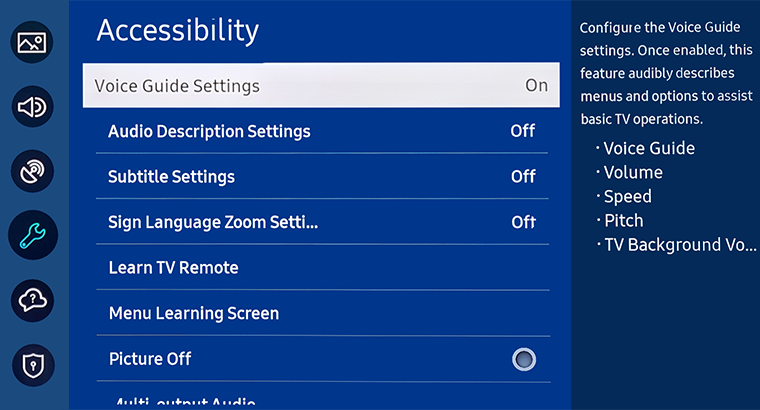
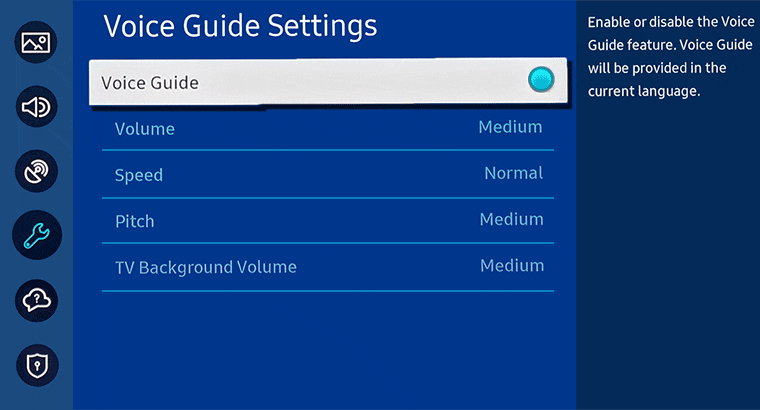
For further assistance, please contact our Chat Support or technical experts on 1300 362 603. To find your Samsung product's User Manual, head to Manuals & Downloads.
 This product should be mounted to a wall or other suitable surface to avoid serious injury. Find out more here.
This product should be mounted to a wall or other suitable surface to avoid serious injury. Find out more here.
Thank you for your feedback!
Please answer all questions.