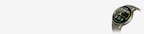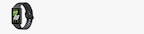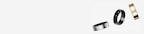Exclusive discount
Additional 10%* Corporate discount
Free delivery
Enjoy free delivery.
Trade in
Save on your new Galaxy when you trade-in your current device.
Flexible Finance
Reduce your payment pressure with up to 18 months NCEMI.
Galaxy Watches - Additional 10%* Corporate Discount
Samsung Corporate+, an exclusive program crafted for corporate employees. Get better at accessing special privileges. All you have to do is just log in using your work email IDs and discover exciting offers by Samsung on Galaxy Watch Ultra and Samsung Watch7. A range of perks are designed including discounts, instant bank cashback, and no-cost EMIs. The employee discount on Samsung Galaxy Smartwatches allow corporates to keep a check over fitness, make connectivity better, and increase productivity.
With the rise of technological innovations, the employees can effortlessly enjoy the products at reasonably better prices. Own devices that fit in your professional and personal frames.
Grab these exceptional perks - ultra watch and Galaxy watch7 and let the wonder of technology make your lives easier.
Samsung corporate offers for employees with multiple advantages on Galaxy smartwatches. The program ensures that corporate members can stay connected from anywhere they are while managing their notifications on the go with watch7. An intuitive experience curated for the ones who dedicate their days to their desks.
Samsung employee purchase program makes the latest devices more accessible for corporate employees. Not just this, the program also features combo offers allowing employees to purchase Galaxy AI watches along with complementary accessories or services at better prices.
Embrace the power of cutting-edge technology with wearables as you enjoy the exclusive benefits and savings at the same time.
Invite a new age of AI powered health gear, Samsung Watch Ultra for a promising lifestyle that’s built to push your boundaries. Galaxy Watch Ultra can withstand up to 55 degrees of heat, 9,000m altitude, 10 ATM water pressure and runs smoothly through all of this with a powerful 3nm processor.
Keep your trek going with a battery that lasts up to 100 hours in power saving mode. The new BioActive sensor monitors you closely and Galaxy AI offers insights to up your game.
The toughest Galaxy watch ever made.
FAQs
-
1. How to connect Samsung smartwatch to your Samsung phone?
To connect via Bluetooth
- Galaxy Watch:
- Turn on the Galaxy Watch. A screen will appear about downloading and installing the Galaxy Wearable app.
- Tap the Globe icon and select a language to use.
- Mobile device:
- Launch Galaxy Wearable. If necessary, update the Galaxy Wearable app to the latest version.
- Tap START THE JOURNEY.
- Select your device on the screen. If you cannot find your device, tap MINE’S NOT HERE.
- Tap TURN ON when the Bluetooth activation request window appears.
- On the Apps screen, tap Settings → Connect to new phone → select a check icon.
- The connection between your Galaxy Watch and your mobile device will end. After a light reset, it will automatically enter Bluetooth pairing mode.
- On your new mobile device, launch Galaxy Wearable to connect to your Galaxy Watch.
- If the mobile device you want to connect to is already connected to another device, launch Galaxy Wearable on your mobile device and tap More (three dots) → Connect new device to connect with a new device.
- Your Galaxy Watch and mobile device are connected via Bluetooth. When a Bluetooth connection is not available, you can remotely connect the Galaxy Watch to your mobile device by using your Samsung account via the mobile network or the Wi-Fi network.
- This allows you to continue receiving notifications from your mobile device. This feature is automatically activated when you connect to your mobile device via Bluetooth for the first time.
- If this feature is not turned on, launch Galaxy Wearable on your mobile device.
- Tap SETTINGS → Tap Watch connection.
- Tap the Remote connection switch.
Follow the on-screen instructions to complete the connection.
To Connect the Galaxy Watch to a new Samsung mobile device
When you connect the Galaxy Watch to your new mobile device, on-screen instructions will ask you to reset the Galaxy Watch. Make sure you back up any important data stored in your Galaxy Watch before connecting your Galaxy Watch to a new mobile device.
To set Remote connection
-
2. How to make calls from Samsung Galaxy smartwatch?
Depending on your smart watch, you can make and answer calls right from your wrist! You just need to make sure the watch is connected to your phone through Bluetooth or through a mobile network. With an LTE watch model, you can even handle calls remotely.
- On your watch, navigate and select Phone.
- Tap the Keypad icon to dial a number, or tap the Contacts icon to select a specific contact.
- When you're ready, tap the green phone icon to make a call. The paired phone will make the call, and your watch will behave as a speakerphone, unless you are also using a headset. On an LTE watch, you can tap the phone or watch icon above the green phone icon to use the paired phone or watch.
- To transfer the call to your phone from your Galaxy smartwatches, tap the three dots, and then tap Switch to phone. On other watches, tap the center icon on the watch. Then, use your phone the way you normally do during phone calls.
- If you have an LTE model, you can make calls directly from the watch without being connected to your phone.
-
3. Which is the latest Samsung smartwatch?Galaxy Watch Ultra and Galaxy Watch7 are the latest Samsung smartwatches. It’s built for everyday wellness goals enabled through features like sleep tracking, as well as health and wellness monitoring.
-
4. How to get Samsung Corporate+ discount on Samsung Galaxy smartwatch?Visit https://www.samsung.com/in/multistore/corporate/smartwatches/ to enter your work email ID. Enter the OTP emailed to you. Once you have validated your OTP, you can browse through and shop from the widest and latest range of Samsung smartwatches at up to 10% discount.
-
5. How to get exchange benefits on Samsung Corporate+?
Exchange can be done on Samsung Shop app.
- Deferred exchange
- Purchase the product by making a full payment. After the product is delivered, payment details for crediting the exchange value will be sent by Cashify to the customer on their registered email and mobile number vide email/SMS.
- Upon receiving the said link, update requisite payment details within three days of receiving the said email/SMS from Cashify.
- A delivery executive will visit and pick up the old device.
- A govt. approved photo ID proof of is required at the time of exchange. Please carry your PAN card or passport or voter ID card.
- Additional exchange offer
The Additional Exchange on Upgrade Offer ("Offer") is provided by Samsung India Electronics Pvt. Ltd. at its sole discretion on purchase of Samsung Galaxy Watch.
Please visit for further details.
AI-powered healthier habits await you with Samsung Galaxy Watch7, your day and nights deserve the new 3nm processor. Track your heart rate, workouts, and sleep cycle with the advanced BioActive Sensor. Monitor all your wellness and get regular insights with the Galaxy AI watch.
Personalize your daily health with Samsung smartwatches.
These exciting benefits take you a step closer to witnessing the Samsung watch7 series. Add a touch of elegance to your wrist with Galaxy watch7. Improve your lifestyle and start your day with Energy Score by getting an in-depth analysis of your body. Not only this, Samsung watch7 is a powerhouse for tracing your health including menstrual cycle and fall detection. Level up your fitness game with Galaxy Watch7.
Here’s a reminder for that workout you’ve scheduled. List it off from your things to do. Keep yourself going and motivated. Track your exercises even in water via Water Lock mode. Send messages much faster while you are on the go and get voice-to-text instant summaries with AI text assistant. All of this right at your wrist with Samsung Galaxy Watch Ultra and Galaxy watch7.