How to connect a signal cable to a computer?
The configuration at the back of the monitor may vary from product to product. Please refer to below.

Connect the power cord for your monitor to the POWER port on the back of the monitor.

Connect the DVI cable to the DVI IN port on the back of your monitor. (SOURCE : Digital)

Connect the D-sub cable to the 15-pin, RGB IN port on the back of your monitor. (SOURCE : Analog)
To connect computer, follow the steps below.

2-1. Using the D-sub (Analog) connector on the video card.
● Connect the signal cable to the 15-pin, D-sub port on the back of your monitor.

[RGB IN]
2-2. Using the DVI (Digital) connector on the video card.
● Connect the DVI cable to the DVI IN port on the back of your monitor.
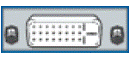
[DVI IN]
2-3. Connected to a Macintosh.
● Connect the monitor to the Macintosh computer using the D-sub connection cable.
NOTE : If the monitor and the computer are connected, you can turn them on and use them.The product color, shape and may vary depending on the model.
Thank you for your feedback!
Please answer all questions.





