Printing webpages in Internet Explorer
Why is the text so small when I print?
When you print a webpage, Internet Explorer shrinks the contents of the webpage to fit the width of your paper. If the webpage is wide, reducing the text size to fit the page can cause the text to be unreadable (too small). To fix this, try one of the following actions:
● Change the print orientation to landscape.
● Select portions of the webpage and print them separately.
● To know more about print preview function, CLICK HERE
Go to print preview, in the Change Print Size menu, choose Custom. Specify how large you would like the webpage to be printed by setting a percentage in the Custom Size text box. This will enlarge the printed size of the entire webpage, but it might result in a part of the webpage being cut off on the printed document.
How can I improve legibility when printing webpages?
It might be helpful to stop printing background colors and images. Here's how.
1. Open Internet Explorer by clicking the Start button ![]() . In the search box, type Internet Explorer, and then click Internet Explorer in the list of results.
. In the search box, type Internet Explorer, and then click Internet Explorer in the list of results.
2. Click the Tools button ![]() , point to Print, and then click Page setup. Follwing window appears, check the box highlighted below to stop printing background.
, point to Print, and then click Page setup. Follwing window appears, check the box highlighted below to stop printing background.
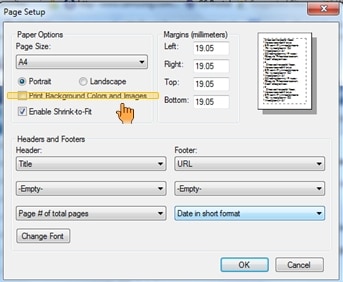
Thank you for your feedback!
Please answer all questions.





