What is S Photo Studio in Windows 8 enabled Samsung ATIV device?
S Photo Studio in Windows 8 enable Samsung devices allows you to import photos from your PC or photos you have taken with S Camera+ and edit them using various edit options, such as brightness calibration and filter effects.
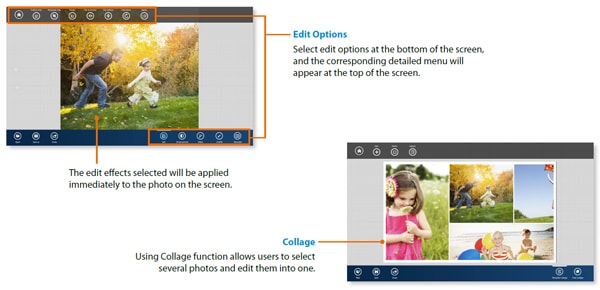
Advantages of using S Photo Studio are as follows :
● Editing Options : You can select edit options at the bottom of the screen, and the corresponding detailed menu will appear at the top of the screen.
● Collage : Using Collage function allows you to select several photos and edit them into one.
NOTE : The edit effects selected will be applied immediately to the photo on the screen.
Thank you for your feedback!
Please answer all questions.





