Family Hub: How to activate Voice Command?
Take control of your home devices with Family Hub's new command centre. Tell Bixby what you want to do and control your washingmachine, lights and other connected devices right from the refrigerator.
Here are the steps listed below to activate Voice Command:
• Check if MIC Key is on.
• Check Wi-Fi connected. (Setting → Wi-Fi)
• Speak “HI, Bixby or Samsung” to input Mic.
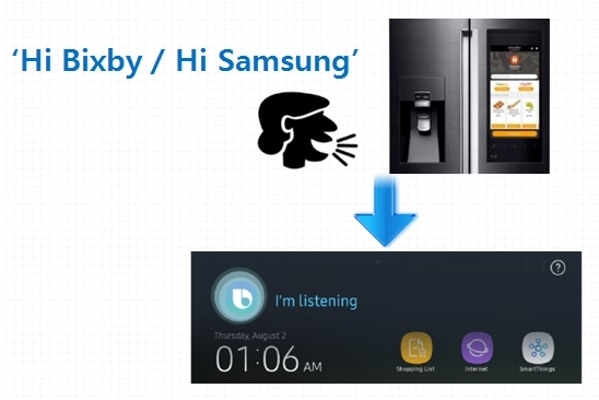
• Voice UI will pop up on upper side of LCD when Voice command is activated normally.
• You can also Wake-up Voice command by Bixby button without Voice
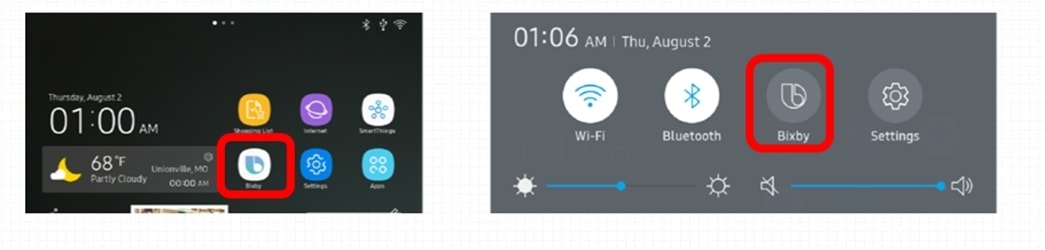
• Need to speech after Voice UI is indicated, the content of the speech is expressed in the UI.
Example: Say “What time is it”, the voice feedback is supposed to be mentioned likes below.
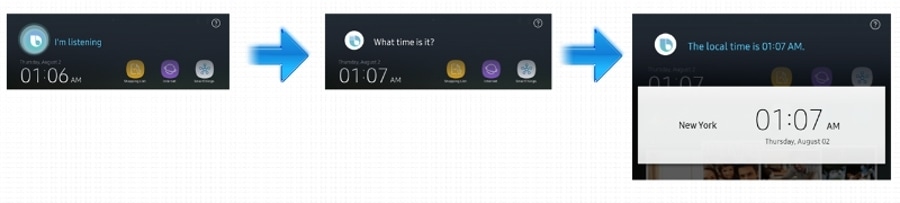
Thank you for your feedback!
Please answer all questions.





