Setting the Temperature in Samsung Frost Free Refrigerator
इस लेख को हिंदी में देखने के लिए कृपया यहाँ क्लिक करें
Settings the temperature
In the freezer, the temperature ranges from -15°C to -23°C, and in the fridge, it ranges from 1°C to 7°C.
Winter season - During winter, set the freezer temperature to -15°C and the fridge temperature to 7°C.
Monsoon season - During monsoon, set the freezer temperature to -19°C and the fridge temperature to 3°C.
Summer season - During summer, set the freezer temperature to -23°C and the fridge temperature to 1°C.
Note - Note: Turn off the Vacation mode if it's turned on, as it may cause a lack of cooling.
1. To deactivate the Vacation mode, press and hold the corresponding button for three seconds (depending on the model).
2. Then, press the Fridge button until the Vacation mode indication turns off (depending on the model).

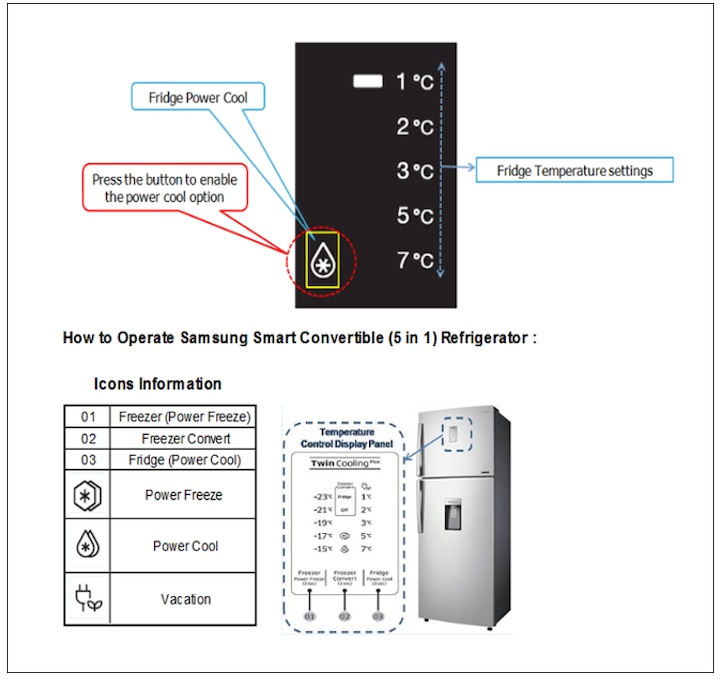
Smart Convertible (5 in 1) refrigerator provides you the different modes
Smart Convertible (5 in 1) refrigerator: Samsung introduces the world's first Smart Convertible 5-in-1 Refrigerator powered by Twin Cooling PlusTM technology, allowing the freezer to convert into a fridge with five different modes.

|
Modes |
Information |
How to set |
|---|---|---|
|
Normal |
It is default mode. In this mode, the top compartment will behave as freezer and lower will work as refrigerator. You can change the temperature settings and speed up the cooling |
Change the temperature as you need. Freezer button is used to set the freezer temperature between -15°C and -23°C. Fridge button is used to select the desired temperature in refrigerator compartment. You can change the temperature 1°C and 7°C. |
|
Seasonal |
Switch off the freezer when you don't use it. If you don't have more food stuff freeze then you may switch off the freezer. In this mode, only fridge will work to maintain cooling. |
Switch ON the Refrigerator. Press and hold Freezer Convert button for 3 seconds to enter the selection mode. Then, press Freezer Convert button to select OFF mode. Now the freezer compartment will be OFF and only fridge will maintain the desired temperature.
|
|
Extra Fridge |
Get extra storage by converting the freezer into fridge. In this mode, both top and bottom rooms will work as a fridge. To maintain 1°C and 7°C inside refrigerator. |
Switch ON the refrigerator. Press and hold Freezer Convert button for 3 seconds to enter the selection mode. Then, press Freezer button to again to select the fridge mode. Freezer compartment will be converted into fridge and will maintain in the desired cooling. |
|
Vacation |
Keep the freezer ON while the fridge is switched OFF. If you are going on vacation, then you may switch fridge into vacation mode. In this mode, fridge room will maintain 17°C. |
Switch ON the refrigerator. Press Fridge button repeatedly untill the Vacation indicator turns on. At the time display of the fridge temperature will turn OFF but the freezer remain active as set. |
|
Home Alone |
When you are alone at home and don't have a lot of store then just switch to Home Alone mode that switches off the fridge and converts freezer section into fridge. |
Switch ON the refrigerator. Press Fridge button repeatedly untill the Home alone indicator turns ON. Press and hold Freezer Convert button for 3 seconds to enter the selection mode. |
Adjusting the Freezer temperature
- When food in the refrigerator is frozen (typically during winter) or if you wish to increase the freezer temperature, set the Freezer temperature controller on the scale of 1 to 3.
- When the room temperature is high (usually during summer), set the Freezer temperature controller on the scale of 8 to 9.
- When the room temperature is normal (typically during spring or autumn), set the freezer temperature controller to "Normal" as indicated.


Other topic you may be interested in:
Thank you for your feedback!
Please answer all questions.






