What is Bio Sleep(Good Sleep) mode in Samsung Air conditioners?
इस लेख को हिंदी में देखने के लिए कृपया यहाँ क्लिक करें
Attention : If even after following the procedures below, your problem is not resolved, please contact us via ![]() WhatsApp so that we can quickly diagnose your device and help you in the best possible way.
WhatsApp so that we can quickly diagnose your device and help you in the best possible way.
Samsung's Biosleep ( Good sleep ) mode ensures that the most comfortable environmental temperature is maintained for a good night's sleep.
Best temperature for deep sleep :
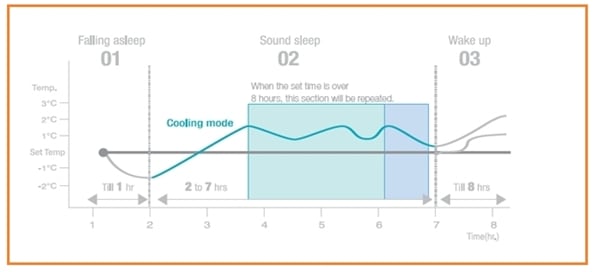
● Falling Asleep stage : Eases you into sleep by dropping the temperature.
● Sound Sleep stage : Relaxes your body and raises your temperature slightly.
● Wake up stage : Allows you to wake up with comfortable intermittent air and makes you feel refreshed.
Please follow the below steps to activate and deactivate the Good'/Bio-sleep mode:
When the air-conditioner is on and in cool mode:

- Good'/Bio sleep indicator appears and off timer indicator starts blinking on the remote control display.
- Unit can be set by interval of 30 min up to 3 hours and by interval of 1 hour from 3 hours to 12 hours.
- Default operation hour is set to 8 hours.
- Off timer indicator stops blinking and reserved time will be displayed for 3 seconds. Then the air conditioner operates in good'/bio sleep mode.
- If you don't press Set/Cancel button within 10 seconds after pressing the good'/bio sleep button, the air conditioner will return to previous status.
Note:
- If timer in good'/bio sleep mode over 5 hours. You fell disturbed sleep if the good' sleep is set too short or long because the default is set to 8 hour operation.
- If the good'/bio sleep mode is set less than 4 hours, the operation will stop at the same time. If the good' sleep mode is set over 5 hours, it will run as Wake up stage from the last one hour before it stops.
- Recommended set temperature is between 25 C ~ 27 C for cooling and 21 C ~ 23 C for heating.
Thank you for your feedback!
Please answer all questions.





