Galaxy S10: Using the Smart Pop-Up View
Last Update date : Sep 17. 2020
The Smart Pop-Up View feature is designed to allow selected applications to notify you when a new notification pop ups. Once you have enabled your selected apps and a notification comes through, the application will then be viewed as a chat head, where you can adjust the transparency of the Pop-Up WIndow as well as minimise and expand the window size.
1
Slide down the screen to access your Quick Settings and Tap on your Settingsicon.
![Selecting Settings Icon]()
2
Select Advanced Features
![Selecting advanced features]()
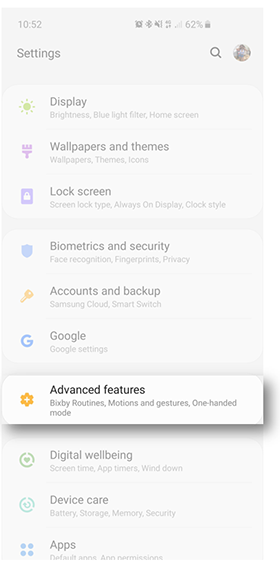
3
Tap on Smart Pop-Up View
![Selecting smart pop-up view]()

4
Toggle on the applications you would like to be viewed in Smart Pop-Up View.
![toggle on application to be viewed in smart pop-up]()

5
When a new notification Pops-up, the new Chat Head will appear on your Home Page.
![Smart Pop-Up View]()

6
![smart pop-up view message]()
If you Tap on the Chat Head, you will be able to view the message and respond accordingly.
You also have the option adjusting the Pop-Up transparency, minimise the notification back to the chat head, view the message in full screen or close off the Pop-Up Window.
Thank you for your feedback!
Please answer all questions.





