Galaxy Smartphones: Enable Auto Brightness
Last Update date : Apr 28. 2021
Most Samsung Phones and tablets have a sensor that will try to determine the available light level around the device and adapt the brightness of the screen accordingly. Auto Brightness is enabled by default, but there are a couple of ways to adjust and enable Auto Brightness:
Please Note:
• Auto Brightness is available in limited mobiles. Kindly check Mobile specification or Manual for details. Also can Chat with Us for further assistance.
• Screenshots were taken from for Android OS Version 7.0 (Nougat).
Auto-brightness in the Notification Panel:
1
Swipe down from the top of the screen to bring down the Notifications panel and then tap on the See More tab.
![Swipe down to open the Notifications panel and then tap on the down arrow]()
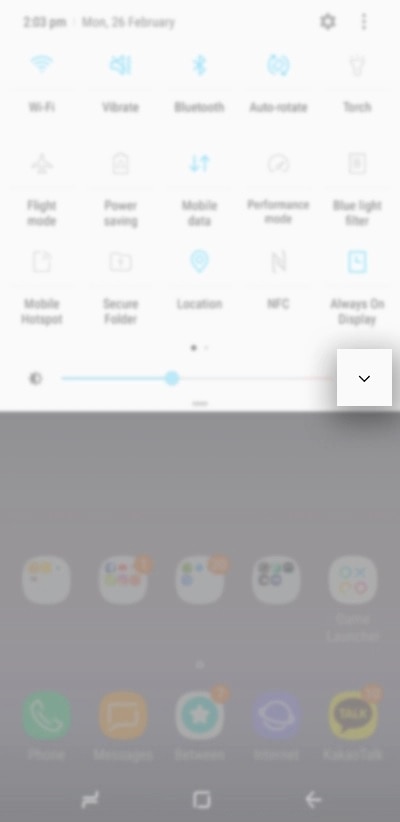
2
Toggle the switch to enable Auto brightness.
![Toggle switch to enable Auto brightness]()

Auto-brightness in the Settings:
1
Go to the Settings menu > Display.
![Go to Settings > Display]()

2
Tap on Auto brightness.
![Tap on Auto brightness]()

3
Toggle the switch to enable Auto brightness.
![Toggle switch to enable Auto brightness]()

Thank you for your feedback!
Please answer all questions.





