How to use a USB-C to HDMI adapter
Some mobile devices and tablets can connect to a HDTV using the Samsung HDMI Adapter and Multiport Adapter USB-C
Please Note: This feature is only available on the following devices:
• Galaxy S8 and S8+
• Note 8
• Galaxy S9 and S9+
• Galaxy Book
• Note 9
• Galaxy Tab S4.

Using HDMI Adapter
The HDMI Adapter lets you view videos and other media stored on your phone via a compatible TV.
To connect the HDMI Adapter to your device, follow these steps:
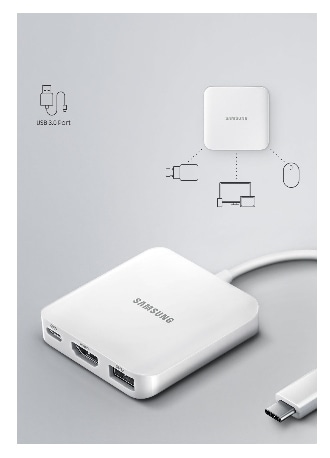
Please Note: Most DRM-protected content cannot be displayed using the HDMI Adapter. Please ensure the TV is compatible with viewing videos or other media stored on your phone using the HDMI Adapter.
Thank you for your feedback!
Please answer all questions.





