Galaxy Watch: How to use PPT Controller?
You can control the PPT slides on your computer with your Galaxy Watch after connecting the Galaxy Watch to a computer.

Steps: Connecting your Galaxy Watch to a computer via Bluetooth

Note: If your computer and Galaxy Watch do not connect, cancel the Bluetooth request on both devices and try again.
Or, remove the Galaxy Watch from your computer that previously appeared on the Bluetooth list, and try again.

• Tap More (three dots) → Screen always on and tap the Always on switch to activate it.
• Tap STOP to stop controlling slides.
Steps: To Set the wrap up alert
When you make a presentation using slides, set the finishing time on your Galaxy Watch in advance to receive an alarm.

Steps: To Set interval alerts Set regular interval alerts on your Galaxy Watch in advance to receive alerts while making a presentation.
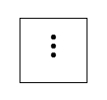
Thank you for your feedback!
Please answer all questions.





