How to charge the battery of Samsung Gear S2?
Use the charger to Charge the battery before using it for the first time or when it has been unused for extended periods. Use only Samsung approved chargers, batteries, and cables. Unapproved chargers or cables can cause the battery to explode or damage the Gear.
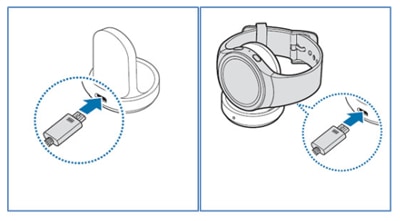
Below mentioned are the key-points of charging the battery of Gear S2 :
● Connect the USB cable to the USB power adaptor. Then, connect the other end of the USB cable to the wireless charger dock. Ensure that the USB cable is properly connected to the wireless charger dock.
● Plug the USB power adaptor into an electric socket.
● Place the Gear into the wireless charger dock.
● After fully charging your Gear, disconnect it from the wireless charger dock. Unplug the charger from the wireless charger dock, and then unplug the charger from the electric socket.
Related links :
How do I safely charge the battery of Samsung Gear S2 ( SM-R720 ) ?
How do I check the Charging status on wireless charger dock of Samsung Gear S2 ( SM-R720 ) ?
How do I wear Samsung Gear S2 ( SM-R720 ) ?
How to replace the strap of Samsung Gear S2 ( SM-R720 ) ?
Thank you for your feedback!
Please answer all questions.





