How to reset the Samsung Gear S2 Classic?
CLICK HERE to know about replacing the strap of Samsung Gear S2 Classic ( SM-R732 ).
a). If your Gear freezes or hangs, you may need to close apps or turn off the Gear and turn it on again. If your Gear is frozen and unresponsive, press and hold the Power key for more than 7 seconds to reset.

b). If this does not solve the problem, perform a factory data reset. Swipe from right to left to view App shortcuts.
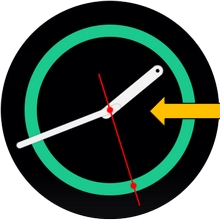
c). Tap Settings.

d). Scroll down to Gear info.
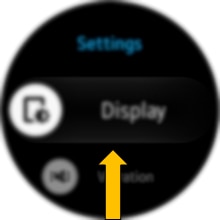
e). Tap Gear info.

f). Tap Reset Gear.

g). Tap Factory reset.

h). Tap Check icon to start factory reset.
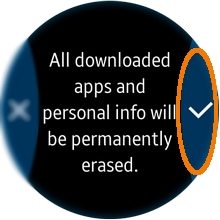
Thank you for your feedback!
Please answer all questions.





