How to activate SIM card change alert in Samsung Galaxy J2-2016(SM-J210F)?
It enables mobile phone users to monitor any unwanted/unexpected changes of the SIM card. The app will send SMS messages to the predefined/trusted phone number when a non-authorized SIM card is inserted in the mobile phone. This service is used for privacy purpose.
Features of SIM change alert:
● Receive an instant alert through SMS to the registered number if the SIM card on the target phone is changed.
● Find out the SIM card ID of the SIM card that has just been inserted.
● No Internet needed.
Navigate to Apps → Settings → Lock screen and security → Find My Mobile → SIM change alert.→ Activate Switch → Add Alert message → Add Phone number → Save
Pictorial representation to activate SIM card change alert is as follows:



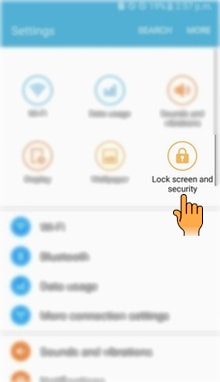
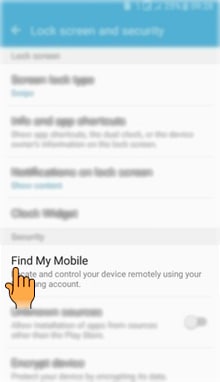
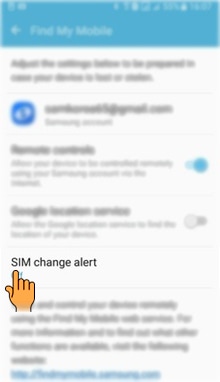
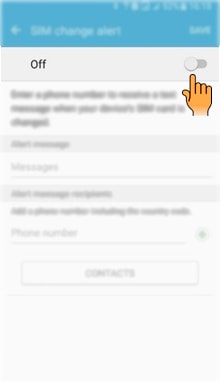
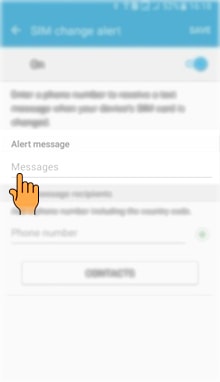
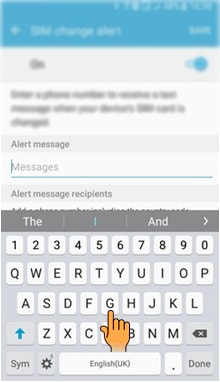

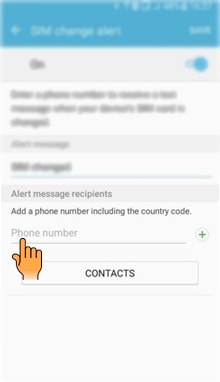
NOTE : You can enter the Phone number manually or you can select from your Contact list.
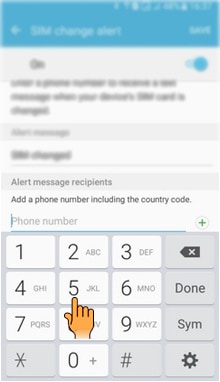
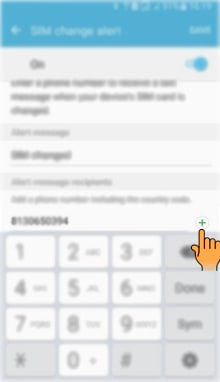

CLICK HERE to know how to activate Find My Mobile in Samsung Galaxy J2-2016 (SM-J210F).
Thank you for your feedback!
Please answer all questions.





