How to activate Smart Dual SIM in Samsung Galaxy J2-2016(SM-J210F)?
Smart Dual SIM enables call waiting on both the SIM cards. It even enables the call forwarding on both the numbers. So, if one of the numbers is out of reach, the incoming calls will be forwarded to other number.
Navigate to Apps → Settings → More connection settings → SIM card manager → Smart dual SIM → Enter both SIM card Numbers → Next → Finish → Ok
Pictorial representation to activate Smart Dual SIM is as follows:






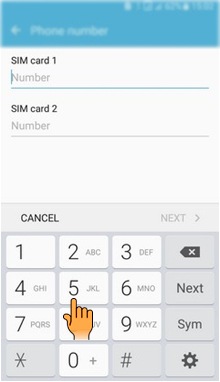
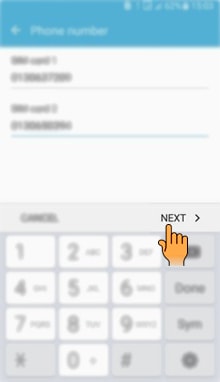
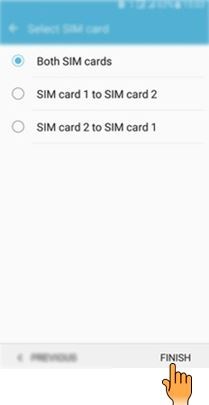


CLICK HERE to know how to create Samsung account in Samsung Galaxy J2-2016 (SM-J210F).
CLICK HERE to know how to change App permission in Samsung Galaxy J2-2016 (SM-J210F).
Thank you for your feedback!
Please answer all questions.





