How to add contact in Block list in Samsung Galaxy J2-2016(SM-J210F)?
Last Update date : Oct 29. 2020
Sometimes you may receive some unwanted calls you do not wish to attend. In such a scenario, your phone allows you to Block the contact.
Phone → More → Settings → Block list → Log → Select log → Add
Pictorial representation to add contact in Block list is as follows:
1
Tap on Phone icon from the Home screen.
![How to add contact in Block list in Samsung Galaxy J2-2016(SM-J210F)?]()

2
Tap on More.
![How to add contact in Block list in Samsung Galaxy J2-2016(SM-J210F)?]()

3
Tap on Settings.
![How to add contact in Block list in Samsung Galaxy J2-2016(SM-J210F)?]()

4
Tap on Block list option.
![How to add contact in Block list in Samsung Galaxy J2-2016(SM-J210F)?]()
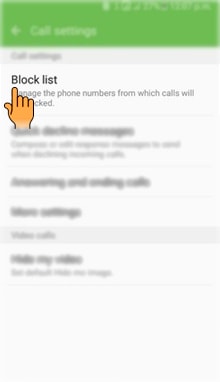
5
You can enter the Phone number manually or you can select from the Call log. You can also add phone number from the Contact list. In this case, for example, tap on LOG.
![How to add contact in Block list in Samsung Galaxy J2-2016(SM-J210F)?]()

6
Select and tap on the Call log you want to add in the block list.
![How to add contact in Block list in Samsung Galaxy J2-2016(SM-J210F)?]()

7
Tap on "+" icon to add the phone number in the block list.
![How to add contact in Block list in Samsung Galaxy J2-2016(SM-J210F)?]()
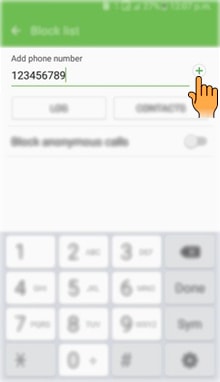
CLICK HERE to know how to add contact in Speed dial in Samsung Galaxy J2-2016 ( SM-J210F ).
Thank you for your feedback!
Please answer all questions.





