How to adjust brightness on Samsung Mobile Device?
Last Update date : Jul 23. 2024

Is your mobile device's screen too bright or dim? Here's how to adjust the screen brightness:
Note :- Images Simulated.
1
Tap on Settings
![Tap Settings]()

2
Scroll down and tap on Display.
![Tap Display]()
Please note: For older models, select Display in My Device
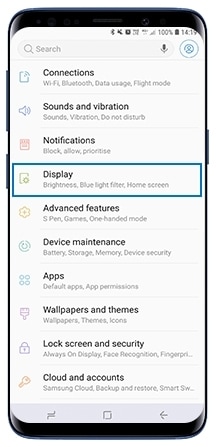
3
Find and tap on Brightness (e.g., Brightness level).To manually set the brightness, disable Auto Brightness or Adaptive Brightness by toggling off its switch. Then, use the slider to adjust the brightness to your desired level.
![Tap Brightness]()
Please note: For older models, untick Automatic Brightness instead
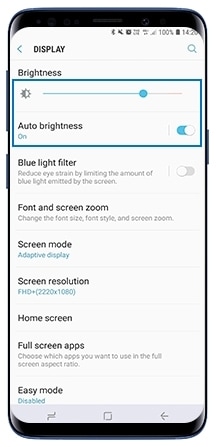
What if the screen is too dark to see?
If your screen is still too dark to see, try resetting your device: Press and hold both the Volume Down and Power buttons simultaneously for at least 7 seconds until the device restarts.
Thank you for your feedback!
Please answer all questions.





