How to change Language in Samsung Galaxy J2-2016(SM-J210F)?
Android supports multiple Languages, which can be useful for people who know more than one language. Most Android devices comes with English as a default language. However, you can change the Language according to your desire.
Navigate to Apps → Settings → Language and input → Language → Select Language
Pictorial representation to change Language is as follows:





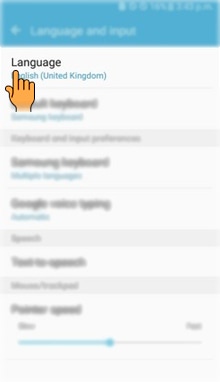


CLICK HERE to know how to activate Smart Dual SIM in Samsung Galaxy J2-2016 (SM-J210F).
CLICK HERE to know how to create Samsung account in Samsung Galaxy J2-2016 (SM-J210F).
Thank you for your feedback!
Please answer all questions.





