How to Close the all recent apps in Tizen based Smartphones(SM-Z130H)?
After using and exiting from the applications, some applications keep running in the background. To close the all Recent apps, follow these simple steps :
CLICK HERE to know how to Close recent app in Tizen based smartphones ( SM-Z130H ).
CLICK HERE to know how to Access recent apps in Tizen based smartphones ( SM-Z130H ).
a). Long press the Home key to access all the recent apps.
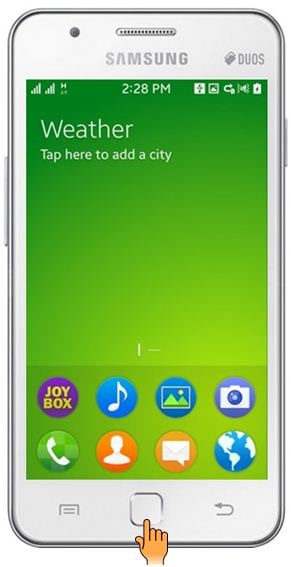
b). Tap on Clear all icon to close all the recent apps as shown below :

NOTE : Recent App list will display only icon and name of recently used applications.
c). After tapping on Clear all, it will display No applications.
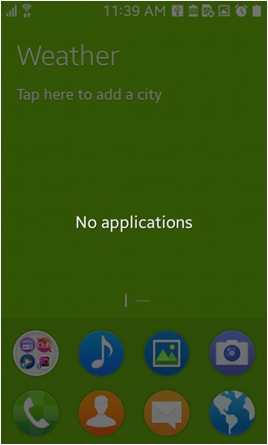
NOTE : If you long press the home key and there is no app which was used recently then also it will display "No applications".
Thank you for your feedback!
Please answer all questions.





