How to connect Bluetooth in Tizen based Smartphone(SM-Z130H)?
Last Update date : Oct 14. 2020
a). Drag the screen upwards to access Apps screen.

b). Tap on Settings icon from the Apps screen.

c). Select and tap on Bluetooth option available in settings.
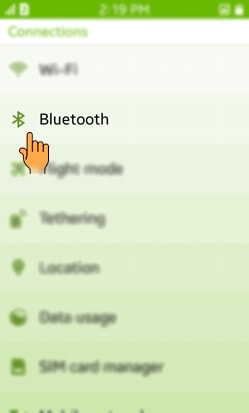
d). Then, enable Bluetooth by tapping on the radio button as shown below :
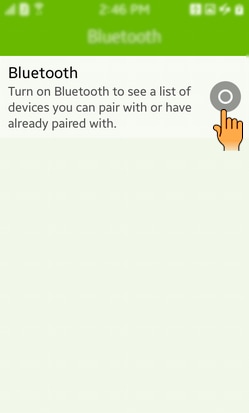
e). Tap on the Bluetooth device from the available devices to which you want to connect.
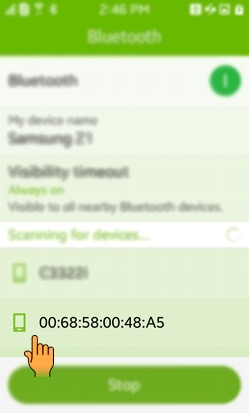
Thank you for your feedback!
Please answer all questions.





