How to create Memo in Samsung Galaxy On7(SM-G600FY)?
Memo is a short note designating something to be remembered, especially something to be done or acted upon in the future. Memo allows you to use the keypad write and create memos. You can also add image, voice and task using the application.
Navigate to Apps → Tools → Memo → "+" → Type in → Save
Pictorial representation of the above settings are as follows:
a). Tap on Apps icon from the Home screen.

b). Tap on Tools icon.
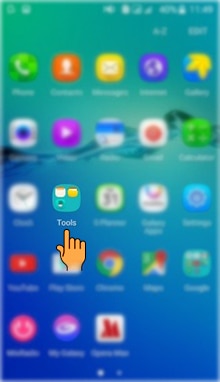
c). Select and tap on Memo icon.

d). Tap on "+" icon to create a new Memo.

e). Enter the Details you want to save in a memo by using the on-screen keyboard.

f). Tap on Save.

CLICK HERE to know how to delete Memo in Samsung Galaxy On7 ( SM-G600FY).
CLICK HERE to know how to share Memo in Samsung Galaxy On7 ( SM-G600FY).
Thank you for your feedback!
Please answer all questions.





